 Java
Java
 javaTutorial
javaTutorial
 How to choose a suitable logging framework for logging mechanism in Java functions?
How to choose a suitable logging framework for logging mechanism in Java functions?
How to choose a suitable logging framework for logging mechanism in Java functions?
In Java functions, factors to consider when choosing the most appropriate logging framework: Performance: Flexibility for functions that handle large volumes of log events: Provides flexible configuration options Scalability: Easily expands as functions grow Community support: Technical support and latest development information
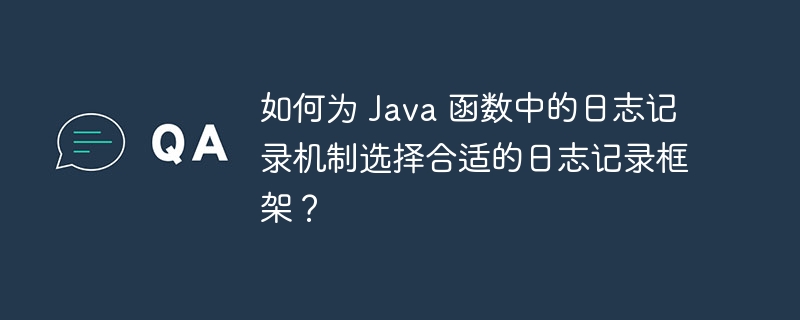
How to choose the most suitable logging framework in Java functions
Logging for any software Systems are critical because they provide a way to log events, errors, and debugging information. In Java, there are many different logging frameworks to choose from, and when choosing the right framework for your function, it is important to consider the following factors:
- Performance:For For functions that handle a large number of log events, it is very important to choose a high-performance logging framework.
- Flexibility: The logging framework should provide flexible configuration options so that you can customize the format and level of log events.
- Scalability: As functions grow, the logging framework should be able to easily scale to handle larger volumes of log events.
- Community Support: It is important to choose a logging framework that has support from an active community so that you can get technical support and stay up to date with the latest developments.
Popular Java Logging Frameworks
Here are some of the most popular logging frameworks in Java:
- Log4j2: High-performance, scalable and flexible logging framework.
- slf4j: A simple logging facade that allows you to use different logging frameworks (e.g. Log4j, Logback).
- logback: An efficient, flexible and easy-to-use logging framework.
- Java Util Logging (JUL): A lightweight, built-in logging framework provided by Oracle.
Practical case: Using Logback for logging
In this practical case, we will use Logback to configure logging for Java functions.
pom.xml Dependencies:
<dependency>
<groupId>ch.qos.logback</groupId>
<artifactId>logback-classic</artifactId>
<version>1.4.4</version>
</dependency>Logback configuration file (logback.xml):
<configuration>
<appender name="STDOUT" class="ch.qos.logback.core.ConsoleAppender">
<encoder>
<pattern>%d{HH:mm:ss.SSS} [%thread] %-5level %logger{36} - %msg%n</pattern>
</encoder>
</appender>
<root level="INFO">
<appender-ref ref="STDOUT" />
</root>
</configuration>Java code:
import org.slf4j.Logger;
import org.slf4j.LoggerFactory;
public class Main {
private static final Logger logger = LoggerFactory.getLogger(Main.class);
public static void main(String[] args) {
logger.info("This is an info message");
logger.error("This is an error message");
}
}Running this code will print the following log events:
2023-05-10 15:34:26.871 [main] INFO com.example.Main - This is an info message 2023-05-10 15:34:26.872 [main] ERROR com.example.Main - This is an error message
Conclusion
By choosing an appropriate logging framework, You can ensure that your Java functions generate valuable log information in an efficient, flexible, and scalable way. By considering factors such as performance, flexibility, scalability, and community support, you can choose the most appropriate logging framework for your specific needs.
The above is the detailed content of How to choose a suitable logging framework for logging mechanism in Java functions?. For more information, please follow other related articles on the PHP Chinese website!

Hot AI Tools

Undress AI Tool
Undress images for free

Undresser.AI Undress
AI-powered app for creating realistic nude photos

AI Clothes Remover
Online AI tool for removing clothes from photos.

ArtGPT
AI image generator for creative art from text prompts.

Stock Market GPT
AI powered investment research for smarter decisions

Hot Article

Hot Tools

Notepad++7.3.1
Easy-to-use and free code editor

SublimeText3 Chinese version
Chinese version, very easy to use

Zend Studio 13.0.1
Powerful PHP integrated development environment

Dreamweaver CS6
Visual web development tools

SublimeText3 Mac version
God-level code editing software (SublimeText3)
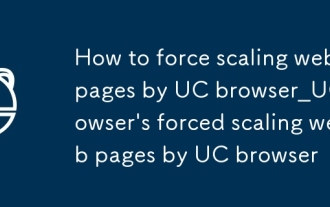 How to force scaling web pages by UC browser_UC browser's forced scaling web pages by UC browser
Sep 24, 2025 pm 04:54 PM
How to force scaling web pages by UC browser_UC browser's forced scaling web pages by UC browser
Sep 24, 2025 pm 04:54 PM
First, enable the built-in scaling function of UC browser, go to Settings → Browse Settings → Font and Typesetting or Page Scaling, and select a preset ratio or custom percentage; second, you can force the page display size by opening or pinching gestures with two fingers; for web pages that restrict scaling, you can request the desktop version of the website to unlock the restrictions; advanced users can also modify the viewport attributes by executing JavaScript code in the address bar to achieve a more flexible forced scaling effect.
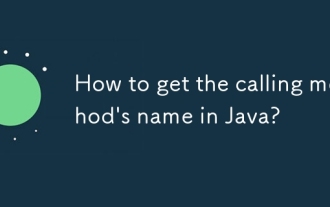 How to get the calling method's name in Java?
Sep 24, 2025 am 06:41 AM
How to get the calling method's name in Java?
Sep 24, 2025 am 06:41 AM
The answer is to use Thread.currentThread().getStackTrace() to get the call method name, and obtain the someMethod name of the call anotherMethod through index 2. Since index 0 is getStackTrace, 1 is the current method, and 2 is the caller, the example output is "Calledbymethod:someMethod", which can also be implemented by Throwable, but attention should be paid to performance, obfuscation, security and inline impact.
 Microsoft Edge high CPU usage
Sep 24, 2025 am 12:17 AM
Microsoft Edge high CPU usage
Sep 24, 2025 am 12:17 AM
Edge occupies a high CPU because of the high consumption of resources based on Chromium kernel, plus factors such as multi-tab pages, plug-in running, website scripts and rendering mechanisms; solutions include: 1. Close unnecessary extensions to reduce the burden on the background; 2. Enable the "Sleep Tag" function to reduce the use of idle tag resources; 3. Clean up the background process and close GPU rendering related settings; 4. Update the browser and system to ensure compatibility and performance optimization.
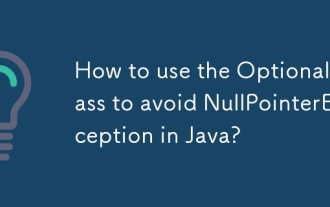 How to use the Optional class to avoid NullPointerException in Java?
Sep 25, 2025 am 06:04 AM
How to use the Optional class to avoid NullPointerException in Java?
Sep 25, 2025 am 06:04 AM
The Optional class is used to safely handle values that may be null, avoiding null pointer exceptions. 1. Create an instance using Optional.ofNullable to handle null values. 2. Check and access values through isPresent or ifPresent security to avoid direct call to get to cause exceptions. 3. Use orElse and orElseGet to provide default values, or use orElseThrow to throw a custom exception. 4. Convert or filter values through map and filter chain operations to improve code readability and robustness.
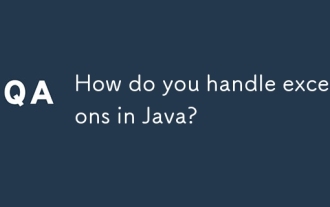 How do you handle exceptions in Java?
Sep 23, 2025 am 04:44 AM
How do you handle exceptions in Java?
Sep 23, 2025 am 04:44 AM
Java exception handling catches exceptions through try-catch blocks, finally blocks ensure resource cleanup, try-with-resources automatically manage resources, throws declare exceptions, custom exceptions to deal with specific errors, and follows best practices such as catching specific exceptions, not ignoring exceptions, and avoiding empty catch blocks, thereby achieving robust and maintainable code.
 What is the difference between VARCHAR2 and NVARCHAR2 in Oracle?
Sep 24, 2025 am 05:21 AM
What is the difference between VARCHAR2 and NVARCHAR2 in Oracle?
Sep 24, 2025 am 05:21 AM
VARCHAR2usesthedatabasecharactersetforsingle-languagetext,upto4000bytes;NVARCHAR2usesUnicode(AL16UTF16)formultilingualsupport,storingupto4000characterswithupto8000bytes,idealforglobalapplications.
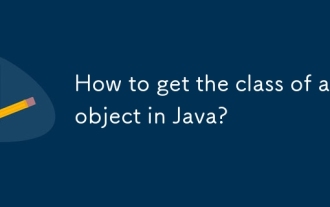 How to get the class of an object in Java?
Sep 26, 2025 am 04:58 AM
How to get the class of an object in Java?
Sep 26, 2025 am 04:58 AM
Use the getClass() method to get the runtime class of the object, such as str.getClass() to return the Class object; for types, you can directly use the String.class syntax. The Class class provides methods such as getName(), getSimpleName() to obtain class information, such as num.getClass().getSimpleName() to output Integer.
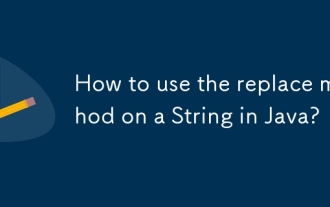 How to use the replace method on a String in Java?
Sep 24, 2025 am 02:53 AM
How to use the replace method on a String in Java?
Sep 24, 2025 am 02:53 AM
ThereplacemethodinJavareturnsanewstringwithalloccurrencesofspecifiedcharactersorsequencesreplaced.Ithastwoforms:oneforreplacingsinglecharactersandanotherforsubstrings.Sincestringsareimmutable,theoriginalremainsunchanged.Forexample,"helloworld&qu




