What is the statement to delete table fields in oracle database

The statement to delete table fields in oracle database is:
alter table 表名 drop (column);
(Recommended tutorial: oracle tutorial)
Example:
alter table T_Student2 drop (sex);
The above statement means to delete the sex field in the T_Student2 data table.
The above is the detailed content of What is the statement to delete table fields in oracle database. For more information, please follow other related articles on the PHP Chinese website!

Hot AI Tools

Undress AI Tool
Undress images for free

Undresser.AI Undress
AI-powered app for creating realistic nude photos

AI Clothes Remover
Online AI tool for removing clothes from photos.

ArtGPT
AI image generator for creative art from text prompts.

Stock Market GPT
AI powered investment research for smarter decisions

Hot Article

Hot Tools

Notepad++7.3.1
Easy-to-use and free code editor

SublimeText3 Chinese version
Chinese version, very easy to use

Zend Studio 13.0.1
Powerful PHP integrated development environment

Dreamweaver CS6
Visual web development tools

SublimeText3 Mac version
God-level code editing software (SublimeText3)
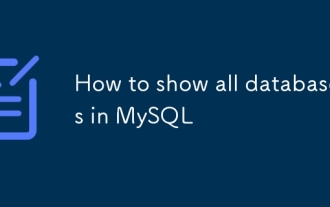 How to show all databases in MySQL
Aug 08, 2025 am 09:50 AM
How to show all databases in MySQL
Aug 08, 2025 am 09:50 AM
To display all databases in MySQL, you need to use the SHOWDATABASES command; 1. After logging into the MySQL server, you can execute the SHOWDATABASES; command to list all databases that the current user has permission to access; 2. System databases such as information_schema, mysql, performance_schema and sys exist by default, but users with insufficient permissions may not be able to see it; 3. You can also query and filter the database through SELECTSCHEMA_NAMEFROMinformation_schema.SCHEMATA; for example, excluding the system database to only display the database created by users; make sure to use
 How to seed a database in Laravel?
Jul 28, 2025 am 04:23 AM
How to seed a database in Laravel?
Jul 28, 2025 am 04:23 AM
Create a seeder file: Use phpartisanmake:seederUserSeeder to generate the seeder class, and insert data through the model factory or database query in the run method; 2. Call other seeder in DatabaseSeeder: register UserSeeder, PostSeeder, etc. in order through $this->call() to ensure the dependency is correct; 3. Run seeder: execute phpartisandb:seed to run all registered seeders, or use phpartisanmigrate:fresh--seed to reset and refill the data; 4
 Lido DAO (LDO Coin) Price Forecast: 2025, 2026, 2027-2030
Aug 14, 2025 pm 01:39 PM
Lido DAO (LDO Coin) Price Forecast: 2025, 2026, 2027-2030
Aug 14, 2025 pm 01:39 PM
What is the directory Lido? Redefine the operating mechanism and technical architecture of staking experience of Lido LDO tokens: economic model and market statement Modern coin allocation and functions Latest market data Lido's competitive barriers and development risks core advantages Potential challenges LidoDAO (LDO) price forecast LidoDAO (LDO) price forecast: Bollinger band and EMA alignment LidoDAO (LDO) price forecast: Super Trend and SMC prospect LidoDAO (LDO) price forecast from 2025 to 2030 LidoDAO (LDO) price forecast from 2026 LidoDAO
 What is SYSDATE in Oracle?
Aug 31, 2025 am 07:30 AM
What is SYSDATE in Oracle?
Aug 31, 2025 am 07:30 AM
SYSDATEinOraclereturnsthecurrentdateandtimefromthedatabaseserver’soperatingsystem.1.Itincludesbothdateandtimedowntothesecondandisbasedontheserver'sclock,nottheclient's.2.ItcanbeusedasSYSDATEorSYSDATE()withnofunctionaldifference.3.Commonusesincludeins
 ORA-01017: invalid username/password; logon denied
Aug 16, 2025 pm 01:04 PM
ORA-01017: invalid username/password; logon denied
Aug 16, 2025 pm 01:04 PM
When encountering an ORA-01017 error, it means that the login is denied. The main reason is that the user name or password is wrong or the account status is abnormal. 1. First, manually check the user name and password, and note that the upper and lower case and special characters must be wrapped in double quotes; 2. Confirm that the connected service name or SID is correct, and you can connect through tnsping test; 3. Check whether the account is locked or the password expires, and the DBA needs to query the dba_users view to confirm the status; 4. If the account is locked or expired, you need to execute the ALTERUSER command to unlock and reset the password; 5. Note that Oracle11g and above versions are case-sensitive by default, and you need to ensure that the input is accurate. 6. When logging in to special users such as SYS, you should use the assysdba method to ensure the password.
 How to unlock a user in Oracle
Aug 20, 2025 am 10:35 AM
How to unlock a user in Oracle
Aug 20, 2025 am 10:35 AM
To unlock a locked user account in the Oracle database, you must first log in with a user with DBA permissions, and then execute the ALTERUSER command to unlock the account. If necessary, you can reset your password and verify the account status by querying the DBA_USERS view. Finally, you can adjust the FAILED_LOGIN_ATTEMPTS limit in the configuration file to prevent frequent locking in the future. 1. Log in with privileged accounts such as SYS or SYSTEM: sqlplus/assysdba; 2. Execute ALTERUSERusernameACCOUNTUNLOCK; unlock the specified user, such as ALTERUSERscottACCOUNTUNLOCK; 3. Optional
 How to find the second highest salary in Oracle
Aug 19, 2025 am 11:43 AM
How to find the second highest salary in Oracle
Aug 19, 2025 am 11:43 AM
To find the second highest salary in Oracle, the most commonly used methods are: 1. Use ROW_NUMBER() or RANK(), where ROW_NUMBER() assigns a unique sequence number to each row, which is suitable for obtaining the second row of data. RANK() will skip subsequent rankings when processing parallelism; 2. Use MAX() and subqueries to pass SELECTMAX(salary)FROMemployeesWHEREsalary
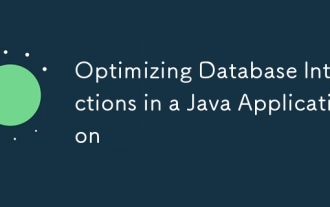 Optimizing Database Interactions in a Java Application
Jul 27, 2025 am 02:32 AM
Optimizing Database Interactions in a Java Application
Jul 27, 2025 am 02:32 AM
UseconnectionpoolingwithHikariCPtoreusedatabaseconnectionsandreduceoverhead.2.UsePreparedStatementtopreventSQLinjectionandimprovequeryperformance.3.Fetchonlyrequireddatabyselectingspecificcolumnsandapplyingfiltersandpagination.4.Usebatchoperationstor







