Microsoft Edge 122 finally lets you hide the Sidebar button
 Microsoft Edge 122 has been released with a variety of updates, and one standout addition is the ability to hide the Sidebar button. As many users are aware, Microsoft recently shifted the three-dot menu to accommodate the new “Sidebar.” Following user backlash, the company has now added a setting that allows users to disable the Sidebar button entirely.
Microsoft Edge 122 has been released with a variety of updates, and one standout addition is the ability to hide the Sidebar button. As many users are aware, Microsoft recently shifted the three-dot menu to accommodate the new “Sidebar.” Following user backlash, the company has now added a setting that allows users to disable the Sidebar button entirely.
To remove the Sidebar button in Microsoft Edge, make sure your browser is updated to version 122, then click the settings gear icon located within the collapsed sidebar. This will take you to Microsoft Edge Settings > Sidebar > Customize sidebar, where you can disable the “Show sidebar button” toggle to hide the button completely.

That said, the “Sidebar” feature—which relocates the three-dot menu to the left side of the window—remains active by default in Edge.

You can disable it manually using the steps above, but Microsoft appears to have no intention of disabling it by default, likely because it encourages user engagement with MSN and other integrated services.
According to the official changelog, Edge 122 also includes a refreshed screenshot tool.

The updated “Screenshot” feature is essentially a rebranding of the previous “Web Capture” tool, with no major functional changes. Simply click the “Screenshot” button in the menu to capture an entire webpage or a selected portion.

After capturing, you can annotate the image with a drawing tool in your preferred color.
Additional features and changes in Microsoft Edge 122
What else is new in Microsoft Edge 122? During testing, we observed that the image enhancement feature has been deprecated—something many users previously considered unnecessary bloat.
Most people don’t need advanced image enhancement in their browser, and Microsoft has now acknowledged this by removing the feature.
Edge 122 also relocates the “Briefcase” icon into the lock symbol within the address bar (omnibox), though this change is only visible when the current page is managed under administrative policies.
Here are additional improvements and fixes:
- Admins can now configure policy recommendations more easily, enabling organizations to define recommended settings.
- A bug that caused Print to PDF to fail when printing landscape-oriented PDFs has been resolved.
A server-side update has also rolled out the “Upload from mobile” feature, which was previously trialed with users in the Canary channel earlier this year.
Additionally, Microsoft is rolling out a second search bar in Edge as part of its broader initiative to enhance browsing efficiency and usability.
The above is the detailed content of Microsoft Edge 122 finally lets you hide the Sidebar button. For more information, please follow other related articles on the PHP Chinese website!

Hot AI Tools

Undress AI Tool
Undress images for free

Undresser.AI Undress
AI-powered app for creating realistic nude photos

AI Clothes Remover
Online AI tool for removing clothes from photos.

ArtGPT
AI image generator for creative art from text prompts.

Stock Market GPT
AI powered investment research for smarter decisions

Hot Article

Hot Tools

Notepad++7.3.1
Easy-to-use and free code editor

SublimeText3 Chinese version
Chinese version, very easy to use

Zend Studio 13.0.1
Powerful PHP integrated development environment

Dreamweaver CS6
Visual web development tools

SublimeText3 Mac version
God-level code editing software (SublimeText3)
![How to Open HEIC/HEIF Files on Windows [4 Easy Ways]](https://img.php.cn/upload/article/001/431/639/175806882174072.jpg?x-oss-process=image/resize,m_fill,h_207,w_330) How to Open HEIC/HEIF Files on Windows [4 Easy Ways]
Sep 17, 2025 am 08:27 AM
How to Open HEIC/HEIF Files on Windows [4 Easy Ways]
Sep 17, 2025 am 08:27 AM
IfHEICphotosfromaniPhonewon’topenonWindows,trythesesolutions:1.InstallHEIFImageExtensionsfromMicrosoft.2.Useathird-partyviewerlikeXnViewMP.3.ConvertHEICtoJPEGusingonlineordesktoptools.4.EnableHEIFsupportviaWindowsOptionalFeatures.
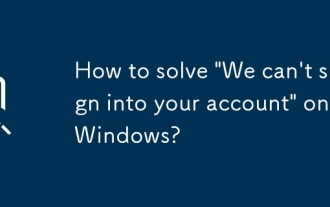 How to solve 'We can't sign into your account' on Windows?
Sep 20, 2025 am 06:23 AM
How to solve 'We can't sign into your account' on Windows?
Sep 20, 2025 am 06:23 AM
Ifyoucan'tsignintoyourMicrosoftaccountonWindows,trythesesteps:1.Checkinternetconnectionandnetworksettings.2.Verifycorrectlogincredentials.3.Restartyourdevice.4.Signinwithalocalaccounttemporarily.5.ClearCredentialManagercache.6.Runthebuilt-introublesh
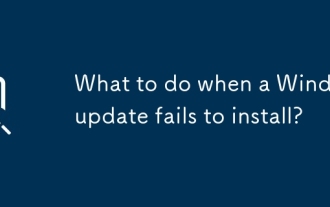 What to do when a Windows update fails to install?
Sep 22, 2025 am 07:04 AM
What to do when a Windows update fails to install?
Sep 22, 2025 am 07:04 AM
IfaWindowsupdatefails,trythesesteps:1.RuntheWindowsUpdateTroubleshooter.2.RestartWindowsUpdateandBITSservices.3.CleartheSoftwareDistributionfolder.4.RunDISMandSFCscanstofixsystemcorruption.5.Temporarilydisablethird-partyantivirussoftware.
![Face ID Not Working on iPhone [7 Troubleshooting Steps]](https://img.php.cn/upload/article/001/431/639/175815048169066.jpg?x-oss-process=image/resize,m_fill,h_207,w_330) Face ID Not Working on iPhone [7 Troubleshooting Steps]
Sep 18, 2025 am 07:08 AM
Face ID Not Working on iPhone [7 Troubleshooting Steps]
Sep 18, 2025 am 07:08 AM
IfFaceIDisn'tworking,trythesesteps:1.CleantheTrueDepthcamera.2.RestartyouriPhone.3.Ensureproperfacepositioningandlighting.4.Re-enrollyourface.5.UpdateiOS.6.Resetallsettings.7.ContactAppleSupportifissuespersist.
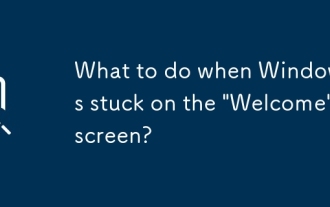 What to do when Windows is stuck on the 'Welcome' screen?
Sep 19, 2025 am 06:55 AM
What to do when Windows is stuck on the 'Welcome' screen?
Sep 19, 2025 am 06:55 AM
IfWindowsisstuckonthe"Welcome"screen,trythesesteps:1.ForcerestartandbootintoSafeMode.2.UseTaskManagertorestartExplorer.3.CleartempfilesviaCommandPrompt.4.Disablestartupservicesusingmsconfig.5.RunSFCtorepairsystemfiles.
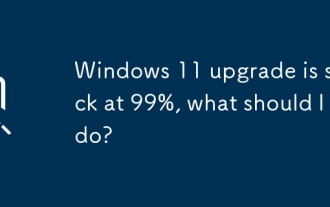 Windows 11 upgrade is stuck at 99%, what should I do?
Sep 21, 2025 am 05:02 AM
Windows 11 upgrade is stuck at 99%, what should I do?
Sep 21, 2025 am 05:02 AM
IfyourWindows11upgradeisstuckat99%,wait2hoursifdiskactivitycontinues.Iffrozen,forcerestart,runWindowsUpdateTroubleshooter,cleartheSoftwareDistributionfolder,orusetheMediaCreationToolforanin-placeupgrade.
 How to Fix 'This Program is Blocked by Group Policy'
Sep 20, 2025 am 02:14 AM
How to Fix 'This Program is Blocked by Group Policy'
Sep 20, 2025 am 02:14 AM
Ifaprogramisblockedbygrouppolicy,trythesesteps:1.AdjustsettingsinLocalGroupPolicyEditor.2.ModifyregistrykeysunderPolicies\Explorer.3.Useanadministratoraccount.4.Checkantivirusorendpointprotectionsoftwareforapplicationblocks.
![External Monitor Not Detected on Mac [9 Solutions]](https://img.php.cn/upload/article/001/431/639/175797384132459.jpg?x-oss-process=image/resize,m_fill,h_207,w_330) External Monitor Not Detected on Mac [9 Solutions]
Sep 16, 2025 am 06:04 AM
External Monitor Not Detected on Mac [9 Solutions]
Sep 16, 2025 am 06:04 AM
IfyourMacdoesn'tdetectanexternalmonitor,trythesesteps:1.Checkcablesandconnections.2.RestartMacandmonitor.3.UseDetectDisplaysinSystemSettings.4.ResetNVRAM/PRAM.5.Tryadifferentportoradapter.6.UpdatemacOSandfirmware.7.BootinSafeMode.8.Verifydisplaysetti





