How to create software RAID array
When creating a software RAID array, you need to pay attention to preparing the disk, installing tools, selecting levels, formatting mounts, and configuration saving. First, confirm the hard disk status and install the mdadm tool. Ubuntu/Debian uses sudo apt install mdadm, and CentOS/RHEL uses sudo yum install mdadm; secondly, select the RAID level according to the needs (such as RAID 0, 1, 5, 6), execute the corresponding command to create an array, such as /dev/sdb and /dev/sdc to create RAID 1: sudo mdadm --create --verbose /dev/md0 --level=1 --raid-devices=2 /dev/sdb /dev/sdc; then format the RAID device to an ext4 file system and mount it, such as sudo mkfs.ext4 /dev/md0 and sudo mount /dev/md0 /mnt/raid; finally write RAID information to /etc/fstab to achieve automatic mount on the computer, and monitor the status through cat /proc/mdstat or sudo mdadm --detail /dev/md0, remove the old disk and add a new disk to rebuild the array. The entire process requires careful verification of the disk and configuration to avoid operational errors.

Creating a software RAID array is actually not difficult, but there are several key points to pay attention to. Operating system-level software RAID (such as Linux's mdadm ) can provide basic redundancy and performance improvements, suitable for scenarios without hardware RAID controllers.
Preparation: Confirm the hard drive and install the mdadm tool
Before you start, make sure you are ready for the disks you want to use and that they are unpartitioned or brand new. You can use the command lsblk or fdisk -l to view the disk status in the current system.
Also, most modern Linux distributions do not have mdadm installed by default, you need to install it manually:
- Ubuntu/Debian:
sudo apt install mdadm - CentOS/RHEL:
sudo yum install mdadm
After the installation is complete, you can start creating the RAID array.
Create a RAID array: Select a level and execute the command
Choose the right RAID level according to your needs, the common ones are:
- RAID 0 : Stripe, improve performance, no redundancy
- RAID 1 : Mirroring, double-copy data storage, high security
- RAID 5/6 : Need at least 3 or 4 disks, with a certain amount of redundancy and performance balance
Taking creating RAID 1 as an example, suppose you want to use the two disks: /dev/sdb and /dev/sdc :
sudo mdadm --create --verbose /dev/md0 --level=1 --raid-devices=2 /dev/sdb /dev/sdc
This command creates a RAID device named /dev/md0 . Note that some systems may need to partition the disk first and set the partition type to Linux RAID (code fd).
Format and Mount RAID Devices
After creation, the RAID device is just a bare device and needs to be formatted to use. For example, formatted as ext4 file system:
sudo mkfs.ext4 /dev/md0
Then you can choose to mount it to a directory, such as /mnt/raid :
sudo mount /dev/md0 /mnt/raid
If you want to automatically mount on the computer, remember to write the relevant information to /etc/fstab , and also save the RAID configuration to /etc/mdadm.conf or use the tools provided by the distribution.
Manage and monitor RAID status
During daily maintenance, you can view the RAID status in the following ways:
cat /proc/mdstat
Or use the mdadm command to view the details:
sudo mdadm --detail /dev/md0
If a disk fails, it can be removed from the array and replaced:
sudo mdadm --remove /dev/md0 /dev/sdb sudo mdadm --add /dev/md0 /dev/sdb_new
The RAID reconstruction process will start automatically, but performance may decline during the period, and it is recommended to operate during the low peak period.
Basically all this is it. The whole process is not complicated, but the details are prone to errors, especially the step of disk selection and configuration saving. You must check carefully.
The above is the detailed content of How to create software RAID array. For more information, please follow other related articles on the PHP Chinese website!

Hot AI Tools

Undress AI Tool
Undress images for free

Undresser.AI Undress
AI-powered app for creating realistic nude photos

AI Clothes Remover
Online AI tool for removing clothes from photos.

ArtGPT
AI image generator for creative art from text prompts.

Stock Market GPT
AI powered investment research for smarter decisions

Hot Article

Hot Tools

Notepad++7.3.1
Easy-to-use and free code editor

SublimeText3 Chinese version
Chinese version, very easy to use

Zend Studio 13.0.1
Powerful PHP integrated development environment

Dreamweaver CS6
Visual web development tools

SublimeText3 Mac version
God-level code editing software (SublimeText3)
 How to fix broken dependencies
Sep 16, 2025 am 05:28 AM
How to fix broken dependencies
Sep 16, 2025 am 05:28 AM
When encountering brokenendopes problems, you can follow the following steps to solve them: 1. Use sudoapt--fix-brokeninstall or try to install after cleaning; 2. Check and correct software source configuration errors; 3. Manually install, uninstall or reinstall conflict packages; 4. Clean the cache or reinstall related components. In most cases, these methods can be used to fix dependency problems without excessive worry.
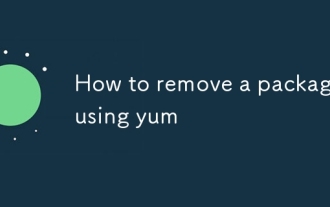 How to remove a package using yum
Sep 21, 2025 am 06:15 AM
How to remove a package using yum
Sep 21, 2025 am 06:15 AM
Toremoveapackageusingyum,usethecommandsudoyumremovepackage_name,whichremovesthepackageandpotentiallyitsunuseddependencies.Beforedoingso,ensureyouhavethecorrectpackagenamewithyumlistorrpm-q,checkdependenciesviayumdeplist,andavoidremovingcriticalsystem
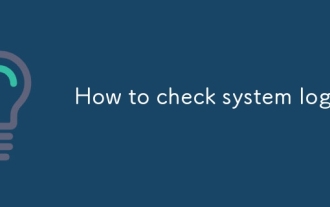 How to check system logs
Sep 19, 2025 am 02:56 AM
How to check system logs
Sep 19, 2025 am 02:56 AM
To view the system log, you need to select the corresponding tool according to the operating system. Windows uses event viewer, with the path to Win R, enter eventvwr.msc, to view the "System" classification under "Windows Log", and supports filtering and saving; Linux system logs are usually located in /var/log/ directory, such as syslog, messages, dmesg files, and can be viewed by tail-f or journalctl-u service name commands; Mac can view logs through the Console application or logshow command. When viewing, you should pay attention to error and warning level information, analyze problems based on timestamps and context, and pay attention to permission requirements.
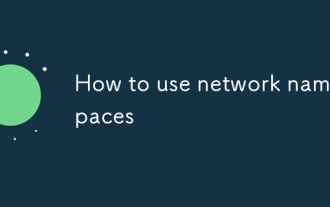 How to use network namespaces
Sep 17, 2025 am 05:16 AM
How to use network namespaces
Sep 17, 2025 am 05:16 AM
To create and use a network namespace, you need to create it first, then assign the interface and IP, and set up the routing to achieve communication. The steps are as follows: 1. Create a namespace with ipnetnsadd; 2. Create a vethpair through iplinkadd and move one end into the namespace; 3. Assign IP to the interface and enable it; 4. If you need external network access, enable IP forwarding, configure iptablesMASQUERADE and set default routes; 5. Close the interface first and clean the rules when deleting. The entire process needs to pay attention to resource cleaning and rule consistency.
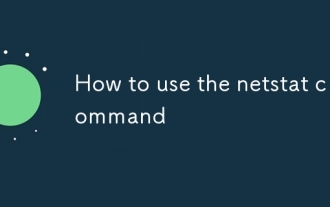 How to use the netstat command
Sep 14, 2025 am 12:36 AM
How to use the netstat command
Sep 14, 2025 am 12:36 AM
netstat is a practical tool for troubleshooting network problems and checking connection status. Common uses include: 1. Use netstat-a to view all active connections, filter TCP for -t, and UDP for -u; 2. Display program name and service name plus -n parameters to improve speed; 3. Use netstat-l to view the listening port, combined with -tulnp to display process information; 4. Find programs that occupy a specific port can be implemented through grep: port number and ps command; 5. If the system is not installed, try the ss command or install the net-tools package, and the root permissions are required to execute the -p parameter to obtain the complete information.
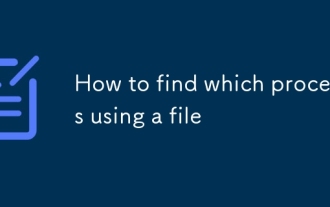 How to find which process is using a file
Sep 20, 2025 am 04:22 AM
How to find which process is using a file
Sep 20, 2025 am 04:22 AM
When a file is occupied, you can search and end the occupied process by the following methods: 1. The Windows system can use the task manager to search for file handles with the resource monitor; 2. Use the handle.exe tool of Sysinternals to query accurately, requiring administrator permission; 3. Linux/macOS uses the lsof command to search for keywords, and grep can search for keywords; 4. Before ending the process, you must confirm the purpose. Windows can use the task manager or taskkill command, and Linux/macOS can use the kill command to avoid killing the system process by mistake.
 How to partition a disk using parted
Sep 19, 2025 am 04:31 AM
How to partition a disk using parted
Sep 19, 2025 am 04:31 AM
The key to using parted partition disks is to master several steps: 1. Preparation: Confirm the target disk device name (such as /dev/sdb) and judge its partition table type. If it is less than 2TB, use MSDOS (MBR) and if it is greater than 2TB, use GPT; 2. Create a partition table: After entering parted operation mode, execute the mklabel command to select gpt or msdos, this step will clear the disk data; 3. Start partition: Use the mkpart command to specify the partition type, file system and start and end location, such as mkpartprimaryext40GB50GB, and continue to add other partitions; 4. Format and mount the partition: manually execute mkfs.ext4 and other commands to format,
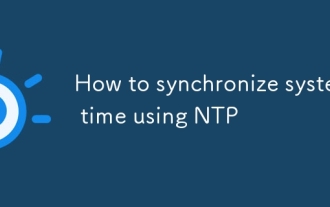 How to synchronize system time using NTP
Sep 21, 2025 am 05:54 AM
How to synchronize system time using NTP
Sep 21, 2025 am 05:54 AM
To ensure that the system time synchronization is reliable, first make sure that the NTP service is installed and run, use systemctl to check the state of ntp or chronyd, and start and set up the power-on self-start if necessary. Secondly, configure a suitable NTP server, modify the /etc/ntp.conf or /etc/chrony/chrony.conf file, and recommend choosing a server with a similar geographical location such as Alibaba Cloud or Tencent Cloud. Finally, check the synchronization status and use ntpq-p or chronycsources to view the connection status. If the offset is too large, you can use ntpdate to manually calibrate it, but long-term synchronization should rely on background services to ensure stability.







