How to customize the context menu in Microsoft Edge
You can customize Microsoft Edge's context menus through extensions, registry modifications, or experimental features. 1. Use extensions such as Right Menus or Context Menu Editor to add, remove or re-arrange right-click menu items; 2. Advanced users can adjust context menu behavior by editing Windows registry (such as creating a DWORD value HideContextMenuOnMobile), but be careful; 3. Enable experimental features via edge://flags, and fine-tune the context menu options of the touch screen or input method, but these functions may be unstable or only for preview versions. Extensions are generally recommended for a safer and simpler customization experience.

You can customize the context menu in Microsoft Edge to make it more efficient for your daily browser, though not all options are directly adjustable through the browser's settings. Some tweaks require extensions or registry changes.

Use Extensions to Modify Context Menu Items
One of the easiest ways to customize what appears when you right-click on a page is by using browser extensions. Many extensions let you add, remove, or rearrange items from the context menu.
- Right Menus and Context Menu Editor are two popular extensions that allow you to edit the context menu freely.
- After installing one of these extensions, open its settings and you'll typically see a list of default context menu items.
- You can disable unwanted entries like “Save as…” or “Print…” and even rename or reorder the remaining ones.
This method works well for users who want a cleaner or more tailored right-click experience without diving into system files or code.

Modify Registry (Advanced)
For more technical users, it's possible to tweak how Edge handles the context menu by editing the Windows Registry. This approach is mostly used to disable certain behaviors or force specific actions.
- Open the Registry Editor (
regedit.exe) with admin rights. - Navigate to
HKEY_CURRENT_USER\Software\Policies\Microsoft\Edge. - If the key doesn't exist, you may need to create it.
- Create a new DWORD value called
HideContextMenuOnMobileor similar flags depending on the behavior you want to change.
⚠️ Be cautious: Editing the registry incorrectly can affect system stability.

This method is usually applied in enterprise environments or for locking down browser behavior on shared devices.
Disable Built-in Context Menu Features via Flags (Experimental)
Edge has an experimental feature system accessible through edge://flags .
- Go to
edge://flagsin the address bar. - Search for "context menu" or related terms.
- You may find flags that control things like context menu behavior on touchscreens or specific input methods.
These flags are often unstable or only available in preview versions (Beta/Dev), so use them carefully.
Some customization options are limited due to Edge being based on Chromium, which restricts deep-level context menu edits for security and consistency reasons. For most users, sticking with extensions will be the simplest and safest way to get the right-click menu they want.
Basically that's it.
The above is the detailed content of How to customize the context menu in Microsoft Edge. For more information, please follow other related articles on the PHP Chinese website!

Hot AI Tools

Undress AI Tool
Undress images for free

Undresser.AI Undress
AI-powered app for creating realistic nude photos

AI Clothes Remover
Online AI tool for removing clothes from photos.

ArtGPT
AI image generator for creative art from text prompts.

Stock Market GPT
AI powered investment research for smarter decisions

Hot Article

Hot Tools

Notepad++7.3.1
Easy-to-use and free code editor

SublimeText3 Chinese version
Chinese version, very easy to use

Zend Studio 13.0.1
Powerful PHP integrated development environment

Dreamweaver CS6
Visual web development tools

SublimeText3 Mac version
God-level code editing software (SublimeText3)
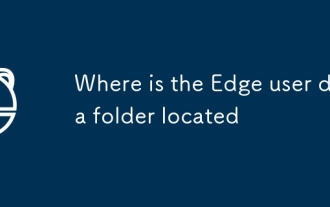 Where is the Edge user data folder located
Aug 22, 2025 am 05:12 AM
Where is the Edge user data folder located
Aug 22, 2025 am 05:12 AM
Microsoft Edge stores user data in system-specific paths to save bookmarks, caches, cookies, history and extensions. The default location is Windows: C:\Users\\AppData\Local\Microsoft\Edge\UserData\, Mac is /Users/username/Library/ApplicationSupport/MicrosoftEdge/, Linux is /home/username/.config/microsoft-edge/. Each user profile is stored in subfolders such as Default or Profile1.
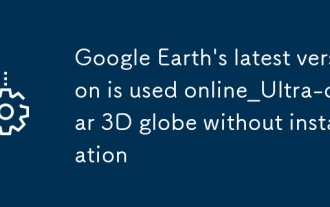 Google Earth's latest version is used online_Ultra-clear 3D globe without installation
Sep 16, 2025 pm 12:39 PM
Google Earth's latest version is used online_Ultra-clear 3D globe without installation
Sep 16, 2025 pm 12:39 PM
The latest version of Google Earth online access is https://earth.google.com/web/, which supports global high-definition satellite images, 3D terrain, street panorama and historical image backtracking. It can operate smoothly in the browser without downloading, and can synchronize collection and custom landmarks through your account.
 How to disable automatic updates for Microsoft Edge
Sep 20, 2025 am 02:52 AM
How to disable automatic updates for Microsoft Edge
Sep 20, 2025 am 02:52 AM
If you want to disable Microsoft Edge automatic update, you can do so through Group Policy, Registry, Hosts files, or temporary pause. The specific steps are as follows: 1. Use the Group Policy Editor (for Win10/11Pro or Enterprise Edition) to enable the "Disable Automatic Update" policy; 2. Advanced users can modify the registry, create the EdgeUpdate entry and add the value DoNotUpdateToNewerBuilds to set to 1; 3. Edit the hosts file and add 127.0.0.1 to update the domain name to block connections; 4. Manually pause updates in the Edge settings for up to 48 days. Although feasible, long-term failure to update may pose security risks.
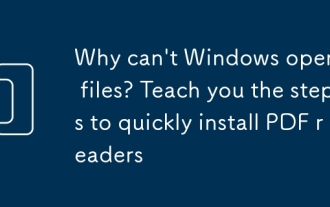 Why can't Windows open PDF files? Teach you the steps to quickly install PDF readers
Sep 15, 2025 pm 03:42 PM
Why can't Windows open PDF files? Teach you the steps to quickly install PDF readers
Sep 15, 2025 pm 03:42 PM
The Windows system cannot open PDF files directly because of the lack of professional readers. Although Edge can be viewed, its functions are limited. Complex operations or typesetting require professional tools such as Adobe AcrobatReaderDC, Foxit Reader or SumatraPDF. The latter is better in function, performance, security and experience. After installation, you can automatically open by setting the default program by "Open Method".
 Tips for searching for the entrance of Xiaohongshu Dandelion_Liaohongshu Dandelion official website access path
Sep 16, 2025 pm 12:15 PM
Tips for searching for the entrance of Xiaohongshu Dandelion_Liaohongshu Dandelion official website access path
Sep 16, 2025 pm 12:15 PM
The entrance to the Little Red Book Dandelion can be accessed through the mobile app or computer. 1. Mobile: Open Xiaohongshu App, log in to an account that has completed real-name authentication, click "Me" to enter the personal center, find "Creation Center" or "Cooperation Center", click "More Services" and select "Blogger Cooperation" or "Dandelion Member" to enter; 2. Computer: Visit the official website https://in.xiaohongshu.com/, click "Login" in the upper right corner, and use the certified creator account to authorize login. The system automatically identifies the identity and enters the corresponding interface. New users need to submit their identity certificates, business licenses and other materials to complete their entry. The platform provides functions such as data analysis, blogger screening, cooperation management, content delivery and heating, and supports multiple cooperation modes.
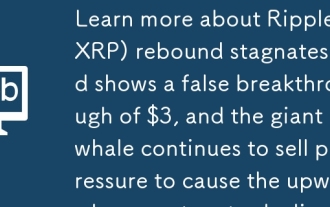 Learn more about Ripple (XRP) rebound stagnates and shows a false breakthrough of $3, and the giant whale continues to sell pressure to cause the upward momentum to decline
Sep 20, 2025 pm 12:48 PM
Learn more about Ripple (XRP) rebound stagnates and shows a false breakthrough of $3, and the giant whale continues to sell pressure to cause the upward momentum to decline
Sep 20, 2025 pm 12:48 PM
Key points of the catalog: XRP price chart hints more downside space Giant whale sells at $3 XRPXRPLedger network activity declines Ripple (XRP) upside space analysis 1. Current price and recent trends 2. market sentiment and investor views 3. fundament and technology upgrades 4. price forecast and analyst views 5. Investment advice As large players continue to sell and Ripple ledger activity decreases, Ripple (XRP) prices further fall to 2
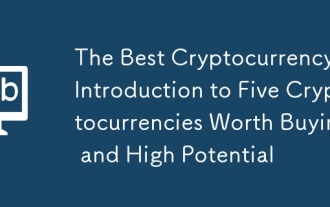 The Best Cryptocurrency: Introduction to Five Cryptocurrencies Worth Buying and High Potential
Sep 16, 2025 pm 11:42 PM
The Best Cryptocurrency: Introduction to Five Cryptocurrencies Worth Buying and High Potential
Sep 16, 2025 pm 11:42 PM
Key points PUMP, Avantis, QuackAI, OpenLedger and Monero have become crypto assets currently hotly discussed in the market due to their unique application scenarios, community activity and growth potential. The positive listing, platform expansion and technical momentum have jointly promoted the trading popularity and demand of these tokens. Each token provides a differentiated value proposition, covering privacy protection, decentralized governance, AI infrastructure, DeFi leveraged trading and real-world assets (RWA) integration, with long-term attention value. PUMPPump.fun (PUMP) has performed strongly recently, with a weekly increase of 71.3%, but the rise has shown signs of slowing down. Its 14-day relative strength index (RSI) climbed to 82.96.
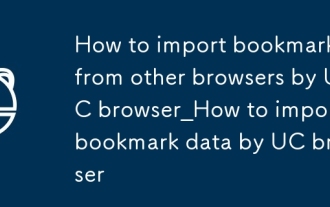 How to import bookmarks from other browsers by UC browser_How to import bookmark data by UC browser
Sep 24, 2025 am 10:36 AM
How to import bookmarks from other browsers by UC browser_How to import bookmark data by UC browser
Sep 24, 2025 am 10:36 AM
You can migrate bookmarks from other browsers through the UC browser import function: first select "Import Bookmarks" and authorize reading data; 2. Support manual import from HTML files. You must first export the bookmarks to HTML in the source browser and select file import; 3. You can also transfer through cloud service, enable cloud synchronization and pull the bookmark data in the UC browser to complete the migration.





