How to modify the background image when logging in in win10?

The specific steps for replacing the background image of the login interface in win10 system are as follows:
Replacing the background image of the login interface requires certain adjustments to the system files. It can be divided into the following two steps:
Step 1: Generate a file named Windows.UI.Logon.pri
The specific steps to generate this file are:
Download the PowerShell tool and unzip the file after the download is completed.
After decompression, you will get a file named Login.ps1 and save it to your desktop.
Prepare a picture you want to use as the background of the login interface and place it on the desktop, such as name gezila.jpg.
Right-click the Login.ps1 file you just saved on the desktop and select "Edit". This will open the PowerShell ISE program. At this time, you only need to modify the third line in the code, replace the original file name with the image name you prepared, and save the modified file.
Right-click the edited file again and select Run with PowerShell in "Run as". After the program is finished running, a file named Windows.UI.Logon_new.pri will be generated on the desktop, and rename it to Windows.UI.Logon.pri, thus completing the first step.
Step 2: Replace the Windows.UI.Logon.pri file in the system
The steps to replace the file are as follows:
Because the system files cannot be replaced directly, you first need to download and install the soft media cube software.
Turn on the "Settings Master" function in the soft media cube.

- Check the "Administrator Obtains Ownership" option under the "Right-click menu" and click "Apply".

Then open the C:\Windows\SystemResources path, right-click on the relevant file and select "Administrator Obtain All" permission. When a window flashes quickly, you can operate the Windows.UI.Logon file.
Enter the Windows.UI.Logon folder, change the original file suffix name to .Backup for backup, and then copy the previously generated Windows.UI.Logon.pri file to this folder. If you prompt that you need permission, just click "Yes". After you finish, you can see that the background of the login interface has been changed to the newly added image.
The above is the detailed content of How to modify the background image when logging in in win10?. For more information, please follow other related articles on the PHP Chinese website!

Hot AI Tools

Undress AI Tool
Undress images for free

Undresser.AI Undress
AI-powered app for creating realistic nude photos

AI Clothes Remover
Online AI tool for removing clothes from photos.

ArtGPT
AI image generator for creative art from text prompts.

Stock Market GPT
AI powered investment research for smarter decisions

Hot Article

Hot Tools

Notepad++7.3.1
Easy-to-use and free code editor

SublimeText3 Chinese version
Chinese version, very easy to use

Zend Studio 13.0.1
Powerful PHP integrated development environment

Dreamweaver CS6
Visual web development tools

SublimeText3 Mac version
God-level code editing software (SublimeText3)
 Why don't I have Xiaohongshu Qianfan APP_Instructions on the permissions of Xiaohongshu Qianfan APP
Sep 29, 2025 pm 12:18 PM
Why don't I have Xiaohongshu Qianfan APP_Instructions on the permissions of Xiaohongshu Qianfan APP
Sep 29, 2025 pm 12:18 PM
You must first complete the enterprise or professional account certification and open a store to ensure that the account is not violated and complies with industry access, and then update the APP to the latest version to find the entrance.
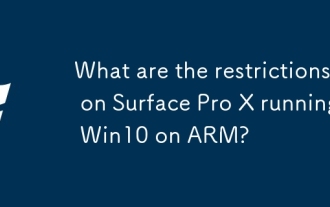 What are the restrictions on Surface Pro X running Win10 on ARM?
Sep 28, 2025 am 10:57 AM
What are the restrictions on Surface Pro X running Win10 on ARM?
Sep 28, 2025 am 10:57 AM
There is no doubt that Microsoft's latest SurfaceProX is a remarkable product, and Microsoft's official website in China has opened the reservation channel for this device. However, there are some key points to be paid attention to before you decide to buy this device. The device comes with a Microsoft SQ1 custom processor, which means you may encounter some issues and limitations when running the Windows 10onARM operating system. Recently, Microsoft officially released a new support document detailing the possible compatibility issues when using Windows 10onARM processor. The article mentioned many issues in drivers, printers, games, etc., and pointed out that it is only designed for Windows 10onAR
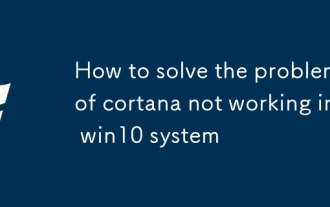 How to solve the problem of cortana not working in win10 system
Sep 28, 2025 am 11:12 AM
How to solve the problem of cortana not working in win10 system
Sep 28, 2025 am 11:12 AM
We know that a very interesting intelligent voice assistant is built into Windows 10 system - Cortana (also affectionately called "Xiaona". When we want to quickly find an application but don’t want to manually search one by one, just send an instruction to "Xiao Na" and she can quickly tell us the location of the application, which is very convenient to use. However, recently, some users reported that they encountered the problem that Cortana could not function properly during use, and the system prompted that the service was abnormal. So how to deal with it? Next, I will introduce an effective solution to you. The operation steps are as follows: 1. Return to the Windows 10 desktop, press the "Win" key and "R" key on the keyboard at the same time to open the "Run" dialog box. Enter
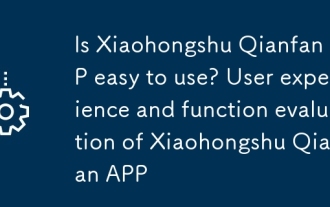 Is Xiaohongshu Qianfan APP easy to use? User experience and function evaluation of Xiaohongshu Qianfan APP
Sep 29, 2025 pm 12:03 PM
Is Xiaohongshu Qianfan APP easy to use? User experience and function evaluation of Xiaohongshu Qianfan APP
Sep 29, 2025 pm 12:03 PM
Xiaohongshu Qianfan APP provides functions such as product order management, customer service speech library, timed content release, automatic virtual product shipment and sub-account permission allocation, and supports efficient mobile operation; however, some users have reported performance problems such as lag in uploading pictures and delayed message sending. It is recommended to use and keep the APP updated in a Wi-Fi environment to improve the experience.
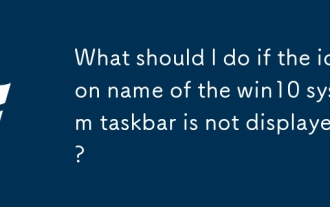 What should I do if the icon name of the win10 system taskbar is not displayed?
Sep 28, 2025 am 11:18 AM
What should I do if the icon name of the win10 system taskbar is not displayed?
Sep 28, 2025 am 11:18 AM
Usually, when we start a program, the program icon and name will be displayed in the taskbar. However, recently a user using Windows 10 system found that only icons were displayed on his taskbar but no names were displayed, which made him very troubled. So, in response to this problem, how should Windows 10 system solve the problem that the taskbar icon name is not displayed? Next, I will introduce an effective solution to you. The specific operation steps are as follows: Right-click the mouse in the blank area of the taskbar, and then select "Task Bar Settings" in the menu that appears, as shown in the figure: After entering the taskbar interface for personalized settings, find the "Merge Taskbar Buttons" option, click the selection box below, and then select
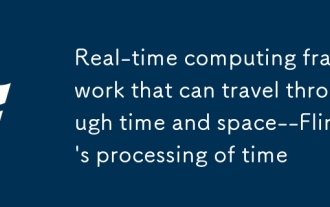 Real-time computing framework that can travel through time and space--Flink's processing of time
Sep 28, 2025 am 11:06 AM
Real-time computing framework that can travel through time and space--Flink's processing of time
Sep 28, 2025 am 11:06 AM
Flink is very important for the stream processing architecture. Kafka gives messages the ability to persist, and the ability to process data and even time travel depends on Flink. In the Streaming-The Future of Big Data we know that the two most important things for streaming processing are correctness and time reasoning tools. And Flink has very good support for both. Flink guarantees correctness. For continuous event stream data, because events may not have arrived when we process, the correctness of the data may be affected. The common practice now adopts high-latency offline calculations to ensure correctness, but also sacrifices low latency. The correctness of Flink is reflected in the definition of the calculation window in line with data generation
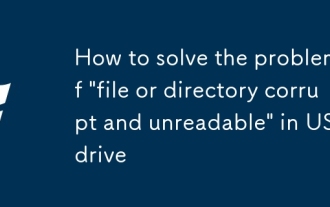 How to solve the problem of 'file or directory corrupt and unreadable' in USB drive
Sep 28, 2025 am 11:03 AM
How to solve the problem of 'file or directory corrupt and unreadable' in USB drive
Sep 28, 2025 am 11:03 AM
We often use USB flash drives to transmit and store data, but recently a friend reported to the editor that after inserting the USB flash drive into the computer, "The file or directory is corrupt and cannot be read." Is it because I am infected with a virus? Actually, it's not necessarily true. Next, let the editor take you to investigate and solve the problem step by step. Operation steps: 1. Press the "Win" key and "R" key on the keyboard at the same time, open the run dialog box, type "cmd" in the input box, and then click the "OK" button to enter the command prompt interface. 2. Enter "chkdskg:/f" in the command prompt window and press Enter to execute. Note: The "g" here represents your U disk letter. If the system recognizes it as another letter (such as f disk), it needs to be changed to "chkdskf:/f". 3.Next
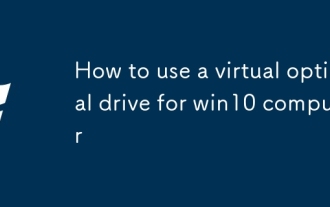 How to use a virtual optical drive for win10 computer
Sep 28, 2025 am 11:00 AM
How to use a virtual optical drive for win10 computer
Sep 28, 2025 am 11:00 AM
What is a virtual optical drive? It is a software tool that can simulate the functionality of a real CD-ROM drive, and can read and run disc images like a physical optical drive. In Windows 10 system, if there is an image file, the user can directly load or uninstall it. So, how to use this feature in Win10? Let’s follow the editor to learn about the specific operation steps below. Notes: 1. The virtual optical drive function that comes with Win10 does not support encrypted or protected image files, and is only suitable for standard ISO format mirroring. 2. This function cannot realize automatic mount of mirroring when powering on, so it cannot be used in scenarios such as system reinstallation, where the disk is required. Operation method: 1. Although the settings of the virtual optical drive cannot be found in "Programs and Functions"







