 Software Tutorial
Software Tutorial
 Mobile Application
Mobile Application
 How to close the sign-in reminder for Dejian Novel_Detect Novel Daily Sign-in reminder for Dejian Novel Settings
How to close the sign-in reminder for Dejian Novel_Detect Novel Daily Sign-in reminder for Dejian Novel Settings
How to close the sign-in reminder for Dejian Novel_Detect Novel Daily Sign-in reminder for Dejian Novel Settings
To close the daily check-in reminder of Dejian Novel, you can try it in turn: enter the App "My"-"Settings" to close the message notification; disable its notification permission in the mobile phone system settings; update the App to the latest version; or contact customer service to feedback your needs, and stop reminding after operation.

The daily check-in reminder of Dejian Novel is to help users develop reading habits, but if you feel that frequent reminders affect the user experience, you can turn off the check-in reminder function in the following ways.
1. Check the in-app notification settings
Some reminders of Dejian Novels are pushed through system notifications, and you can enter the internal settings of the application to adjust:
- Open the Dejian Novel App, click "My" in the lower right corner to enter the personal center
- Find and click the "Settings" option
- Check whether there are entries related to "Message Notification" or "Reminder Settings"
- Turn off the "Daily Check-in Reminder" or "Activity Reminder" switch

2. Turn off notification permissions for mobile phone system
If you cannot find specific options in the App, you can set block notifications through the mobile phone system:
- Go to "Settings" on your phone → "App Management" or "Notification Management"
- Find the "Dejian Novel" application
- Click to enter the notification settings to turn off "Allow notifications", or close the "Daily Check-in" sub-channel separately

3. Update the App to the latest version
Some older versions may not provide the option to turn off check-in reminders. It is recommended to go to the app store to check for updates, the new version will usually optimize the reminder mechanism and add more custom settings.
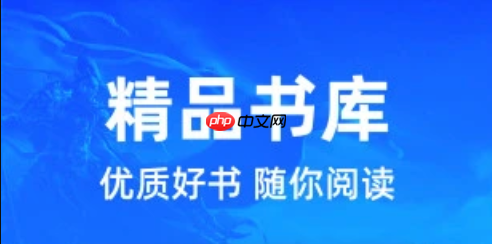
4. Contact customer service to feedback your needs
If none of the above methods can be turned off, you can try to contact the official customer service of Dejian Novel, indicating that you want to close the check-in reminder, and the official may optimize such functions in subsequent versions.
Basically, just these operations will not receive daily check-in pop-ups or notifications after closing. Note that the paths of different mobile phone brands are slightly different, but the core logic is consistent.
The above is the detailed content of How to close the sign-in reminder for Dejian Novel_Detect Novel Daily Sign-in reminder for Dejian Novel Settings. For more information, please follow other related articles on the PHP Chinese website!

Hot AI Tools

Undress AI Tool
Undress images for free

Undresser.AI Undress
AI-powered app for creating realistic nude photos

AI Clothes Remover
Online AI tool for removing clothes from photos.

ArtGPT
AI image generator for creative art from text prompts.

Stock Market GPT
AI powered investment research for smarter decisions

Hot Article

Hot Tools

Notepad++7.3.1
Easy-to-use and free code editor

SublimeText3 Chinese version
Chinese version, very easy to use

Zend Studio 13.0.1
Powerful PHP integrated development environment

Dreamweaver CS6
Visual web development tools

SublimeText3 Mac version
God-level code editing software (SublimeText3)
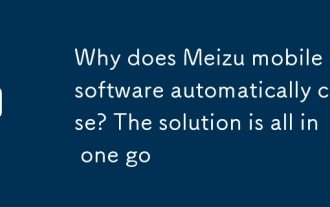 Why does Meizu mobile app software automatically close? The solution is all in one go
Sep 24, 2025 pm 03:15 PM
Why does Meizu mobile app software automatically close? The solution is all in one go
Sep 24, 2025 pm 03:15 PM
In the daily use of Meizu mobile phones, many users will encounter a troubling phenomenon: the application (APP) being used suddenly closes itself. This situation not only interrupts the user's operation process, but may also cause data loss or reduced efficiency. So, what exactly causes this problem to occur frequently? Next, we will dig deeper into the reasons behind it and provide a range of practical solutions. 1. System exceptions cause APP crash. System-level problems are one of the important reasons for the APP to automatically exit. When the operating system of Meizu phone has vulnerabilities, unstable operation or compatibility conflicts, the running application may not work properly and be forced to terminate. Coping strategies include: Upgrade system
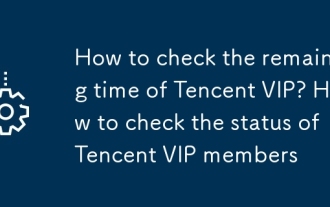 How to check the remaining time of Tencent VIP? How to check the status of Tencent VIP members
Sep 26, 2025 pm 12:06 PM
How to check the remaining time of Tencent VIP? How to check the status of Tencent VIP members
Sep 26, 2025 pm 12:06 PM
1. Enter the personal center through Tencent Video App and click on the VIP logo to view the "validity period to" date; 2. Log in to the official website v.qq.com by computer, hover the avatar and select [VIP Member] to view the expiration date; 3. Follow the "Tencent Video" official account on WeChat, and check the membership level and deadline through [My]-[VIP Member].
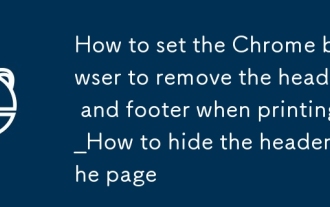 How to set the Chrome browser to remove the header and footer when printing_How to hide the header and footer when printing the page
Sep 25, 2025 am 09:54 AM
How to set the Chrome browser to remove the header and footer when printing_How to hide the header and footer when printing the page
Sep 25, 2025 am 09:54 AM
1. Open the web page printing interface, click "More Settings" and uncheck "Header and Footer" to remove automatically added URLs, dates and other information. 2. By adding the CSS style of @mediaprint{@page{margin:0}} to the web page code, the default margins and headers and footers can be cleared. 3. Install third-party printing extensions such as PrintEdit, which can edit print content more flexibly and disable the default header and footer.
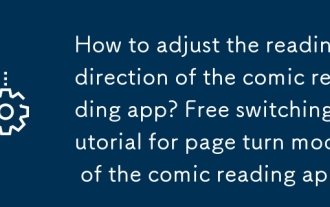 How to adjust the reading direction of the comic reading app? Free switching tutorial for page turn mode of the comic reading app
Sep 26, 2025 am 11:27 AM
How to adjust the reading direction of the comic reading app? Free switching tutorial for page turn mode of the comic reading app
Sep 26, 2025 am 11:27 AM
Answer: Most comics apps support switching reading directions and modes according to comic types. Tencent Anime, Kuaikan Comics, etc. can choose from left to right, from right to left or scroll mode in the reading settings, which can be adapted to different needs of Japanese cartoons, Chinese cartoons, etc. It is recommended to match the page turn method according to the content type, and use gesture prompts, double page modes, etc. to improve the experience.
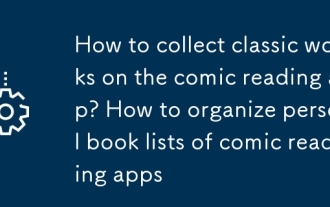 How to collect classic works on the comic reading app? How to organize personal book lists of comic reading apps
Sep 26, 2025 pm 12:12 PM
How to collect classic works on the comic reading app? How to organize personal book lists of comic reading apps
Sep 26, 2025 pm 12:12 PM
Log in to your account first and then collect comics. Mainstream apps such as Kuaikan and Bilibili comics all support one-click collection and unified management on the bookshelf. 1. Click the "Favorite" button on the details page for Kuaikan comics; 2. Bilibili comics use the "Chasing" function at the bottom of the reading page; 3. Manfrog, Tuntunman, etc. mostly collect them through the star icon in the upper right corner. All works can be viewed on "My" or home page bookshelf. It is recommended to organize book lists regularly, and use classified labels such as "Complete to be viewed" and "Serialized follow-up" to improve search efficiency. Some apps support offline caching and automatic archiving. Combined with tools such as CLZComics, you can realize professional local file management, and develop timely marking or deletion habits to avoid accumulation.
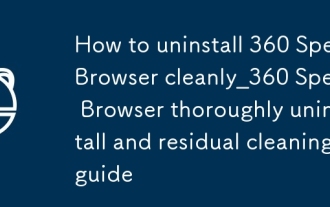 How to uninstall 360 Speed Browser cleanly_360 Speed Browser thoroughly uninstall and residual cleaning guide
Sep 26, 2025 pm 12:42 PM
How to uninstall 360 Speed Browser cleanly_360 Speed Browser thoroughly uninstall and residual cleaning guide
Sep 26, 2025 pm 12:42 PM
First, uninstall the main program through the system settings, and then use 360's own uninstall tool to clean the residue; then manually delete %AppData%, %LocalAppData% and related folders in the installation directory; then enter the registry editor for backup and clear the 360-related items in HKEY_CURRENT_USER and HKEY_LOCAL_MACHINE; then use third-party tools such as GeekUninstaller to deeply scan the residue; finally repeat the above steps in safe mode to ensure complete clearance.
 How to share article links of Jinjiang app to WeChat_Stepping steps for sharing novel links of Jinjiang app
Sep 26, 2025 am 11:39 AM
How to share article links of Jinjiang app to WeChat_Stepping steps for sharing novel links of Jinjiang app
Sep 26, 2025 am 11:39 AM
Click the sharing icon on the Jinjiang App reading page, select WeChat friends, and then send it after jumping; 2. Operate from the share button next to the cover of the novel details page, select WeChat to send; 3. Copy the link and paste it in the WeChat chat window and add a recommendation to send.
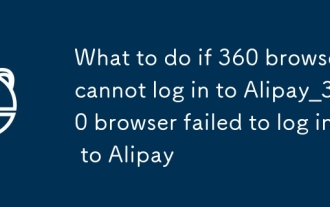 What to do if 360 browser cannot log in to Alipay_360 browser failed to log in to Alipay
Sep 26, 2025 pm 12:45 PM
What to do if 360 browser cannot log in to Alipay_360 browser failed to log in to Alipay
Sep 26, 2025 pm 12:45 PM
1. Clear the cache and cookies and restart the browser; 2. Reset the 360 browser to the default settings; 3. Add the Alipay domain name to the trusted site and restore the security level; 4. Temporarily close the firewall or add Alipay to the whitelist; 5. Change the browser or use the mobile app to log in.




