How to use portrait mode on the iPhone 16
For professional portraits with a blurred background on your iPhone 16, use Portrait mode: open the Camera app, select Portrait, ensure proper lighting and distance, choose a lighting effect, then capture and review for best results.

If you want to take professional-looking photos with a blurred background on your iPhone 16, Portrait mode is the ideal feature to use.
The operating environment of this tutorial: iPhone 16, iOS 18
1. Enable Portrait Mode in the Camera App
Portrait mode uses depth sensing to create a shallow depth-of-field effect, keeping your subject in focus while softly blurring the background. This feature works best with people, pets, or objects within close range.
- Open the Camera app from your home screen or Lock screen.
- Swipe to select Photo mode if not already active.
- Tap on the Portrait option at the bottom of the screen—available when the system detects a suitable subject.
- Wait for the yellow depth indicator to appear, confirming that Portrait mode is ready.
2. Adjust Lighting and Composition
Proper lighting enhances the accuracy of facial recognition and depth mapping. Natural light or even indoor lighting helps the TrueDepth camera system work more effectively.
- Ensure your subject is well-lit; avoid harsh backlighting.
- Maintain a distance of about 8 inches (20 cm) to 6 feet (1.8 meters) from the subject.
- Keep the subject centered and ensure no obstructions between the lens and the subject.
- Watch for edge detection warnings—if the outline appears red, reposition slightly.
3. Select a Portrait Lighting Effect
After activating Portrait mode, you can apply different lighting styles that simulate studio-quality effects. These are applied in real time and can be adjusted post-capture.
- Tap the lighting icon (sun symbol) at the top of the viewfinder.
- Choose from options like Natural Light, Studio Light, Contour Light, Stage Light, or Stage Mono.
- Stage Light and Stage Mono create dramatic black-and-white separation effects.
- To modify the intensity later, open the photo in the Photos app and tap Edit.
4. Capture and Review the Image
Once composition and settings are optimized, taking the photo is simple. The iPhone 16 improves edge rendering and hair detail accuracy using advanced machine learning.
- Press the shutter button (white circle at the bottom center) to take the photo.
- Review the image immediately by tapping the thumbnail in the bottom-left corner.
- Check depth blur quality around fine details like hair or glasses.
- If unsatisfied, retake using a different angle or lighting setup.
The above is the detailed content of How to use portrait mode on the iPhone 16. For more information, please follow other related articles on the PHP Chinese website!

Hot AI Tools

Undress AI Tool
Undress images for free

Undresser.AI Undress
AI-powered app for creating realistic nude photos

AI Clothes Remover
Online AI tool for removing clothes from photos.

ArtGPT
AI image generator for creative art from text prompts.

Stock Market GPT
AI powered investment research for smarter decisions

Hot Article

Hot Tools

Notepad++7.3.1
Easy-to-use and free code editor

SublimeText3 Chinese version
Chinese version, very easy to use

Zend Studio 13.0.1
Powerful PHP integrated development environment

Dreamweaver CS6
Visual web development tools

SublimeText3 Mac version
God-level code editing software (SublimeText3)
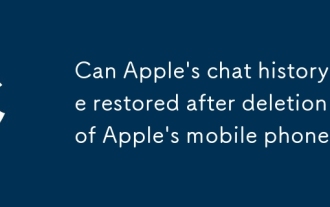 Can Apple's chat history be restored after deletion of Apple's mobile phone
Sep 15, 2025 am 11:03 AM
Can Apple's chat history be restored after deletion of Apple's mobile phone
Sep 15, 2025 am 11:03 AM
Apple phones have a certain degree of data protection mechanism in design, including the backup and recovery functions of chat records. If the user has enabled iCloud cloud backup in the system settings before, or has made local backups using iTunes through the computer, and these backups are earlier than the error deletion operation, then there is a chance to retrieve the lost chat content through backup and restore. The specific operation methods include: select "Restore from iCloud Backup" when the device is initialized, or by connecting the iPhone to the computer, opening iTunes to select the corresponding backup file to restore. However, there are obvious limitations in this approach. If the user does not backup regularly, or the last backup was completed a long time ago, the chat generated during this period
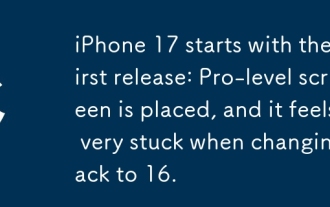 iPhone 17 starts with the first release: Pro-level screen is placed, and it feels very stuck when changing back to 16.
Sep 24, 2025 pm 02:57 PM
iPhone 17 starts with the first release: Pro-level screen is placed, and it feels very stuck when changing back to 16.
Sep 24, 2025 pm 02:57 PM
On September 17, the iPhone 17 series review was officially lifted, and the Huangjia Review immediately released the first launch experience of the series. This time, the iPhone 17 has launched four models, namely iPhone 17, iPhone 17 Pro, iPhone 17 ProMax and the newly unveiled iPhone Air. Among them, the standard version of iPhone 17 has undergone a significant upgrade, and is equipped with a high-end screen that was previously only available in the Pro series for the first time. The new phone is equipped with a 6.3-inch ProMotion adaptive high refresh rate screen, with a peak brightness of up to 3,000 nits, and a second-generation anti-reflective super-ceramic crystal glass panel. The core display parameters have been fully matched with the iPhone 17P.
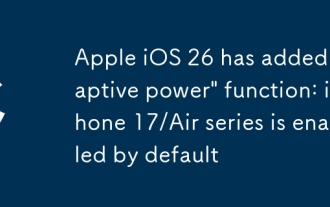 Apple iOS 26 has added 'adaptive power' function: iPhone 17/Air series is enabled by default
Sep 16, 2025 pm 09:36 PM
Apple iOS 26 has added 'adaptive power' function: iPhone 17/Air series is enabled by default
Sep 16, 2025 pm 09:36 PM
September 16th news, early this morning, Apple officially pushed the official version of iOS 26 to users, supporting the upgrade of iPhone 11 series, second-generation iPhone SE and all subsequent models. This system update adopts the new LiquidGlass (liquid glass) design language, which is officially called the most transformative visual innovation since the release of iOS7. In addition to the completely renewed interface style, iOS26 also introduces a new battery management feature called "Adaptive Power". Relying on the intelligent algorithm on the device side, this function can learn users' daily usage habits and dynamically adjust the device power consumption at critical moments to optimize battery life. According to Apple, the system needs to run in the background for about 7 days to complete user behavior learning before it can
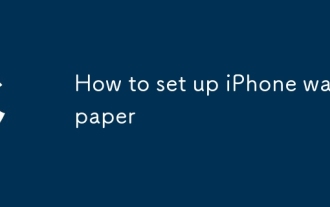 How to set up iPhone wallpaper
Sep 16, 2025 pm 09:33 PM
How to set up iPhone wallpaper
Sep 16, 2025 pm 09:33 PM
Select the source of wallpaper. iPhone has a variety of exquisite wallpapers for users to choose from, and it also supports importing favorite photos from personal albums as backgrounds. The system provides a variety of wallpapers, including natural scenery, abstract patterns, dynamic themes, etc., with diverse styles. If you want to use your own photo, please first confirm that the image has been saved in your mobile phone gallery. Set the home screen background to enter the "Settings" app on your phone, scroll down and click on the "Wallpaper" option. After entering, select "Select New Wallpaper". Here you can browse different categories such as "Dynamic Wallpaper", "Static Wallpaper" or "Live Photos". The system's own dynamic wallpaper has smooth visual animation, while the static wallpaper presents a fixed image. After selecting your favorite wallpaper, you can adjust its display area through the two-finger pinch gesture.
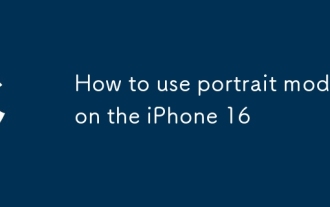 How to use portrait mode on the iPhone 16
Sep 21, 2025 am 03:20 AM
How to use portrait mode on the iPhone 16
Sep 21, 2025 am 03:20 AM
ForprofessionalportraitswithablurredbackgroundonyouriPhone16,usePortraitmode:opentheCameraapp,selectPortrait,ensureproperlightinganddistance,choosealightingeffect,thencaptureandreviewforbestresults.
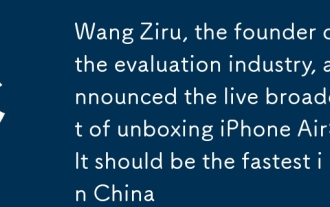 Wang Ziru, the founder of the evaluation industry, announced the live broadcast of unboxing iPhone Air: It should be the fastest in China
Sep 22, 2025 pm 06:45 PM
Wang Ziru, the founder of the evaluation industry, announced the live broadcast of unboxing iPhone Air: It should be the fastest in China
Sep 22, 2025 pm 06:45 PM
September 19th news, today, Wang Ziru, the founder of the evaluation industry and founder of ZEALER, announced that he will live broadcast unboxing iPhone Air at 20:30 tonight. He said, "This should be the fastest iPhone Air in China unboxing, right?" It is reported that in June this year, Wang Ziru's account was renamed and changed its name to "Wang Ziru AI", starting a second entrepreneurship as the AI evaluation UP host, and successively released a number of AI-related videos. On September 17, the iPhone 17 series review was lifted. He regained his old career that night and started live broadcast to experience the new iPhone 17 series phones. During the live broadcast, Wang Ziru bluntly stated in response to the problem of iPhone fever mentioned by netizens: "Isn't this a routine?" Wang Ziru pointed out that every year after Apple's new phone is released, the old iPhone is the same as the release of the new iPhone every year.
 Why is my iPhone 16 not connecting to Bluetooth
Sep 17, 2025 am 05:21 AM
Why is my iPhone 16 not connecting to Bluetooth
Sep 17, 2025 am 05:21 AM
IfyouriPhone16can'tconnecttoBluetoothdevices,trythesesteps:1.RestartBluetooth.2.Forgetandre-pairthedevice.3.CheckforiOSupdates.4.Resetnetworksettings.5.TestwithanotherBluetoothdevicetoidentifythesourceoftheissue.
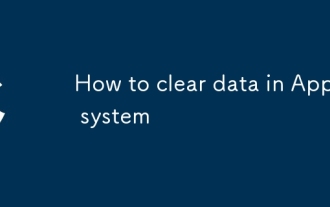 How to clear data in Apple system
Sep 15, 2025 am 11:06 AM
How to clear data in Apple system
Sep 15, 2025 am 11:06 AM
1. General Storage Management Optimization Open the "Settings" application, enter the "General" option, and then click "iPhone Storage Space". The system will display the usage details of each type of file here. For photos and videos, it is recommended to enable the "Optimize iPhone Storage Space" function. This function will save the original high-definition content in iCloud. Only a smaller version is retained locally by the device. The complete content will be automatically downloaded when the power supply, Wi-Fi and charged. For large applications that have not been used for a long time, the "Uninstall Unused Applications" option can be enabled to retain document data while freeing up space. Re-download it when needed to resume use. 2. The photo content is streamlined and enter the "Photo" application, select the "Photo Album" tab, and slide down to find the "Recently Deleted" album.





