Resolve Go WebSocket EOF error: Keep the connection active

This article aims to resolve EOF (End-of-File) errors encountered when using the Go language for WebSocket development. This error usually occurs when the server receives the client message and the connection is unexpectedly closed, resulting in the subsequent messages being unable to be delivered normally. This article will analyze the causes of the problem, provide code examples, and provide corresponding solutions to help developers build stable and reliable WebSocket applications.
Understanding EOF errors
In WebSocket communication, an EOF error usually indicates that the other end of the connection has been closed. This can happen in the following situations:
- Client actively disconnects: The client application explicitly closes the WebSocket connection.
- The server actively disconnects: After the server application has processed one or more messages, it closes the connection.
- Network Problem: Network instability leads to connection interruption.
- Connection timeout: The WebSocket connection is not active for a period of time and is closed by the firewall or proxy server.
Solution: Keep Goroutine active
A common cause of EOF errors is that the Goroutine created for each WebSocket connection exits after processing the first message. This will cause the connection to be closed and subsequent messages cannot be received.
The solution to this problem is to create a Goroutine for each WebSocket connection on the server and listen to messages in the Goroutine until the connection is closed.
Here is a simple sample code showing how to use Goroutine to handle WebSocket connections:
package main
import (
"fmt"
"log"
"net/http"
"github.com/gorilla/websocket"
)
var upgrader = websocket.Upgrader{
ReadBufferSize: 1024,
WriteBufferSize: 1024,
}
func handleConnections(w http.ResponseWriter, r *http.Request) {
conn, err := upgrader.Upgrade(w, r, nil)
if err != nil {
log.Println(err)
Return
}
fmt.Println("Client Connected")
// Start a goroutine for each connection
go func() {
defer conn.Close() // Make sure the connection is closed when goroutine exits for {
messageType, p, err := conn.ReadMessage()
if err != nil {
log.Println(err)
return // Exit goroutine
}
fmt.Printf("Received: %s\n", p)
if err := conn.WriteMessage(messageType, p); err != nil {
log.Println(err)
return // Exit goroutine
}
}
}()
}
func main() {
http.HandleFunc("/ws", handleConnections)
fmt.Println("WebSocket server started on :8080")
log.Fatal(http.ListenAndServe(":8080", nil))
}
Code explanation:
- upgrader: Configure the WebSocket upgrader to upgrade an HTTP connection to a WebSocket connection.
- handleConnections: Functions that handle WebSocket connections.
- It uses upgrader.Upgrade to upgrade the HTTP connection to a WebSocket connection.
- It starts a new Goroutine to handle the connection.
- defer conn.Close() Ensures that the connection is closed when Goroutine exits.
- for {} loop continuously reads and processes messages.
- If conn.ReadMessage() returns an error, it means that the connection is closed and Goroutine exits.
- main: Set up HTTP routing and start the HTTP server.
Notes:
- Error handling: It is very important to perform error handling in conn.ReadMessage() and conn.WriteMessage(). If an error occurs, the error should be logged and exited Goroutine to avoid program crashes.
- Resource Cleanup: Use defer conn.Close() to ensure that the connection is closed when Goroutine exits and frees up the resource.
- Concurrency security: If multiple Goroutines need to access shared resources, locks or other synchronization mechanisms are required to ensure concurrency security.
- Heartbeat mechanism: You can consider implementing the heartbeat mechanism and send ping/pong messages regularly to keep the connection active and prevent the connection from timeout.
Other suggestions
- Client Code Check: Make sure that the client code does not accidentally close the WebSocket connection.
- Network environment check: Check whether the network environment is stable and whether there is a firewall or proxy server that will interrupt the connection.
- Logging: Adding detailed logging can help diagnose problems.
Summarize
EOF errors can be effectively resolved and WebSocket connection stability and reliability by creating a Goroutine for each WebSocket connection and listening to messages loop through the Goroutine. At the same time, good error handling, resource cleaning and concurrency security measures are also the key to building high-quality WebSocket applications.
The above is the detailed content of Resolve Go WebSocket EOF error: Keep the connection active. For more information, please follow other related articles on the PHP Chinese website!

Hot AI Tools

Undress AI Tool
Undress images for free

Undresser.AI Undress
AI-powered app for creating realistic nude photos

AI Clothes Remover
Online AI tool for removing clothes from photos.

ArtGPT
AI image generator for creative art from text prompts.

Stock Market GPT
AI powered investment research for smarter decisions

Hot Article

Hot Tools

Notepad++7.3.1
Easy-to-use and free code editor

SublimeText3 Chinese version
Chinese version, very easy to use

Zend Studio 13.0.1
Powerful PHP integrated development environment

Dreamweaver CS6
Visual web development tools

SublimeText3 Mac version
God-level code editing software (SublimeText3)
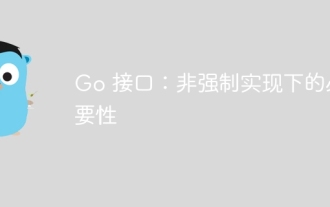 Go interface: Necessity under non-forced implementation
Sep 09, 2025 am 11:09 AM
Go interface: Necessity under non-forced implementation
Sep 09, 2025 am 11:09 AM
Although Go's interfaces do not force explicit declaration implementations of types, they are still crucial in implementing polymorphism and code decoupling. By defining a set of method signatures, the interface allows different types to be processed in a unified way, enabling flexible code design and scalability. This article will explore the characteristics of the Go interface in depth and demonstrate its application value in actual development through examples.
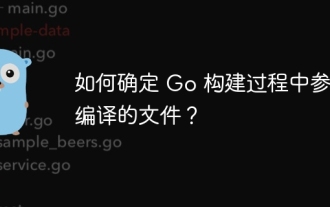 How to determine the files involved in compilation during Go build?
Sep 09, 2025 am 11:57 AM
How to determine the files involved in compilation during Go build?
Sep 09, 2025 am 11:57 AM
This article aims to help developers understand how to determine which files will be compiled and linked in a Go project, especially if system-specific files exist. We will explore two methods: parse the output using the go build -n command, and use the Import function of the go/build package. With these methods, you can have a clear understanding of the build process and better manage your project.
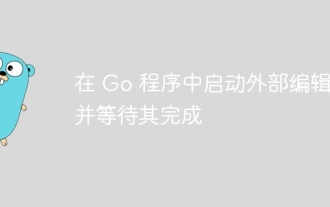 Start an external editor in the Go program and wait for it to complete
Sep 16, 2025 pm 12:21 PM
Start an external editor in the Go program and wait for it to complete
Sep 16, 2025 pm 12:21 PM
This article describes how to start an external editor (such as Vim or Nano) in a Go program and wait for the user to close the editor before the program continues to execute. By setting cmd.Stdin, cmd.Stdout, and cmd.Stderr, the editor can interact with the terminal to solve the problem of startup failure. At the same time, a complete code example is shown and precautions are provided to help developers implement this function smoothly.
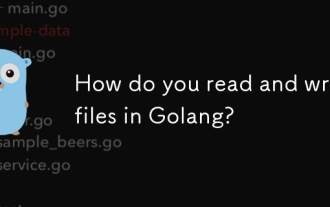 How do you read and write files in Golang?
Sep 21, 2025 am 01:59 AM
How do you read and write files in Golang?
Sep 21, 2025 am 01:59 AM
Goprovidessimpleandefficientfilehandlingusingtheosandbufiopackages.Toreadasmallfileentirely,useos.ReadFile,whichloadsthecontentintomemorysafelyandautomaticallymanagesfileoperations.Forlargefilesorincrementalprocessing,bufio.Scannerallowsline-by-liner
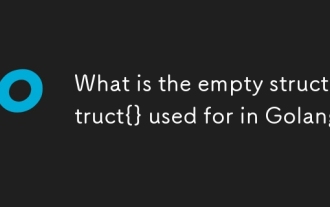 What is the empty struct struct{} used for in Golang
Sep 18, 2025 am 05:47 AM
What is the empty struct struct{} used for in Golang
Sep 18, 2025 am 05:47 AM
struct{} is a fieldless structure in Go, which occupies zero bytes and is often used in scenarios where data is not required. It is used as a signal in the channel, such as goroutine synchronization; 2. Used as a collection of value types of maps to achieve key existence checks in efficient memory; 3. Definable stateless method receivers, suitable for dependency injection or organization functions. This type is widely used to express control flow and clear intentions.
 Resolve Go WebSocket EOF error: Keep the connection active
Sep 16, 2025 pm 12:15 PM
Resolve Go WebSocket EOF error: Keep the connection active
Sep 16, 2025 pm 12:15 PM
This article aims to resolve EOF (End-of-File) errors encountered when developing WebSocket using Go. This error usually occurs when the server receives the client message and the connection is unexpectedly closed, resulting in the subsequent messages being unable to be delivered normally. This article will analyze the causes of the problem, provide code examples, and provide corresponding solutions to help developers build stable and reliable WebSocket applications.
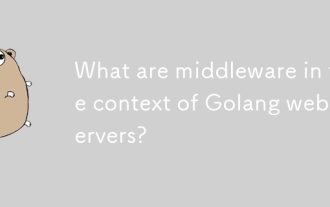 What are middleware in the context of Golang web servers?
Sep 16, 2025 am 02:16 AM
What are middleware in the context of Golang web servers?
Sep 16, 2025 am 02:16 AM
MiddlewareinGowebserversarefunctionsthatinterceptHTTPrequestsbeforetheyreachthehandler,enablingreusablecross-cuttingfunctionality;theyworkbywrappinghandlerstoaddpre-andpost-processinglogicsuchaslogging,authentication,CORS,orerrorrecovery,andcanbechai
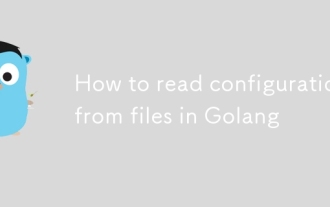 How to read configuration from files in Golang
Sep 18, 2025 am 05:26 AM
How to read configuration from files in Golang
Sep 18, 2025 am 05:26 AM
Use the encoding/json package of the standard library to read the JSON configuration file; 2. Use the gopkg.in/yaml.v3 library to read the YAML format configuration; 3. Use the os.Getenv or godotenv library to overwrite the file configuration; 4. Use the Viper library to support advanced functions such as multi-format configuration, environment variables, automatic reloading; it is necessary to define the structure to ensure type safety, properly handle file and parsing errors, correctly use the structure tag mapping fields, avoid hard-coded paths, and recommend using environment variables or safe configuration storage in the production environment. It can start with simple JSON and migrate to Viper when the requirements are complex.







