Edit bookmarks in chrome
Chrome bookmark editing is simple and practical. Users can enter the bookmark manager through the shortcut keys Ctrl Shift O (Windows) or Cmd Shift O (Mac), or enter through the browser menu; 1. When editing a single bookmark, right-click to select "Edit", modify the title or URL and click "Finish" to save; 2. When organizing bookmarks in batches, you can hold Ctrl (or Cmd) to multiple-choice bookmarks in the bookmark manager, right-click to select "Move to" or "Copy to" the target folder; 3. When exporting and importing bookmarks, click the "Solve" button to select "Export Bookmark" to save as HTML file, and then restore it through the "Import Bookmark" function if necessary.

Editing Chrome bookmarks is actually quite simple, but many people don’t know where to start at the beginning. Especially if you have a lot of web pages, you do need some skills to manage them. The following common operations can help you organize your bookmarks quickly.

How to enter the bookmark management interface
If you want to edit a bookmark, you must first find the "Bookmark Manager". The most direct way is to press the shortcut key Ctrl Shift O (Windows) or Cmd Shift O (Mac), which will jump directly to the bookmark management page.
You can also click on the three dots in the upper right corner of the browser → "Bookmark" → "Bookmark Manager".
In this interface, you can see all bookmarks and folders, and you can also perform renaming, moving, deleting and other operations.

Basic ways to edit a single bookmark
Find the bookmark you want to modify, such as if a name is written incorrectly or the URL is incorrect, the steps are as follows:
- Right-click the bookmark → select "Edit"
- Modify the title or URL in the pop-up window
- After confirming that, click "Finish" to save
This function is very basic, but it is particularly practical. For example, if you have a collection of a technical blog, and later you find that the link has changed its address, you can update it directly here without adding it again.

Organize bookmark folders in batches
If you have collected a lot of content, it may have been divided into multiple folders such as "work", "study", and "life". At this time, batch operations can be used to improve efficiency:
- Open Bookmark Manager
- Click on the folder on the left, and all bookmarks will be listed on the right.
- Hold Ctrl (or Cmd) to select multiple bookmarks
- Right-click → “Move to” or “Copy to” another folder
In addition, it is also important to create a new folder structure with clear classification. For example, you can classify commonly used websites into directories such as "common tools" and "social platforms", so that searching is faster.
Export and import bookmark backups
Sometimes, if you accidentally delete a bookmark or change a computer, you have to use backup to retrieve it. Chrome supports exporting to HTML files:
- Open Bookmark Manager
- Click the "Solve" button in the upper left corner → "Export Bookmark"
- Select the save location and confirm
If you need to recover later, you can also reload the HTML file through the "Import Bookmark" function. This method is especially useful when replacing equipment or reinstalling the system.
Basically these common operations are. Although it doesn't seem complicated, it can really save a lot of time if you use it well.
The above is the detailed content of Edit bookmarks in chrome. For more information, please follow other related articles on the PHP Chinese website!

Hot AI Tools

Undress AI Tool
Undress images for free

Undresser.AI Undress
AI-powered app for creating realistic nude photos

AI Clothes Remover
Online AI tool for removing clothes from photos.

ArtGPT
AI image generator for creative art from text prompts.

Stock Market GPT
AI powered investment research for smarter decisions

Hot Article

Hot Tools

Notepad++7.3.1
Easy-to-use and free code editor

SublimeText3 Chinese version
Chinese version, very easy to use

Zend Studio 13.0.1
Powerful PHP integrated development environment

Dreamweaver CS6
Visual web development tools

SublimeText3 Mac version
God-level code editing software (SublimeText3)
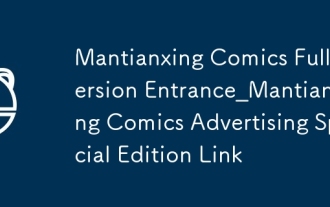 Mantianxing Comics Full Version Entrance_Mantianxing Comics Advertising Special Edition Link
Sep 28, 2025 am 10:30 AM
Mantianxing Comics Full Version Entrance_Mantianxing Comics Advertising Special Edition Link
Sep 28, 2025 am 10:30 AM
The full version of Mantianxing Comic is https://www.mantianxingmh.com. The platform covers various themes such as passion, love, suspense, science fiction, etc., with rich resources and timely updates and supports classified retrieval; it provides high-definition picture quality, multiple page turning modes, custom background and brightness adjustment, and has an eye protection mode to optimize reading experience; users can create bookshelf, save reading records, download offline, and achieve cross-device synchronization progress.
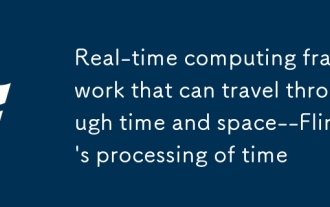 Real-time computing framework that can travel through time and space--Flink's processing of time
Sep 28, 2025 am 11:06 AM
Real-time computing framework that can travel through time and space--Flink's processing of time
Sep 28, 2025 am 11:06 AM
Flink is very important for the stream processing architecture. Kafka gives messages the ability to persist, and the ability to process data and even time travel depends on Flink. In the Streaming-The Future of Big Data we know that the two most important things for streaming processing are correctness and time reasoning tools. And Flink has very good support for both. Flink guarantees correctness. For continuous event stream data, because events may not have arrived when we process, the correctness of the data may be affected. The common practice now adopts high-latency offline calculations to ensure correctness, but also sacrifices low latency. The correctness of Flink is reflected in the definition of the calculation window in line with data generation
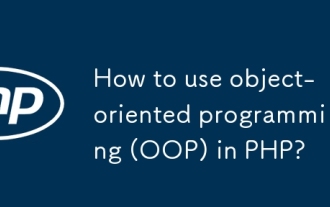 How to use object-oriented programming (OOP) in PHP?
Sep 28, 2025 am 03:26 AM
How to use object-oriented programming (OOP) in PHP?
Sep 28, 2025 am 03:26 AM
OOPinPHPorganizescodeintoreusableclassesandobjects.1.Classesdefinepropertiesandmethods,instantiatedvia$this.2.Constructors(__construct)initializeobjectproperties.3.Accessmodifiers(public,private,protected)controlvisibility.4.Inheritance(extends)allow
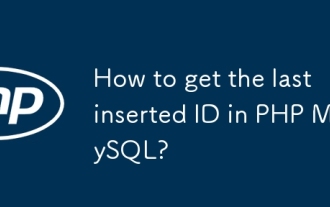 How to get the last inserted ID in PHP MySQL?
Sep 28, 2025 am 05:57 AM
How to get the last inserted ID in PHP MySQL?
Sep 28, 2025 am 05:57 AM
Use mysqli_insert_id() (procedure style), $mysqli->insert_id (object style), or $pdo->lastInsertId() (PDO) to get the last inserted ID and needs to be called immediately in the same connection to ensure accuracy.
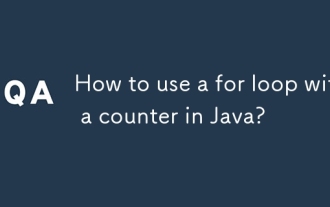 How to use a for loop with a counter in Java?
Sep 30, 2025 am 11:24 AM
How to use a for loop with a counter in Java?
Sep 30, 2025 am 11:24 AM
AforloopinJavausesacountertorepeatcode:initialize(e.g.,inti=0),setcondition(e.g.,i
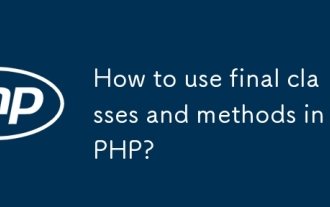 How to use final classes and methods in PHP?
Sep 28, 2025 am 05:55 AM
How to use final classes and methods in PHP?
Sep 28, 2025 am 05:55 AM
FinalclassesandmethodsinPHPpreventinheritanceandoverridingtoprotectcriticalcode.2.Afinalclasscannotbeextended,ensuringitsbehaviorremainsunchanged.3.Afinalmethodcannotbeoverridden,preservingconsistentimplementationacrosssubclasses.4.Usefinalforsecurit
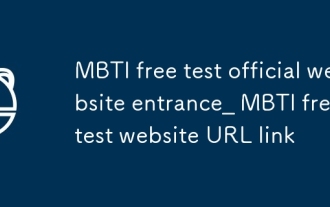 MBTI free test official website entrance_ MBTI free test website URL link
Sep 28, 2025 am 10:00 AM
MBTI free test official website entrance_ MBTI free test website URL link
Sep 28, 2025 am 10:00 AM
The official entrance to the MBTI free test website is https://www.16personalities.com/. The website provides Chinese and English version testing, covering personality dimension analysis, personalized reports and multi-scenario application suggestions, helping users to gain an in-depth understanding of their personality types.
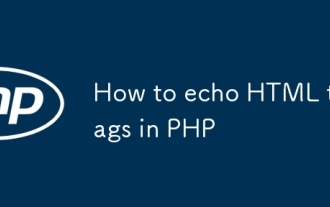 How to echo HTML tags in PHP
Sep 29, 2025 am 02:25 AM
How to echo HTML tags in PHP
Sep 29, 2025 am 02:25 AM
Use single quotes or escaped double quotes to output HTML in PHP. It is recommended to wrap strings with single quotes to avoid attribute quotation conflicts. Dynamic content can be generated in combination with variable splicing or heredoc syntax.







