Is the iPhone 17 Slim replacing the Plus model?
The iPhone 17 Slim may replace Plus, but it has not been officially confirmed yet. 2. Plus is gradually marginalized due to the niche market and the upgrade of Pro. 3. Slim or thinner, focusing on design rather than size. 4. Apple may simplify its product line and adjust its model positioning. 5. Plus may fade out, but the large-screen phones still exist.

Apple hasn't officially announced the iPhone 17 series yet, so there's no confirmed information about whether the iPhone 17 Slim will replace the Plus model. However, based on recent trends and leaks, we can make an educated guess.

What Happened to the Plus Model?
The Plus model has been around for a few generations, offering a larger screen and longer battery life than the standard iPhone, but without the advanced camera system and higher-end features of the Pro models. In recent years, though, Apple has been shifting its lineup. With the introduction of the iPhone 16 series, for example, the Pro models saw a screen size bump, making the standard and Plus models feel less distinct in terms of value.
This shift has led many to believe that Apple might phase out the Plus model in favor of a new "Slim" variant — possibly thinner, lighter, and more focused on design than raw size.

What We Know About the iPhone 17 Slim
While Apple hasn't confirmed anything, rumors suggest the iPhone 17 lineup could include a new "Slim" model. This version is said to be lighter and more compact than the standard iPhone, potentially appealing to users who prefer a smaller, more pocket-friendly device. Some reports even suggest that Apple may be moving towards a four-model lineup again, possibly dropping the Plus in favor of this new Slim version.
- It might have a 6.1-inch display, similar to the standard iPhone 16.
- It could be thinner and lighter than current models.
- There's speculation it may use a titanium frame, contributing to both slimness and durability.
If this is true, the Slim would serve a different purpose than the Plus — not bigger, but more refined.

Why Apple Might Drop the Plus
There are a few reasons Apple might phase out the Plus model:
- Market Demand: The Plus has always had a niche audience. Many users prefer the standard size, while others jump straight to Pro models.
- Pro Model Upgrades: As Pro models offer bigger screens and better cameras, the Plus starts to feel like a less compelling middle ground.
- Simplification: Offering a Slim model could allow Apple to simplify the lineup and target different user preferences more clearly — compact, slim, or Pro.
This doesn't mean Apple is done with larger phones — far from it. It just suggests the company might be rethinking how to segment its models based on features and form factor rather than just screen size.
So, will the iPhone 17 Slim replace the Plus? Not officially — yet. But based on trends and leaks, it's possible Apple is moving in that direction. Whether the Slim ends up being a true replacement or a completely new category remains to be seen. But for now, it looks like the Plus model might be on its way out.
The above is the detailed content of Is the iPhone 17 Slim replacing the Plus model?. For more information, please follow other related articles on the PHP Chinese website!

Hot AI Tools

Undress AI Tool
Undress images for free

Undresser.AI Undress
AI-powered app for creating realistic nude photos

AI Clothes Remover
Online AI tool for removing clothes from photos.

ArtGPT
AI image generator for creative art from text prompts.

Stock Market GPT
AI powered investment research for smarter decisions

Hot Article

Hot Tools

Notepad++7.3.1
Easy-to-use and free code editor

SublimeText3 Chinese version
Chinese version, very easy to use

Zend Studio 13.0.1
Powerful PHP integrated development environment

Dreamweaver CS6
Visual web development tools

SublimeText3 Mac version
God-level code editing software (SublimeText3)
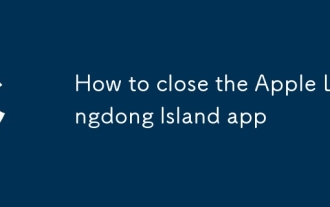 How to close the Apple Lingdong Island app
Sep 05, 2025 am 11:27 AM
How to close the Apple Lingdong Island app
Sep 05, 2025 am 11:27 AM
To manage the application display content on Lingdong Island, you must first understand its working mechanism. Lingdong Island is an innovative feature exclusive to iPhone14Pro and iPhone14ProMax. It integrates real-time activities, notifications and interactions into a dynamic area and is presented on the top of the screen in smooth animation. When there are new notifications or ongoing tasks, Lingdong Island will automatically expand and attract users' attention. If you want to prevent an application from displaying information in Lingdong Island, you can control it through the system settings. Enter the Settings app, select "Notification", find the target app in the app list and click Enter. In this interface, turn off options such as "Show on Lock Screen" and "Show in Notification Center" to effectively prevent the application from being connected.
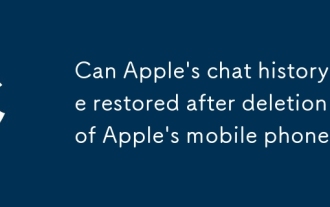 Can Apple's chat history be restored after deletion of Apple's mobile phone
Sep 15, 2025 am 11:03 AM
Can Apple's chat history be restored after deletion of Apple's mobile phone
Sep 15, 2025 am 11:03 AM
Apple phones have a certain degree of data protection mechanism in design, including the backup and recovery functions of chat records. If the user has enabled iCloud cloud backup in the system settings before, or has made local backups using iTunes through the computer, and these backups are earlier than the error deletion operation, then there is a chance to retrieve the lost chat content through backup and restore. The specific operation methods include: select "Restore from iCloud Backup" when the device is initialized, or by connecting the iPhone to the computer, opening iTunes to select the corresponding backup file to restore. However, there are obvious limitations in this approach. If the user does not backup regularly, or the last backup was completed a long time ago, the chat generated during this period
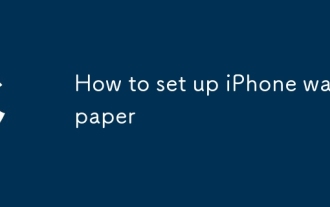 How to set up iPhone wallpaper
Sep 16, 2025 pm 09:33 PM
How to set up iPhone wallpaper
Sep 16, 2025 pm 09:33 PM
Select the source of wallpaper. iPhone has a variety of exquisite wallpapers for users to choose from, and it also supports importing favorite photos from personal albums as backgrounds. The system provides a variety of wallpapers, including natural scenery, abstract patterns, dynamic themes, etc., with diverse styles. If you want to use your own photo, please first confirm that the image has been saved in your mobile phone gallery. Set the home screen background to enter the "Settings" app on your phone, scroll down and click on the "Wallpaper" option. After entering, select "Select New Wallpaper". Here you can browse different categories such as "Dynamic Wallpaper", "Static Wallpaper" or "Live Photos". The system's own dynamic wallpaper has smooth visual animation, while the static wallpaper presents a fixed image. After selecting your favorite wallpaper, you can adjust its display area through the two-finger pinch gesture.
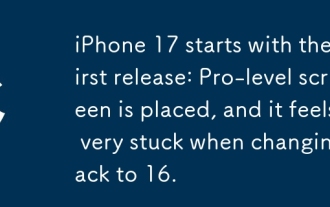 iPhone 17 starts with the first release: Pro-level screen is placed, and it feels very stuck when changing back to 16.
Sep 24, 2025 pm 02:57 PM
iPhone 17 starts with the first release: Pro-level screen is placed, and it feels very stuck when changing back to 16.
Sep 24, 2025 pm 02:57 PM
On September 17, the iPhone 17 series review was officially lifted, and the Huangjia Review immediately released the first launch experience of the series. This time, the iPhone 17 has launched four models, namely iPhone 17, iPhone 17 Pro, iPhone 17 ProMax and the newly unveiled iPhone Air. Among them, the standard version of iPhone 17 has undergone a significant upgrade, and is equipped with a high-end screen that was previously only available in the Pro series for the first time. The new phone is equipped with a 6.3-inch ProMotion adaptive high refresh rate screen, with a peak brightness of up to 3,000 nits, and a second-generation anti-reflective super-ceramic crystal glass panel. The core display parameters have been fully matched with the iPhone 17P.
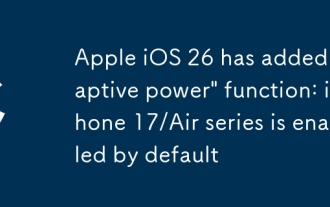 Apple iOS 26 has added 'adaptive power' function: iPhone 17/Air series is enabled by default
Sep 16, 2025 pm 09:36 PM
Apple iOS 26 has added 'adaptive power' function: iPhone 17/Air series is enabled by default
Sep 16, 2025 pm 09:36 PM
September 16th news, early this morning, Apple officially pushed the official version of iOS 26 to users, supporting the upgrade of iPhone 11 series, second-generation iPhone SE and all subsequent models. This system update adopts the new LiquidGlass (liquid glass) design language, which is officially called the most transformative visual innovation since the release of iOS7. In addition to the completely renewed interface style, iOS26 also introduces a new battery management feature called "Adaptive Power". Relying on the intelligent algorithm on the device side, this function can learn users' daily usage habits and dynamically adjust the device power consumption at critical moments to optimize battery life. According to Apple, the system needs to run in the background for about 7 days to complete user behavior learning before it can
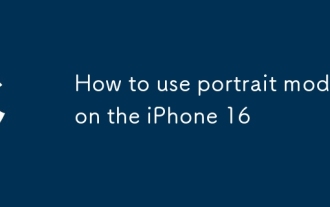 How to use portrait mode on the iPhone 16
Sep 21, 2025 am 03:20 AM
How to use portrait mode on the iPhone 16
Sep 21, 2025 am 03:20 AM
ForprofessionalportraitswithablurredbackgroundonyouriPhone16,usePortraitmode:opentheCameraapp,selectPortrait,ensureproperlightinganddistance,choosealightingeffect,thencaptureandreviewforbestresults.
 Why is my iPhone 16 not connecting to Bluetooth
Sep 17, 2025 am 05:21 AM
Why is my iPhone 16 not connecting to Bluetooth
Sep 17, 2025 am 05:21 AM
IfyouriPhone16can'tconnecttoBluetoothdevices,trythesesteps:1.RestartBluetooth.2.Forgetandre-pairthedevice.3.CheckforiOSupdates.4.Resetnetworksettings.5.TestwithanotherBluetoothdevicetoidentifythesourceoftheissue.
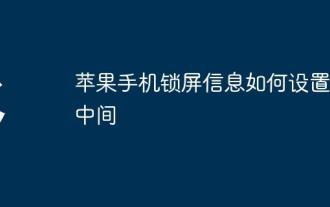 How to set the lock screen information of Apple phone in the middle
Sep 03, 2025 am 11:03 AM
How to set the lock screen information of Apple phone in the middle
Sep 03, 2025 am 11:03 AM
1. Prerequisite for system version. If you want to adjust the display position of the lock screen information of the Apple phone, you must first confirm that the device is running a newer version of iOS system. Generally speaking, the higher version of iOS system will provide richer customization functions, laying the foundation for centering the lock screen content. 2. Enter the main interface of the phone by entering the basic settings path and open the "Settings" application. Find "Show & Brightness" in the settings list and click Enter. This page contains display options such as screen brightness, appearance, fonts, etc. However, Apple's native settings do not provide a function entry to directly arrange the lock screen information in the center. 3. Use shortcuts to achieve centering effect. Create a new automated process and start the "Shortcuts" App (if not installed, you can go to the AppStore to download). Switch







