How to implement style reuse in CSS?
The methods to implement style reuse in CSS are: 1. Use class selector, 2. Use BEM naming convention, and 3. Use CSS preprocessor. Through these methods, the amount of code can be reduced, maintainability and consistency can be improved. For example, using a class selector can apply the same style to multiple elements, while BEM and preprocessors provide more advanced ways of multiplexing and organization.

introduction
Do you want to know how to implement style reuse in CSS? Let me tell you that style reuse of CSS not only allows you to write less code, but also makes your website easier to maintain and expand. This article will take you into the many ways to implement style reuse in CSS, helping you master this essential skill. After reading this article, you will be able to flexibly use classes, IDs, inheritance, and more advanced technologies such as BEM and CSS preprocessors in CSS to achieve efficient style reuse.
Review of basic knowledge
Before we go deeper, let’s review some basic concepts in CSS. CSS (Cascading Style Sheets) is a stylesheet language used to describe the representation of HTML or XML documents. Its basic units are selectors and declarations. The selector determines the scope of the style application, and the declaration defines specific style properties.
For example, class selector (.className) and ID selector (#idName) are the most commonly used selectors in CSS, and they apply styles through class names and IDs, respectively. Understanding these selectors is the basis for implementing style reuse.
Core concept or function analysis
Definition and function of style reuse
To put it bluntly, style reuse means using the same CSS style in different places. This approach not only reduces the amount of code, but also improves the maintainability and consistency of the code. Imagine if you have ten buttons, each of which needs the same style, you only need to define it once and then apply this style on each button, instead of repeating the style for each button.
Let’s take a look at a simple example:
.button {
background-color: #4CAF50;
color: white;
padding: 10px 20px;
border: none;
border-radius: 4px;
cursor: pointer;
}Then, you can use it like this:
<button class="button">Click me</button> <button class="button">Submit</button>
How it works
CSS style multiplexing is mainly achieved through selectors. Class selectors are the most common way of reuse, which allows you to apply the same style to multiple elements. Although ID selectors can also be multiplexed, since IDs should be unique in HTML, it is usually not recommended to use IDs to multiplex styles.
In addition, CSS inheritance is also a way to implement style reuse. Certain attributes (such as colors, fonts) are automatically inherited to the child elements, so you don't need to define these attributes separately for each child element.
Example of usage
Basic usage
The most basic way to use a class selector. We have seen a simple example, here is another more practical example:
.card {
background-color: white;
box-shadow: 0 4px 8px 0 rgba(0,0,0,0.2);
transition: 0.3s;
width: 200px;
border-radius: 5px;
}
.card:hover {
box-shadow: 0 8px 16px 0 rgba(0,0,0,0.2);
}Then, you can use it like this:
<div class="card">
<h3>Card Title</h3>
<p>Some text</p>
</div>
<div class="card">
<h3>Another Card</h3>
<p>More text</p>
</div>Advanced Usage
For more complex projects, you can consider using the BEM (Block Element Modifier) naming convention. This approach can help you better organize and reuse CSS code. The naming rule of BEM is block__element--modifier , for example:
.button {
background-color: #4CAF50;
color: white;
padding: 10px 20px;
border: none;
border-radius: 4px;
cursor: pointer;
}
.button--large {
padding: 15px 30px;
font-size: 18px;
}Then, you can use it like this:
<button class="button button--large">Large Button</button>
Common Errors and Debugging Tips
Common errors when implementing style reuse include excessive nesting of selectors and style conflicts. Excessive nesting can cause CSS file size to increase, affect performance, while style conflicts can lead to unexpected style effects.
Solutions to these problems include:
- Use more specific selectors to avoid conflicts. For example, use a class selector instead of a tag selector.
- Minimize the nesting hierarchy of selectors and maintain the flat structure of CSS.
- Use developer tools such as Chrome DevTools to debug and view the style of the actual application.
Performance optimization and best practices
In practical applications, it is important to optimize the performance of CSS code and maintain best practices. Here are some suggestions:
- Style multiplexing is more convenient to use CSS preprocessors such as Sass or Less. They provide features such as variables, nested rules, and mixins that can greatly simplify your CSS code. For example:
$primary-color: #4CAF50;
.button {
background-color: $primary-color;
color: white;
padding: 10px 20px;
border: none;
border-radius: 4px;
cursor: pointer;
&--large {
padding: 15px 30px;
font-size: 18px;
}
}Pay attention to the performance of the selector. Overly complex selectors will affect the rendering performance of the browser. Try to use class selectors instead of complex combination selectors.
Keep the code readable and maintainable. Use meaningful class names and avoid overly verbose selectors. Comments and documentation are also very important, especially in team projects.
In short, style reuse in CSS is a powerful technology that can significantly improve development efficiency and code quality. I hope this article can help you better master and apply these technologies.
The above is the detailed content of How to implement style reuse in CSS?. For more information, please follow other related articles on the PHP Chinese website!

Hot AI Tools

Undress AI Tool
Undress images for free

Undresser.AI Undress
AI-powered app for creating realistic nude photos

AI Clothes Remover
Online AI tool for removing clothes from photos.

ArtGPT
AI image generator for creative art from text prompts.

Stock Market GPT
AI powered investment research for smarter decisions

Hot Article

Hot Tools

Notepad++7.3.1
Easy-to-use and free code editor

SublimeText3 Chinese version
Chinese version, very easy to use

Zend Studio 13.0.1
Powerful PHP integrated development environment

Dreamweaver CS6
Visual web development tools

SublimeText3 Mac version
God-level code editing software (SublimeText3)
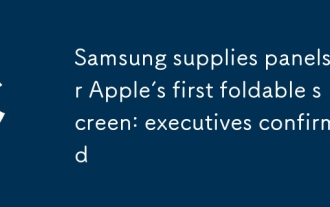 Samsung supplies panels for Apple's first foldable screen: executives confirmed
Oct 09, 2025 pm 01:00 PM
Samsung supplies panels for Apple's first foldable screen: executives confirmed
Oct 09, 2025 pm 01:00 PM
On September 30, according to relevant reports, Samsung Display President Lee Cheong revealed that Samsung will mass-produce foldable displays for an American technology giant and is currently making every effort to advance preparations for related production. Although he did not disclose the specific name of the company, the industry generally speculates that this company is Apple. According to reports, Apple’s first foldable screen iPhone will be equipped with a 7.58-inch main screen with a resolution of 2713×1920 and a screen ratio of 14.1:10. It adopts a large horizontal opening and closing design and is a wide folding form. It is significantly different in appearance and user experience from most Android folding phones currently on the market. In terms of hardware configuration, this folding screen iPhone will be equipped with the new A20Pro processor and integrate
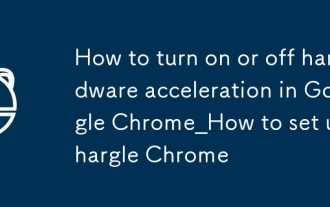 How to turn on or off hardware acceleration in Google Chrome_How to set up hardware acceleration in Google Chrome
Oct 09, 2025 am 11:39 AM
How to turn on or off hardware acceleration in Google Chrome_How to set up hardware acceleration in Google Chrome
Oct 09, 2025 am 11:39 AM
If Google Chrome freezes, freezes, or crashes, you can try adjusting the hardware acceleration settings. First turn it on or off through the "Use Hardware Acceleration Mode" switch in the browser settings, and restart the browser; if the problem persists, go to the chrome://flags page, search for gpu-related options, disable experimental features such as Hardware-accelerated videodecode, GPUrasterization, and Zero-copyrasterizer, and then restart the browser to apply the changes.
 How to prevent Cross-Site Scripting (XSS) in PHP
Oct 10, 2025 am 01:36 AM
How to prevent Cross-Site Scripting (XSS) in PHP
Oct 10, 2025 am 01:36 AM
PreventXSSinPHPbyvalidatingandsanitizinginputwithfilter_var()andavoidingHTMLunlessusinglibrarieslikeHTMLPurifier.2.Escapeoutputusinghtmlspecialchars(),json_encode(),andurlencode()basedoncontext.3.ImplementContentSecurityPolicy(CSP)headerstorestrictsc
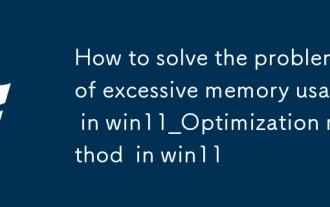 How to solve the problem of excessive memory usage in win11_Optimization method of excessive memory usage in win11
Oct 10, 2025 pm 12:06 PM
How to solve the problem of excessive memory usage in win11_Optimization method of excessive memory usage in win11
Oct 10, 2025 pm 12:06 PM
First, end the high memory usage process through the task manager, then disable the self-starting program at boot, then close the Superfetch (SysMain) service, then manually adjust the virtual memory size to 1.5~3 times the physical memory, and finally use the RamMap tool to clean the MappedFile cache to release memory.
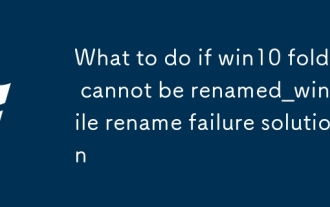 What to do if win10 folder cannot be renamed_win10 file rename failure solution
Oct 10, 2025 pm 12:24 PM
What to do if win10 folder cannot be renamed_win10 file rename failure solution
Oct 10, 2025 pm 12:24 PM
Folders that cannot be renamed may be due to being occupied, insufficient permissions, or system settings issues; 02. You can end the occupying process through Task Manager and Resource Monitor; 03. Run File Explorer as an administrator to increase permissions; 04. Reset folder options to fix interface failures; 05. Check and repair the user folder path in the registry; 06. Use tools such as IObitUnlocker to force unlock.
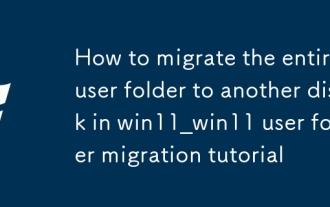 How to migrate the entire user folder to another disk in win11_win11 user folder migration tutorial
Oct 10, 2025 pm 12:27 PM
How to migrate the entire user folder to another disk in win11_win11 user folder migration tutorial
Oct 10, 2025 pm 12:27 PM
Answer: User folders can be migrated through WindowsPE by modifying the registry, symbolic links or reinstalling the system. First back up the data, and then choose to change the ProfileList registry key path in the PE environment, or use mklink to create a directory junction, or rename C:\Users to the old backup and then establish a junction link to D:\Users. You can also set the default user path to a non-system disk through the command line and answer file during a new installation to ensure that users log in normally and data is intact after migration.
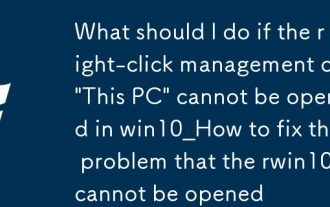 What should I do if the right-click management of 'This PC' cannot be opened in win10_How to fix the problem that the right-click management of win10 cannot be opened
Oct 10, 2025 pm 12:15 PM
What should I do if the right-click management of 'This PC' cannot be opened in win10_How to fix the problem that the right-click management of win10 cannot be opened
Oct 10, 2025 pm 12:15 PM
First, check whether the function is normal by running compmgmt.msc. If abnormal, repair the system files (sfc/scannow and DISM), correct the registry call path and configure permissions. Finally, create a desktop shortcut as an alternative.
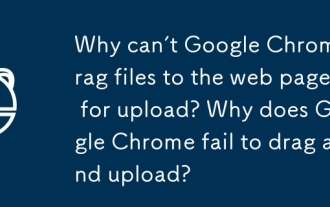 Why can't Google Chrome drag files to the web page for upload? Why does Google Chrome fail to drag and upload?
Oct 09, 2025 am 11:36 AM
Why can't Google Chrome drag files to the web page for upload? Why does Google Chrome fail to drag and upload?
Oct 09, 2025 am 11:36 AM
First, confirm whether the webpage supports the drag-and-drop upload function, check whether there is a drag-and-drop area and test other websites; then close browser extensions that may interfere; clear the browser cache and cookies; ensure that the drag-and-drop function is enabled through chrome://flags; check system file permissions and security software restrictions, and run the browser as an administrator if necessary; finally update or reinstall Google Chrome to the latest version.





