 Backend Development
Backend Development
 C#.Net Tutorial
C#.Net Tutorial
 Unity game development: C# implements 3D physics engine and AI behavior tree
Unity game development: C# implements 3D physics engine and AI behavior tree
Unity game development: C# implements 3D physics engine and AI behavior tree
In Unity, 3D physics engines and AI behavior trees can be implemented through C#. 1. Use the Rigidbody component and AddForce method to create a scrolling ball. 2. Through behavior tree nodes such as Patrol and ChasePlayer, AI characters can be designed to patrol and chase players.

introduction
In Unity game development, 3D physics engines and AI behavior trees are two key technologies, which make the game world more realistic and intelligent. Today we will explore in-depth how to implement these technologies in Unity using C#. With this article, you will learn how to use Unity’s physical systems to create realistic physical effects, and how to use behavior trees to design complex AI behaviors. Whether you are a beginner or experienced developer, you can get valuable insights and practical code examples from it.
Review of basic knowledge
Before we start, let's quickly review the basic concepts of physical systems and AI behavior trees in Unity. Unity's physics engine is based on PhysX and provides functions such as rigid bodies, collision detection, joints, etc., allowing developers to easily simulate physical phenomena in the real world. The AI behavior tree is a decision structure used to control AI behavior, and defines the AI decision-making process through the combination of nodes.
Core concept or function analysis
Implementation of 3D physics engine
The 3D physics engine plays a crucial role in the game, allowing objects in the game to move and interact like the real world. Unity's physics engine provides rich APIs, allowing developers to easily achieve various physical effects.
Let's look at a simple example of how to create a scrollable ball in Unity:
using UnityEngine;
public class RollingBall : MonoBehaviour
{
public float speed = 5f;
private Rigidbody rb;
void Start()
{
rb = GetComponent<Rigidbody>();
}
void FixedUpdate()
{
float moveHorizontal = Input.GetAxis("Horizontal");
float moveVertical = Input.GetAxis("Vertical");
Vector3 movement = new Vector3(moveHorizontal, 0.0f, moveVertical);
rb.AddForce(movement * speed);
}
}This script controls the movement of the ball through the Rigidbody component, and uses the AddForce method to apply force to make the ball roll in the scene. This implementation is not only simple, but also very efficient.
Implementation of AI behavior tree
The AI behavior tree is a powerful tool for designing and implementing complex AI behaviors. It defines the decision-making process of AI through a series of nodes, each representing a specific behavior or condition.
Let's look at a simple behavior tree example, how to get AI characters to patrol and chase players in the game:
using UnityEngine;
using BehaviorDesigner.Runtime;
using BehaviorDesigner.Runtime.Tasks;
public class Patrol : Action
{
public float speed = 3f;
public Transform[] waypoints;
private int currentWaypointIndex = 0;
public override TaskStatus OnUpdate()
{
if (waypoints.Length == 0) return TaskStatus.Failure;
Transform targetWaypoint = waypoints[currentWaypointIndex];
transform.position = Vector3.MoveTowards(transform.position, targetWaypoint.position, speed * Time.deltaTime);
if (Vector3.Distance(transform.position, targetWaypoint.position) < 0.1f)
{
currentWaypointIndex = (currentWaypointIndex 1) % waypoints.Length;
}
return TaskStatus.Running;
}
}
public class ChasePlayer : Action
{
public float speed = 5f;
public Transform player;
public override TaskStatus OnUpdate()
{
if (player == null) return TaskStatus.Failure;
transform.position = Vector3.MoveTowards(transform.position, player.position, speed * Time.deltaTime);
return TaskStatus.Running;
}
}In this example, we define two behavior nodes: Patrol and ChasePlayer. The Patrol node allows the AI character to move between preset path points, while the ChasePlayer node allows the AI character to chase the player. By combining these nodes, we can create a complex behavior tree that makes AI characters more intelligent in the game.
Example of usage
Basic usage of 3D physics engine
Let's look at a more complex example of how to implement a spring system in Unity:
using UnityEngine;
public class SpringSystem: MonoBehaviour
{
public Transform objectA;
public Transform objectB;
public float springConstant = 10f;
public float damping = 0.5f;
private Vector3 velocity;
void FixedUpdate()
{
Vector3 displacement = objectA.position - objectB.position;
Vector3 force = -springConstant * displacement - damping * velocity;
velocity = force * Time.fixedDeltaTime;
objectA.position = velocity * Time.fixedDeltaTime;
}
}This script simulates a spring system that applies force by calculating displacement and velocity to create a spring effect between two objects. This method can be used not only to simulate springs, but also to simulate other types of physical phenomena such as ropes and fabrics.
Advanced usage of AI behavior tree
Let's look at a more complex behavior tree example, how to make AI characters make complex decisions in the game:
using UnityEngine;
using BehaviorDesigner.Runtime;
using BehaviorDesigner.Runtime.Tasks;
public class CheckHealth : Conditional
{
public float healthThreshold = 30f;
public SharedFloat currentHealth;
public override TaskStatus OnUpdate()
{
if (currentHealth.Value <= healthThreshold)
{
return TaskStatus.Success;
}
return TaskStatus.Failure;
}
}
public class Heal : Action
{
public float healAmount = 20f;
public SharedFloat currentHealth;
public override TaskStatus OnUpdate()
{
currentHealth.Value = healAmount;
return TaskStatus.Success;
}
}In this example, we define two new behavior nodes: CheckHealth and Heal. The CheckHealth node checks whether the current health value of the AI character is below a certain threshold, while the Heal node treats when the health value is below the threshold. By combining these nodes, we can create a more complex behavior tree that allows AI characters to make smarter decisions in the game.
Common Errors and Debugging Tips
When using 3D physics engines and AI behavior trees, you may encounter some common problems and misunderstandings. Here are some common errors and their debugging tips:
- Penetration problem in physics engines : Penetration may occur when two objects move at high speeds. The solution is to increase the frequency of collision detection, or use Continuous Collision Detection.
- A dead loop in a behavior tree : If the nodes in the behavior tree do not set the termination condition correctly, it may cause the AI character to fall into a dead loop. The solution is to make sure each node has a clear termination condition and use logging to track the behavior of the AI role when debugging.
Performance optimization and best practices
In practical applications, it is very important to optimize the performance of 3D physics engines and AI behavior trees. Here are some recommendations for optimization and best practices:
- Optimization of the physics engine : minimize the number of physical objects and use Layer-based Collision Detection to reduce unnecessary collision detection. In addition, physical materials can be used to adjust the friction and elasticity between objects to improve the efficiency of simulation.
- Optimization of behavior tree : Try to simplify the structure of behavior tree and avoid too many nested nodes. Shared Variables are used to reduce memory consumption, and use behavior tree visualization tools to optimize the behavior of AI roles during debugging.
With these optimizations and best practices, you can create more efficient and intelligent gaming systems in Unity. Hopefully this article will provide you with valuable insights and practical code examples to help you take a step further in the development of your game.
The above is the detailed content of Unity game development: C# implements 3D physics engine and AI behavior tree. For more information, please follow other related articles on the PHP Chinese website!

Hot AI Tools

Undress AI Tool
Undress images for free

Undresser.AI Undress
AI-powered app for creating realistic nude photos

AI Clothes Remover
Online AI tool for removing clothes from photos.

ArtGPT
AI image generator for creative art from text prompts.

Stock Market GPT
AI powered investment research for smarter decisions

Hot Article

Hot Tools

Notepad++7.3.1
Easy-to-use and free code editor

SublimeText3 Chinese version
Chinese version, very easy to use

Zend Studio 13.0.1
Powerful PHP integrated development environment

Dreamweaver CS6
Visual web development tools

SublimeText3 Mac version
God-level code editing software (SublimeText3)
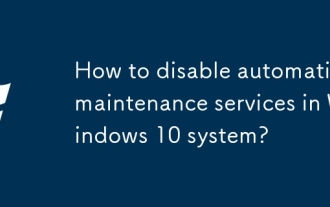 How to disable automatic maintenance services in Windows 10 system?
Sep 25, 2025 am 11:09 AM
How to disable automatic maintenance services in Windows 10 system?
Sep 25, 2025 am 11:09 AM
Windows 10 system comes with automatic maintenance function, which can perform maintenance tasks on the system according to the set time, such as system updates or disk defragmentation. By default, Windows 10 automatic maintenance is enabled. However, in some cases, we may prefer to manage these maintenance operations on our own to better control the equipment. So, how can I turn off the automatic maintenance service of Windows 10? Next, let’s take a look at the specific steps together, I hope it will be helpful to everyone. The specific method for disabling the automatic maintenance function in Win10 is as follows: Step 1, press the Win and R keys at the same time to open the running window. After entering regedit, click OK or press Enter; step 2: If the user account control is added
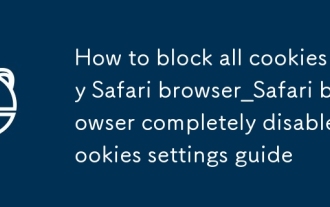 How to block all cookies by Safari browser_Safari browser completely disable cookies settings guide
Sep 25, 2025 am 10:06 AM
How to block all cookies by Safari browser_Safari browser completely disable cookies settings guide
Sep 25, 2025 am 10:06 AM
First disabling all cookies enhances Safari privacy protection. The privacy tab in your preferences check "Block all cookies" to achieve global shutdown; or use the invisible browsing mode to temporarily block cookie storage, and automatically clear data after closing the window; it can also combine the clearing of existing cookies and enabling the blocking function to completely eliminate historical and future cookies retention.
 Win10 Blue Screen: Kernel
Sep 25, 2025 am 10:48 AM
Win10 Blue Screen: Kernel
Sep 25, 2025 am 10:48 AM
Everyone knows that there are many types of blue screen phenomena in Windows 10. When blue screen occurs, many people often don’t know how to deal with it. Since most of the code displayed on the blue screen is obscure and difficult to understand, many users are confused and difficult to solve the problem on their own. Today, let’s talk about how to effectively deal with Kernel_Security_check_Failure blue screen code. This blue screen code usually indicates that there are problems with the driver, and the most common errors are network cards and graphics drivers. The reasons for the KERNEL-SECURITY-CHECK-FAILURE blue screen may be as follows: There are compatibility issues with network card drivers. The graphics card driver version does not match or is damaged. In response to this situation,
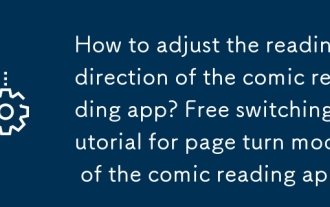 How to adjust the reading direction of the comic reading app? Free switching tutorial for page turn mode of the comic reading app
Sep 26, 2025 am 11:27 AM
How to adjust the reading direction of the comic reading app? Free switching tutorial for page turn mode of the comic reading app
Sep 26, 2025 am 11:27 AM
Answer: Most comics apps support switching reading directions and modes according to comic types. Tencent Anime, Kuaikan Comics, etc. can choose from left to right, from right to left or scroll mode in the reading settings, which can be adapted to different needs of Japanese cartoons, Chinese cartoons, etc. It is recommended to match the page turn method according to the content type, and use gesture prompts, double page modes, etc. to improve the experience.
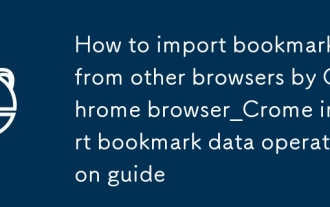 How to import bookmarks from other browsers by Chrome browser_Crome import bookmark data operation guide
Sep 25, 2025 am 10:18 AM
How to import bookmarks from other browsers by Chrome browser_Crome import bookmark data operation guide
Sep 25, 2025 am 10:18 AM
First, you can directly migrate other browser data through the built-in "Import Bookmarks and Settings" function of Chrome; secondly, if you already have an HTML format bookmark file, you can import it through the Bookmark Manager; finally, you can manually copy the original browser bookmark file and convert it to HTML and then import it.
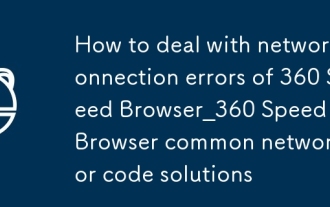 How to deal with network connection errors of 360 Speed Browser_360 Speed Browser common network error code solutions
Sep 26, 2025 pm 12:30 PM
How to deal with network connection errors of 360 Speed Browser_360 Speed Browser common network error code solutions
Sep 26, 2025 pm 12:30 PM
1. Use the "browser doctor" built in 360 Speed Browser to fix network problems with one click; 2. Clear cache and cookies to resolve loading exceptions; 3. Switch to compatibility mode to avoid rendering conflicts; 4. Repair LSP components through 360 Security Guard; 5. Change the DNS to 101.226.4.6 and 8.8.8.8 to improve the resolution success rate; 6. Check whether the firewall or antivirus software prevents the browser from being connected to the Internet, and add a whitelist if necessary.
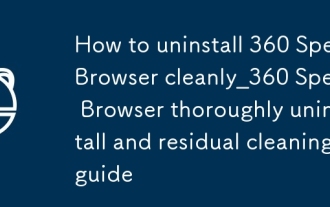 How to uninstall 360 Speed Browser cleanly_360 Speed Browser thoroughly uninstall and residual cleaning guide
Sep 26, 2025 pm 12:42 PM
How to uninstall 360 Speed Browser cleanly_360 Speed Browser thoroughly uninstall and residual cleaning guide
Sep 26, 2025 pm 12:42 PM
First, uninstall the main program through the system settings, and then use 360's own uninstall tool to clean the residue; then manually delete %AppData%, %LocalAppData% and related folders in the installation directory; then enter the registry editor for backup and clear the 360-related items in HKEY_CURRENT_USER and HKEY_LOCAL_MACHINE; then use third-party tools such as GeekUninstaller to deeply scan the residue; finally repeat the above steps in safe mode to ensure complete clearance.
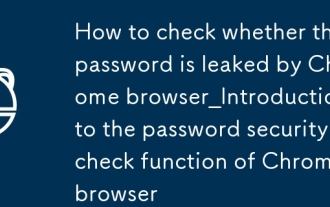 How to check whether the password is leaked by Chrome browser_Introduction to the password security check function of Chrome browser
Sep 26, 2025 pm 12:51 PM
How to check whether the password is leaked by Chrome browser_Introduction to the password security check function of Chrome browser
Sep 26, 2025 pm 12:51 PM
Chrome provides built-in security checking, which automatically compares saved passwords with known leaked databases. Users can perform security checks through the "Security" option in the settings. If a leaked password is found, a red warning will be displayed and they can be directly redirected to the password-changing page. Additionally, when viewing a specific account manually in the Password Manager, a risky password will mark an exclamation mark. In order to achieve continuous protection, it is recommended to enable "Password Breach Notification". When a new leak occurs, the system will actively push an alarm to remind users to modify their passwords in time and enable two-factor verification to ensure the security of their account.






