
Ich möchte auf HTML5-Spiele umsteigen. Es wurde zuerst prozessorientiert und dann objektorientiert implementiert...
Demo-Adresse: http://runjs.cn/detail/ss8pkzrc
HTML-Code
<html>
<head>
<meta charset="utf-8"/>
<title>掷色子的游戏</title>
</head>
<body>
<table>
<tr>
<td align="center">
<canvas id="game" width="400" height="300" style="border:1px solid #c3c3c3">
你的游览器不支持html5的画布元素,请升级到IE9+或使用firefox、chrome这类高级的智能游览器!
</canvas><br/>
<input id="button" type="button" onclick="javascript:stage.play();" value="开始掷骰子"/>
</td>
<td>
游戏规则:<br/>
1、一个玩家、两个色子,每个色子有1-6个点,点数随机出现,点数是2-12中的任意数字<br/>
2、如果玩家第一次抛出 7 或者 11,则本回合胜利 进行下一回合<br/>
3、如果玩家抛出2、3、12 则回合失败 进行下一回合<br/>
4、抛出其他数字4、5、6、7、8、9、10 记录点数和,并继续掷色子<br/>
5、当玩家掷出7 则本回合失败 进行下一回合<br/>
6、当玩家抛出的点数和与上一次的相同,本局胜利 进行下一回合<br/>
7、当玩家抛出的点数和与上一次的不同,本局失败,进行下一回合<br/>
后期扩展:<br/>
这个游戏有押注和积分的功能,尚无思路,所以没有实现<br/>
</td>
</tr>
<tr>
<td colspan="2">
<div id="log"></div>
</td>
</tr>
</table>
<br/>
<script>
/**
游戏规则:
一个玩家、两个色子,每个色子有1-6个点,点数随机出现,点数是2-12中的任意数字
如果玩家第一次抛出 7 或者 11,则本回合胜利 进行下一回合
如果玩家抛出2、3、12 则回合失败 进行下一回合
抛出其他数字4、5、6、7、8、9、10 记录点数和,并继续掷色子
当玩家掷出7 则本回合失败 进行下一回合
当玩家抛出的点数和与上一次的相同,本局胜利 进行下一回合
当玩家抛出的点数和与上一次的不同,本局失败,进行下一回合
game:{游戏对象
}
Stage={场景对象
add(thing) //添加一个物件
addEvent(type,handler)
redraw() //重绘所有thing对象
}
Thing = {//物件对象
draw(canvas)//传入一个canvas画板对象用于绘制thing
isScope(x,y) //传入鼠标相对于canvas的位置,返回boolean,
//用于判断鼠标是否在thing的范围 true在,false不在
addEvent(type,handler) //公开方法 //给物件设置时间
}
定义我们自己的场景对象
掷色子的场景内需要:
1、两个色子 色子一号 色子二号
2、一个公告板 显示本局信息
3、三个按钮 重现开始
**/
function Stage(canvas){
this.canvas = document.getElementById(canvas);
this.ctx = this.canvas.getContext('2d');
this.ctx.lineWidth = 1;
this.ctx.strokeStyle = 'rgb(255,0,0)';
this.width = this.canvas.width;
this.height = this.canvas.height;
this.things = [];
this.addEvent = [];
this.rule = {};
}
Stage.prototype.setings = function(){};
Stage.prototype.draw = function(){
for(var thing in this.things){
if(this.things[thing] instanceof Array){
for(var i=0;i<this.things[thing].length;i++){
this.things[thing][i].init();
}
}
}
}
Stage.prototype.add = function(thing){
if(!thing){return;}
if(this.things['disc'] == undefined){
this.things['disc'] = [];
}
if(this.things['callBoard'] == undefined){
this.things['callBoard'] = [];
}
if(thing instanceof Disc){
this.things['disc'].push(thing);
}
if(thing instanceof CallBoard){
this.things['callBoard'].push(thing);
}
}
Stage.prototype.play = function(){
this.clean();
for(var i=0;i<this.things['disc'].length;i++){
this.things['disc'][i].random_porints();
}
this.rule.init(this);
this.rule.run();
this.log();
if(!this.rule.hasNext){
var self = this;
document.getElementById('button').onclick = function(){
self.redraw();
}
document.getElementById('button').value = '重置游戏';
}else{
document.getElementById('button').value = '再抛一次';
}
}
Stage.prototype.redraw = function(){
this.clean();
this.things = {};
this.setings();
var self = this;
document.getElementById('button').onclick = function(){
self.play();
}
document.getElementById('button').value = '开始掷骰子';
}
Stage.prototype.log = function(){
var html = document.getElementById('log').innerHTML;
var tmp = this.rule.notice1.str +' '+ this.rule.notice2.str +' '+ this.rule.notice3.str +' ';
tmp += (this.rule.integral.length > 0 ? ('上一次点数[<font color="red">'+this.rule.integral.join(',')+'</font>]'):'')+this.rule.hasNext+'<br/>';
document.getElementById('log').innerHTML = html + tmp;
}
Stage.prototype.clean = function(){
for(var i=0;i<this.things['disc'].length;i++){
this.things['disc'][i].clean();
}
for(var i=0;i<this.things['callBoard'].length;i++){
this.things['callBoard'][i].clean();
}
}
function Disc(x,y,stage){
this.x = x;
this.y = y;
this.stage = stage;
this.init();
}
Disc.prototype.init = function(){
this.width = 170;
this.height = this.width;
this.porints = 1;
this.draw();
this.draw_porints();
}
Disc.prototype.draw = function(){
this.stage.ctx.beginPath();
this.stage.ctx.strokeRect(this.x,this.y,this.width,this.height);
this.stage.ctx.closePath();
this.stage.ctx.stroke();
}
Disc.prototype.random_porints = function(){
this.clean();
var tmp = 0;
do{
tmp = Math.floor(Math.random() * 7);
}while(tmp <= 0 || tmp > 6)
this.porints = tmp;
this.draw_porints();
}
Disc.prototype.draw_porints = function(){
var radius = this.width/7;
if(this.porints == 1){//当只有1个点的时候,点位于正方形的正中间(width/2,height/2) 半径为width/4
draw_porint(this.x + (this.width/2),this.y + (this.height/2),this.width/4,this.stage);
}else if(this.porints == 2){//当有两个点时,第一个点位于(width/2,(height/7)*2,第二个点位于(width/2,(height/7)*5)
draw_porint(this.x + (this.width/2),this.y + ((this.height/7)*2),radius,this.stage);
draw_porint(this.x + (this.width/2),this.y + ((this.height/7)*5),radius,this.stage);;
}else if(this.porints == 3){
draw_porint(this.x + ((this.width/10)*2),this.y + ((this.height/10)*2),radius,this.stage);
draw_porint(this.x + ((this.width/10)*5),this.y + ((this.height/10)*5),radius,this.stage);
draw_porint(this.x + ((this.width/10)*8),this.y + ((this.height/10)*8),radius,this.stage);
}else if(this.porints == 4){
draw_porint(this.x + ((this.width/7)*2),this.y + ((this.height/7)*2),radius,this.stage);
draw_porint(this.x + ((this.width/7)*5),this.y + ((this.height/7)*2),radius,this.stage);
draw_porint(this.x + ((this.width/7)*2),this.y + ((this.height/7)*5),radius,this.stage);
draw_porint(this.x + ((this.width/7)*5),this.y + ((this.height/7)*5),radius,this.stage);
}else if(this.porints == 5){
draw_porint(this.x + ((this.width/10)*2),this.y + ((this.height/10)*2),radius,this.stage);
draw_porint(this.x + ((this.width/10)*2),this.y + ((this.height/10)*8),radius,this.stage);
draw_porint(this.x + ((this.width/10)*5),this.y + ((this.height/10)*5),radius,this.stage);
draw_porint(this.x + ((this.width/10)*8),this.y + ((this.height/10)*2),radius,this.stage);
draw_porint(this.x + ((this.width/10)*8),this.y + ((this.height/10)*8),radius,this.stage);
}else if(this.porints == 6){
draw_porint(this.x + ((this.width/7)*2),this.y + ((this.height/10)*2),radius,this.stage);
draw_porint(this.x + ((this.width/7)*5),this.y + ((this.height/10)*2),radius,this.stage);
draw_porint(this.x + ((this.width/7)*2),this.y + ((this.height/10)*5),radius,this.stage);
draw_porint(this.x + ((this.width/7)*5),this.y + ((this.height/10)*5),radius,this.stage);
draw_porint(this.x + ((this.width/7)*2),this.y + ((this.height/10)*8),radius,this.stage);
draw_porint(this.x + ((this.width/7)*5),this.y + ((this.height/10)*8),radius,this.stage);
}
}
Disc.prototype.redraw = function(){
this.clean();
this.porints = 1;
this.draw_porints();
}
Disc.prototype.clean = function(){
this.stage.ctx.clearRect(this.x,this.y,this.width,this.height);
}
function draw_porint(x,y,radius,stage){
stage.ctx.beginPath();
stage.ctx.arc(x,y,radius,0,2*Math.PI,false);
stage.ctx.closePath();
stage.ctx.fill();
}
function CallBoard(x,y,stage){
this.x = x;
this.y = y;
this.width = 360;
this.height = 50;
this.stage = stage;
this.notices = [];
this.init();
}
CallBoard.prototype.init = function(){
this.stage.ctx.beginPath();
this.stage.ctx.strokeRect(this.x,this.y,this.width,this.height);
this.stage.ctx.closePath();
this.stage.ctx.stroke();
this.draw();
}
CallBoard.prototype.draw = function(){
for(var i =0;i<this.notices.length;i++){
this.notices[i].init();
}
}
CallBoard.prototype.redraw = function(){
this.clean();
this.init();
this.draw();
}
CallBoard.prototype.clean = function(){
this.stage.ctx.clearRect(this.x,this.y,this.width,this.height);
}
CallBoard.prototype.add = function(notice){
if(!notice){return;}
this.notices.push(notice);
}
function Notice(x,y,str,callBoard){
this.x = x;
this.y = y;
this.str = str;
this.width = 150;
this.height = 10;
this.stage = callBoard.stage;
if(str == undefined){
this.init();
}else{
this.init(str);
}
}
Notice.prototype.init = function(){
this.stage.ctx.fillText('暂无',this.x,this.y);
}
Notice.prototype.init = function(str){
if(str != ''){
this.str = str;
}
this.stage.ctx.fillText(this.str,this.x,this.y);
}
Notice.prototype.draw = function(str){
this.init(str);
}
Notice.prototype.redraw = function(str){
this.stage.ctx.clearRect(this.x,this.y-9,this.width,this.height);
this.draw(str);
}
function Rule(){
this.disc1 = {};
this.disc2 = {};
this.notice1 = {};
this.notice2 = {};
this.notice3 = {};
this.count = 0;
this.integral = [];
this.hasNext = false;
}
Rule.prototype.init = function(stage){
this.disc1 = stage.things['disc'][0];
this.disc2 = stage.things['disc'][1];
this.notice1 = stage.things['callBoard'][0].notices[0];
this.notice2 = stage.things['callBoard'][0].notices[1];
this.notice3 = stage.things['callBoard'][0].notices[2];
this.count = this.disc1.porints + this.disc2.porints;
this.notice1.redraw('色子1号当前点数为: '+this.disc1.porints+' 点');
this.notice2.redraw('色子2号当前点数为: '+this.disc2.porints+' 点');
this.notice3.redraw('当前点数和为:'+this.count+'点。');
}
Rule.prototype.run = function(){
var str = this.notice3.str;
this.notice3.width = 348;
if(this.integral.length == 0){
if(this.count == 7 || this.count == 11){
str += '你的运气真好一把就赢了,继续加油哦!';
this.notice3.redraw(str);
this.hasNext = false;
return this;
}
if(this.count == 2 || this.count == 3 || this.count == 12){
str += '你也太衰了吧!第一把就输了,再来一把试试!';
this.notice3.redraw(str)
this.hasNext = false;
return this;
}
if(this.count >=4 && this.count <= 10){
this.integral.push(this.count);
str += '请再抛一次骰子!';
this.notice3.redraw(str);
this.hasNext = true;
return this;
}
}else{
if(this.count == 7 || this.count != this.integral[this.integral.length - 1]){
str += '不好意思,你输了……!';
this.notice3.redraw(str);
this.hasNext = false;
return this;
}
if(this.count == this.integral[this.integral.length - 1]){
str += '你太厉害了,竟然抛出和上一次一样的点数!恭喜你赢了!';
this.notice3.redraw(str);
this.hasNext = false;
return this;
}
}
}
var stage = new Stage('game');
stage.setings = function(){
var x1 = 20,y1 = 20;
var x2 = 210,y2 = 20;
var callBoard = new CallBoard(20,200,stage);
callBoard.add(new Notice(30,220,'色子1号,尚无点数。',callBoard));
callBoard.add(new Notice(220,220,'色子2号,尚无点数。',callBoard));
callBoard.add(new Notice(30,240,'当前尚无点数和。',callBoard));
stage.add(new Disc(x1,y1,stage));
stage.add(new Disc(x2,y2,stage));
stage.add(callBoard);
stage.rule = new Rule();
}
stage.setings();
</script>
</body>
</html>Demobilder
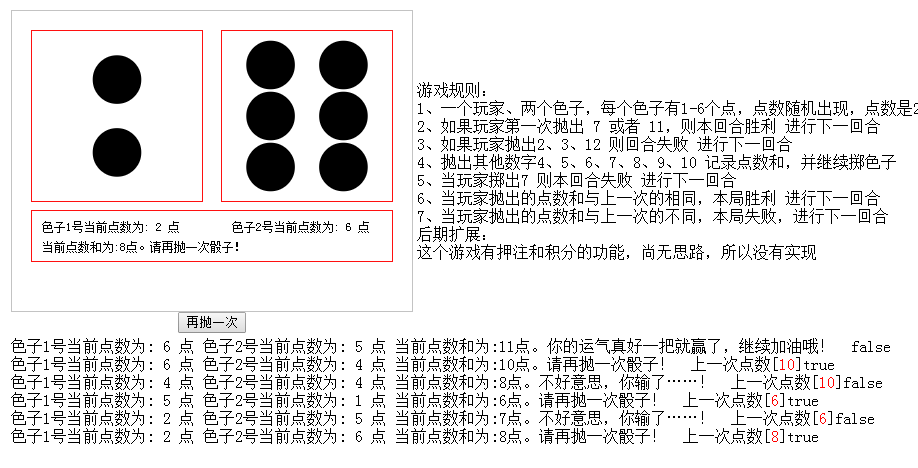
Das Obige ist der gesamte Inhalt dieses Artikels. Ich hoffe, dass er für alle beim Erlernen von js html5 hilfreich sein wird.




