
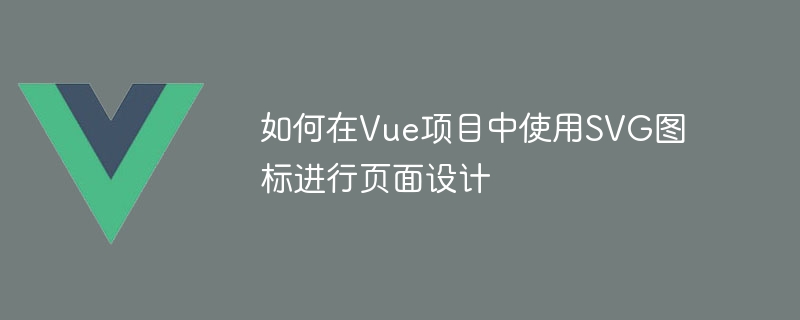
So verwenden Sie SVG-Symbole für die Seitengestaltung in Vue-Projekten
In der modernen Webentwicklung erfreuen sich Vektorsymbole (SVG) immer größerer Beliebtheit, da sie nahtlos und ohne Verzerrung skaliert werden können. Bei Vue-Projekten kann die Verwendung von SVG-Symbolen zu mehr Flexibilität und Schönheit beim Seitendesign führen. In diesem Artikel wird die Verwendung von SVG-Symbolen in Vue-Projekten vorgestellt und spezifische Codebeispiele gegeben.
Schritt 1: SVG-Symbolbibliothek auswählen
Um SVG-Symbole in einem Vue-Projekt zu verwenden, müssen Sie zunächst eine geeignete SVG-Symbolbibliothek auswählen. Zu den derzeit am häufigsten verwendeten SVG-Symbolbibliotheken gehören Font Awesome, Material Design Icons, Feather Icons usw. Diese Symbolbibliotheken stellen uns eine große Anzahl hervorragender SVG-Symbolressourcen zur Verfügung.
Schritt 2: SVG-Symbolbibliothek installieren
Verwenden Sie npm, um die ausgewählte SVG-Symbolbibliothek zu installieren. Führen Sie beispielsweise den folgenden Befehl aus, um Font Awesome zu installieren:
npm install @fortawesome/fontawesome-svg-core npm install @fortawesome/vue-fontawesome npm install @fortawesome/free-solid-svg-icons
Schritt 3: Registrieren Sie die SVG-Symbolkomponente
Verwenden Sie SVG-Symbole Im Vue-Projekt muss die SVG-Symbolbibliothek als globale Komponente registriert werden. Fügen Sie den folgenden Code zur Datei main.js hinzu:
import { FontAwesomeIcon } from '@fortawesome/vue-fontawesome'
import { library } from '@fortawesome/fontawesome-svg-core'
import { faUser, faHeart } from '@fortawesome/free-solid-svg-icons'
library.add(faUser, faHeart)
Vue.component('font-awesome-icon', FontAwesomeIcon)Im obigen Code haben wir zuerst die Komponente FontAwesomeIcon, die Bibliothek und das SVG-Symbol eingeführt, das verwendet werden muss und fügte dann das Symbol zur library hinzu. Verwenden Sie abschließend die Methode Vue.component, um FontAwesomeIcon als globale Komponente zu registrieren. FontAwesomeIcon组件、library和需要使用的SVG图标,然后将图标添加到library中。最后,使用Vue.component方法将FontAwesomeIcon注册为全局组件。
步骤四:使用SVG图标
在Vue组件中使用SVG图标,只需要在模板中使用font-awesome-icon元素,并通过icon属性指定要使用的图标。例如:
<font-awesome-icon icon="user" /> <font-awesome-icon icon="heart" />
以上代码中,我们使用font-awesome-icon元素并分别指定了icon属性为user和heart,即使用了faUser和faHeart这两个注册的SVG图标。
除了直接指定图标名称,我们还可以使用动态绑定的方式来使用不同的SVG图标。例如:
<template>
<div>
<font-awesome-icon :icon="currentIcon" />
</div>
</template>
<script>
export default {
data () {
return {
currentIcon: 'user'
}
}
}
</script>以上代码中,我们通过currentIcon变量来动态指定要使用的SVG图标,页面加载时会显示user
font-awesome-icon in der Vorlage verwenden und es über das icon-Attribut Das zu verwendende Symbol. Zum Beispiel: <p>rrreee</p>Im obigen Code verwenden wir das Element <code>font-awesome-icon und geben die Attribute icon als user und bzw. heart, also unter Verwendung der beiden registrierten SVG-Icons faUser und faHeart. currentIcon, um das zu verwendende SVG-Symbol dynamisch anzugeben, und das Benutzer-Symbol wird beim Öffnen der Seite angezeigt geladen ist. Melden Sie sich auf der offiziellen Website von Font Awesome an (https://fontawesome.com/)
Klicken Sie auf „Erste Schritte mit Font Awesome Free“ und registrieren Sie ein Konto
Im „SVG Icons Editor“ , können Sie „Einige Symbole bearbeiten“ wählen oder eine benutzerdefinierte SVG-Datei für die Produktion hochladen
Klicken Sie nach Abschluss der Bearbeitung auf die Schaltfläche „SVG herunterladen“, um die SVG-Symboldatei herunterzuladen
🎜🎜Die heruntergeladene SVG-Symboldatei kann im Vue-Projekt verwendet werden Registrieren Sie einfach die globale Komponente über die oben genannten Schritte und verwenden Sie sie in der Vorlage. 🎜🎜Zusammenfassung🎜🎜Durch die oben genannten Schritte können wir problemlos SVG-Symbole für die Seitengestaltung im Vue-Projekt verwenden. Wählen Sie die entsprechende SVG-Symbolbibliothek aus, installieren Sie die entsprechenden Abhängigkeitspakete, registrieren Sie die globalen Komponenten und verwenden Sie sie dann in der Vorlage. Die Verwendung von SVG-Symbolen kann die Ästhetik und das Benutzererlebnis der Seite verbessern und gleichzeitig für mehr Flexibilität sorgen. Ich hoffe, dieser Artikel hilft Ihnen bei der Verwendung von SVG-Symbolen in Vue-Projekten. 🎜🎜Codebeispiel: https://github.com/example/vue-svg-icons🎜Das obige ist der detaillierte Inhalt vonSo verwenden Sie SVG-Symbole für die Seitengestaltung in Vue-Projekten. Für weitere Informationen folgen Sie bitte anderen verwandten Artikeln auf der PHP chinesischen Website!




