
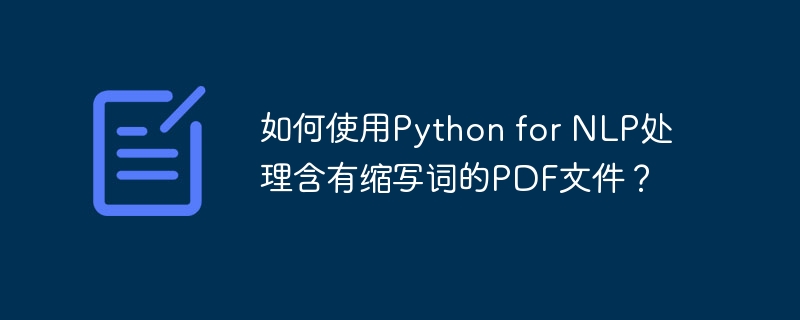
So verarbeiten Sie PDF-Dateien mit Abkürzungen mit Python für NLP
Bei der Verarbeitung natürlicher Sprache (NLP) ist die Verarbeitung von PDF-Dateien mit Abkürzungen eine häufige Herausforderung. Abkürzungen kommen in Texten häufig vor und können leicht zu Schwierigkeiten beim Verstehen und Analysieren des Textes führen. In diesem Artikel wird erläutert, wie Sie dieses Problem mithilfe von Python für die NLP-Verarbeitung lösen können, und es werden spezifische Codebeispiele angehängt.
Installieren Sie die erforderlichen Python-Bibliotheken
Zunächst müssen wir einige häufig verwendete Python-Bibliotheken installieren, darunterPyPDF2undnltk. Diese Bibliotheken können im Terminal mit dem folgenden Befehl installiert werden:PyPDF2和nltk。可以使用以下命令在终端中安装这些库:
pip install PyPDF2 pip install nltk
导入所需的库
在Python脚本中,我们需要导入所需的库和模块:
import PyPDF2 import re from nltk.tokenize import word_tokenize from nltk.corpus import stopwords
读取PDF文件
使用PyPDF2库,我们可以很容易地读取PDF文件的内容:
def extract_text_from_pdf(file_path): with open(file_path, 'rb') as file: pdf_reader = PyPDF2.PdfFileReader(file) num_pages = pdf_reader.numPages text = '' for page_num in range(num_pages): page = pdf_reader.getPage(page_num) text += page.extractText() return text
清洗文本
接下来,我们需要清洗从PDF文件中提取出的文本。我们将使用正则表达式去掉非字母字符,并将文本转换为小写:
def clean_text(text): cleaned_text = re.sub('[^a-zA-Z]', ' ', text) cleaned_text = cleaned_text.lower() return cleaned_text
分词和去除停用词
为了进行进一步的NLP处理,我们需要对文本进行分词,并去除停用词(常见但不具实际含义的词语):
def tokenize_and_remove_stopwords(text): stop_words = set(stopwords.words('english')) tokens = word_tokenize(text) tokens = [token for token in tokens if token not in stop_words] return tokens
处理缩写词
现在我们可以添加一些函数来处理缩写词。我们可以使用一个包含常见缩写词和对应全称的字典,例如:
abbreviations = { 'NLP': 'Natural Language Processing', 'PDF': 'Portable Document Format', 'AI': 'Artificial Intelligence', # 其他缩写词 }
然后,我们可以迭代文本中的每个单词,并将缩写词替换为全称:
def replace_abbreviations(text, abbreviations): words = text.split() for idx, word in enumerate(words): if word in abbreviations: words[idx] = abbreviations[word] return ' '.join(words)
整合所有步骤
最后,我们可以整合上述所有步骤,写一个主函数来调用这些函数并处理PDF文件:
def process_pdf_with_abbreviations(file_path): text = extract_text_from_pdf(file_path) cleaned_text = clean_text(text) tokens = tokenize_and_remove_stopwords(cleaned_text) processed_text = replace_abbreviations(' '.join(tokens), abbreviations) return processed_text
示例使用
以下是如何调用上述函数来处理PDF文件的示例代码:
file_path = 'example.pdf' processed_text = process_pdf_with_abbreviations(file_path) print(processed_text)
将example.pdfrrreee
Im Python-Skript müssen wir die erforderlichen Bibliotheken und Module importieren:
rrreeePDF-Dateien lesenVerwenden SiePyPDF2-Bibliothek können wir den Inhalt von PDF-Dateien einfach lesen: rrreeeText bereinigenAls nächstes müssen wir den aus der PDF-Datei extrahierten Text bereinigen. Wir werden reguläre Ausdrücke verwenden, um nicht-alphabetische Zeichen zu entfernen und den Text in Kleinbuchstaben umzuwandeln: rrreeeTokenisierung und Entfernung von StoppwörternFür die weitere NLP-Verarbeitung müssen wir den Text tokenisieren und Stoppwörter entfernen (häufige Wörter, die keine Stoppwörter haben). tatsächliche Bedeutung): rrreeeUmgang mit AbkürzungenJetzt können wir einige Funktionen zum Umgang mit Abkürzungen hinzufügen. Wir können ein Wörterbuch verwenden, das gängige Abkürzungen und die entsprechenden vollständigen Namen enthält, zum Beispiel: rrreee Dann können wir jedes Wort im Text durchlaufen und die Abkürzungen durch ihre vollständigen Namen ersetzen: rrreee Alle Schritte zusammenfassen Schließlich können wir alle oben genannten Schritte integrieren und eine Hauptfunktion schreiben, um diese Funktionen aufzurufen und PDF-Dateien zu verarbeiten: rrreeeBeispielverwendungHier ist ein Beispielcode, wie die oben genannten Funktionen aufgerufen werden, um PDF-Dateien zu verarbeiten: rrreeeWird
example Ersetzen Sie .pdfdurch den tatsächlichen PDF-Dateipfad. Durch den Einsatz von Python- und NLP-Technologie können wir PDF-Dateien mit Abkürzungen problemlos verarbeiten. Codebeispiele zeigen, wie man Text extrahiert, bereinigt, Wörter segmentiert, Stoppwörter entfernt und Abkürzungen verarbeitet. Je nach tatsächlichem Bedarf können Sie den Code weiter verbessern und weitere Funktionen hinzufügen. Ich wünsche Ihnen viel Erfolg bei der Bewältigung der NLP-Aufgaben!
Das obige ist der detaillierte Inhalt vonWie verwende ich Python für NLP, um PDF-Dateien mit Abkürzungen zu verarbeiten?. Für weitere Informationen folgen Sie bitte anderen verwandten Artikeln auf der PHP chinesischen Website!




