
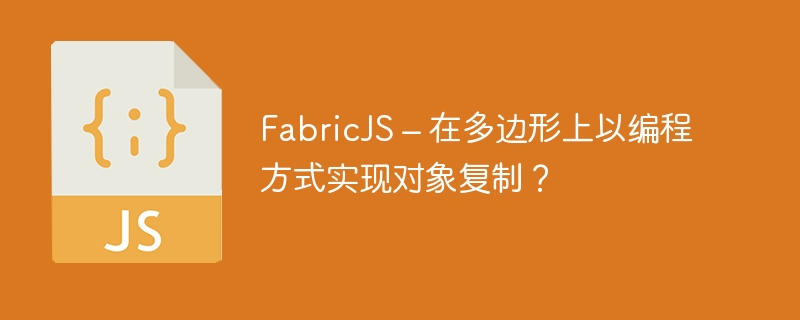
Wir können ein Polygon-Objekt erstellen, indem wir eine Instanz von fabric.Polygon erstellen. Ein Polygonobjekt kann als jede geschlossene Form charakterisiert werden, die aus einer Reihe verbundener gerader Liniensegmente besteht. Da es eines der Grundelemente von FabricJS ist, können wir es auch einfach anpassen, indem wir Eigenschaften wie Winkel, Deckkraft usw. anwenden. Um das Kopieren von Objekten programmgesteuert zu implementieren, müssen wir die Methode „clone“ verwenden, um die Duplizierungskontrolle zu implementieren Grammatik
clone( callback: Object, propertiesToInclude: Array)
(optional) – Dieser Parameter ist die Callback-Funktion, die durch den Klon aufgerufen wird.
(optional) – Dieser Parameter enthält alle zusätzlichen Eigenschaften, die wir in die geklonte Canvas-Instanz aufnehmen möchten. Dies muss in Form eines Arrays erfolgen.
Beispiel 1: Programmatisches Kopieren von Objekten auf Polygonduplicate() ruft das Objekt aus der Zwischenablage ab, klont das kopierte Objekt mithilfe des Offsets und fügt es mithilfe von canvas.add zur Leinwand hinzu.
<!DOCTYPE html>
<html>
<head>
<!-- Adding the Fabric JS Library-->
<script src="https://cdnjs.cloudflare.com/ajax/libs/fabric.js/510/fabric.min.js"></script>
</head>
<body>
<h2>Implementing object duplication programmatically on Polygon</h2>
<p>
You can click on Duplicate button to see object duplication in action
</p>
<button onclick="duplicate()" style="padding: 3px">Duplicate</button>
<canvas id="canvas"></canvas>
<script>
// Initiate a canvas instance
var canvas = new fabric.Canvas("canvas");
canvas.setWidth(document.body.scrollWidth);
canvas.setHeight(250);
// Initiating duplicate() function which pastes
// the object to canvas, adds offset and
// makes the object active
function duplicate() {
_clipboard.clone(function (clonedObj) {
canvas.discardActiveObject();
clonedObj.set({
left: clonedObj.left + 10,
top: clonedObj.top + 10,
evented: true,
});
canvas.add(clonedObj);
_clipboard.top += 10;
_clipboard.left += 10;
canvas.setActiveObject(clonedObj);
canvas.requestRenderAll();
});
}
// Initiating a points array
var points = [
{ x: 30, y: 50 },
{ x: 70, y: 50 },
{ x: 0, y: 0 },
{ x: 70, y: 0 },
];
// Initiating a polygon object
var polygon = new fabric.Polygon(points, {
left: 100,
top: 40,
fill: "#1e90ff",
strokeWidth: 4,
stroke: "green",
scaleX: 2,
scaleY: 2,
});
// Clone the object to clipboard
polygon.clone(function (cloned) {
_clipboard = cloned;
});
// Adding it to the canvas
canvas.add(polygon);
</script>
</body>
</html>
<!DOCTYPE html>
<html>
<head>
<!-- Adding the Fabric JS Library-->
<script src="https://cdnjs.cloudflare.com/ajax/libs/fabric.js/510/fabric.min.js"></script>
</head>
<body>
<h2>Implementing object duplication programmatically on Circle</h2>
<p>
You can click on Duplicate button to see object duplication in action
</p>
<button onclick="duplicate()" style="padding: 3px">Duplicate</button>
<canvas id="canvas"></canvas>
<script>
// Initiate a canvas instance
var canvas = new fabric.Canvas("canvas");
canvas.setWidth(document.body.scrollWidth);
canvas.setHeight(250);
// Initiating duplicate() function which pastes
// the object to canvas, adds offset and
// makes the object active
function duplicate() {
_clipboard.clone(function (clonedObj) {
canvas.discardActiveObject();
clonedObj.set({
left: clonedObj.left + 10,
top: clonedObj.top + 10,
evented: true,
});
canvas.add(clonedObj);
_clipboard.top += 10;
_clipboard.left += 10;
canvas.setActiveObject(clonedObj);
canvas.requestRenderAll();
});
}
// Initiating a circle object
var circle = new fabric.Circle({
left: 100,
top: 40,
fill: "#1e90ff",
radius: 40,
strokeWidth: 4,
stroke: "green",
scaleX: 2,
scaleY: 2,
});
// Clone the object to clipboard
circle.clone(function (cloned) {
_clipboard = cloned;
});
// Adding it to the canvas
canvas.add(circle);
</script>
</body>
</html>
In diesem Tutorial zeigen wir anhand zweier einfacher Beispiele, wie man das Kopieren von Objekten mit FabricJS programmgesteuert implementiert.
Das obige ist der detaillierte Inhalt vonFabricJS - Objektkopieren auf Polygonen programmgesteuert implementieren?. Für weitere Informationen folgen Sie bitte anderen verwandten Artikeln auf der PHP chinesischen Website!




