
<!DOCTYPE HTML>
<html>
<head>
<meta charset="UTF-8">
<title></title>
<style type="text/css">
body {
display: flex;
justify-content: center;
align-items: center;
min-height: 100vh;
background-color: rgb(74, 152, 255);
}
.wavy {
position: relative;
}
.wavy span {
position: relative;
display: inline-block;
color: #fff;
font-size: 2em;
text-transform: uppercase;
animation: animate 2s ease-in-out infinite;
animation-delay: calc(0.1s * var(--i));
}
@keyframes animate {
0% {
transform: translateY(0px);
}
20% {
transform: translateY(-20px);
}
40%,
100% {
transform: translateY(0px);
}
}
</style>
</head>
<body>
<div class="wavy">
<span style="--i:1">P</span>
<span style="--i:2">H</span>
<span style="--i:3">P</span>
<span style="--i:4">中</span>
<span style="--i:5">文</span>
<span style="--i:6">网</span>
<span style="--i:7">开</span>
<span style="--i:8">班</span>
<span style="--i:9">啦</span>
<span style="--i:10">~</span>
<span style="--i:11">快</span>
<span style="--i:12">学</span>
<span style="--i:13">起</span>
<span style="--i:14">来</span>
<span style="--i:15">~</span>
<span style="--i:16">~</span>
<span style="--i:17">~</span>
</div>
</body>
</html>Der Effekt ist wie folgt:
Sie können den obigen Code direkt kopieren und die Demonstration lokal ausführen. 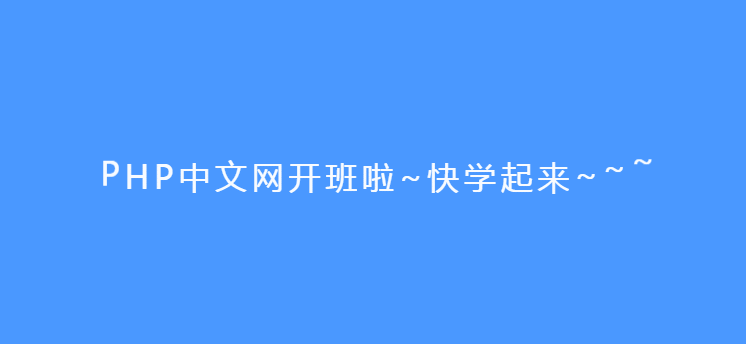
animation-name:规定需要绑定到选择器的 keyframe 名称。。 animation-duration:规定完成动画所花费的时间,以秒或毫秒计。 animation-timing-function:规定动画的速度曲线。 animation-delay:规定在动画开始之前的延迟。 animation-iteration-count:规定动画应该播放的次数。 animation-direction:规定是否应该轮流反向播放动画。
语法:@keyframes animationname {keyframes-selector {css-styles;}}
参数animationname必需:定义动画的名称。
参数keyframes-selector必需:动画时长的百分比。
合法的值:
0-100%
from(与 0% 相同)
to(与 100% 相同)
参数css-styles必需:一个或多个合法的 CSS 样式属性。Das obige ist der detaillierte Inhalt vonErstellen Sie mit HTML/CSS interessante dynamische, wellenförmige Textzeilen. Für weitere Informationen folgen Sie bitte anderen verwandten Artikeln auf der PHP chinesischen Website!