
Dieser Artikel beschreibt das Beispiel der Verwendung von JavaScript-CSS zur Nachahmung des vertikalen flexiblen animierten Menüeffekts von Mootools. Teilen Sie es als Referenz mit allen. Die Details lauten wie folgt:
Hier ist eine Demonstration des vertikalen schwarzen animierten Menüs von Mootools, aber der Effekt ist ähnlich wie bei der Verwendung von Mootools. Der Animationseffekt ist flüssig, die Bedienung ist komfortabel und fügt viel Farbe hinzu zum Menü.
Der Screenshot des Laufeffekts sieht wie folgt aus:
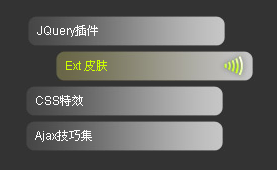
Die Online-Demo-Adresse lautet wie folgt:
http://demo.jb51.net/js/2015/js-css-mootools-style-demo/
Der spezifische Code lautet wie folgt:
<!DOCTYPE html PUBLIC "-//W3C//DTD XHTML 1.0 Transitional//EN"
"http://www.w3.org/TR/xhtml1/DTD/xhtml1-transitional.dtd">
<html xmlns="http://www.w3.org/1999/xhtml">
<head>
<title>竖排黑色动画菜单</title>
<style type="text/css">
#menu {
height: auto;
width: 350px;
float: left;
}
body {
overflow: auto;
background: #333;
color: #FFF;
font: 12px Arial, Helvetica, sans-serif;
}
#menu li {
display: block;
list-style-type: none;
}
#menu a {
font-size: 11px;
color: #FFF;
padding-right: 10px;
padding-left: 10px;
line-height: 30px;
text-decoration: none;
background: #000 url(images/bg.jpg) no-repeat left;
height: 30px;
width: 180px;
display: block;
outline:0;
margin-bottom: 5px;
}
#menu a:hover {
color: #CCFF00;
background: #000 url(images/bg1.jpg) no-repeat left;
}
</style>
</head>
<body>
<div id="menu">
<ul>
<li><a href="#" title="" class="toggler">JQuery插件</a></li>
<li><a href="#" class="toggler">Ext 皮肤</a></li>
<li><a href="#" class="toggler">CSS特效</a></li>
<li><a href="#">Ajax技巧集</a></li>
</ul>
</div>
<script type="text/javascript">
var $ = function(_sId){return typeof _sId == 'string' ? document.getElementById(_sId) : _sId;}
var Each=function (a,fn){for(var i=0;i<a.length;i++)fn.call(a[i],i,a)};
var Tweener = {
easeNone: function(t, b, c, d) {
return c*t/d + b;
},
easeOutBounce: function(t, b, c, d) {
if((t/=d) <(1/2.75)) {
return c*(7.5625*t*t) + b;
} else if(t <(2/2.75)) {
return c*(7.5625*(t-=(1.5/2.75))*t + .75) + b;
} else if(t <(2.5/2.75)) {
return c*(7.5625*(t-=(2.25/2.75))*t + .9375) + b;
} else {
return c*(7.5625*(t-=(2.625/2.75))*t + .984375) + b;
}
}
};
Each($('menu').getElementsByTagName('a'), function(){
this.onmouseover = function(){
var b = parseInt(this.style.marginLeft);
b = isNaN(b) ? 0 : b;
var t=0,c=30-b,d =10,ttl=10;
var me = this;
clearInterval(me.only);
me.only=setInterval(function (){
me.style.marginLeft = Tweener.easeNone(t,b,c,d)+'px';
if(t<d) t++;
else{
clearInterval(me.only);
}
},ttl)
}
this.onmouseout = function(){
var b = parseInt(this.style.marginLeft);
b = isNaN(b) ? 0 : b;
var t=0,c=0-b,d =50,ttl=10;
var me = this;
clearInterval(me.only);
me.only=setInterval(function (){
me.style.marginLeft = Tweener.easeOutBounce(t,b,c,d)+'px';
if(t<d) t++;
else{
clearInterval(me.only);
}
},ttl)
}
}
);
</script>
</body>
</html>Ich hoffe, dass dieser Artikel für die JavaScript-Programmierung aller hilfreich sein wird.




