

Rendering
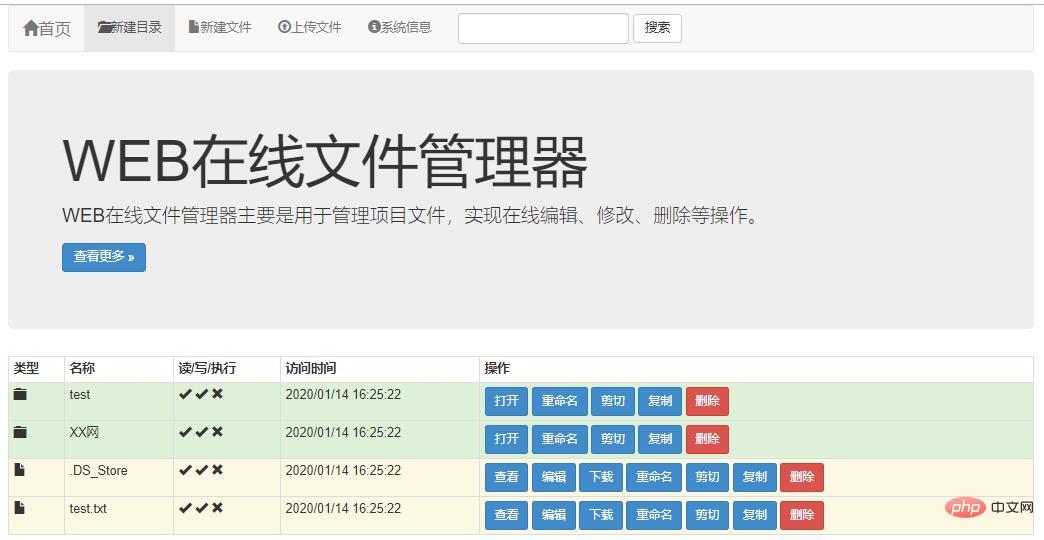
<?php
//读取管理项目,并且展示
require_once 'lib/dir.func.php';
require_once 'lib/file.func.php';
date_default_timezone_set("PRC");
error_reporting(E_ALL&~E_NOTICE);
define('WEBROOT','webRoot');
$path=$_REQUEST['path']?$_REQUEST['path']:WEBROOT;
$act=$_REQUEST['act']?$_REQUEST['act']:'';
$dirName=$_REQUEST['dirName']?$_REQUEST['dirName']:'';
$fileName=$_REQUEST['fileName']?$_REQUEST['fileName']:'';
$info=read_directory($path);
// print_r($info);exit;
if(!is_array($info)){
exit("<script>
alert('读取失败');
location.href='index.php';
</script>");
}
//根据不同请求完成不同操作
switch($act){
case 'createDir':
// echo $dirName;exit;
$res=create_dir($path.DIRECTORY_SEPARATOR.$dirName);
if($res===true){
$result['msg']=basename($dirName).'创建成功';
$result['icon']=1;
}else{
$result['msg']=$res;
$result['icon']=2;
}
exit(json_encode($result));
break;
case 'renameDir':
$newName=$path.DIRECTORY_SEPARATOR.$dirName;
$res=rename_dir($fileName,$newName);
if($res===true){
$result['msg']=$fileName.'重命名成功';
$result['icon']=1;
}else{
$result['msg']=$res;
$result['icon']=2;
}
exit(json_encode($result));
break;
case 'delDir':
$res=del_dir($fileName);
if($res===true){
$result['msg']=basename($fileName).'删除成功';
$result['icon']=1;
}else{
$result['msg']=$res;
$result['icon']=2;
}
exit(json_encode($result));
break;
//文件部分
case 'createFile':
$res=create_file($path.DIRECTORY_SEPARATOR.$fileName);
if($res===true){
$result['msg']=basename($fileName).'文件新建成功';
$result['icon']=1;
}else{
$result['msg']=$res;
$result['icon']=2;
}
exit(json_encode($result));
break;
case 'showContents':
$res=show_contents($fileName);
exit($res);
break;
}?><!DOCTYPE html><html lang="zh-cn">
<head>
<meta charset="utf-8">
<meta http-equiv="X-UA-Compatible" content="IE=edge">
<meta name="viewport" content="width=device-width, initial-scale=1">
<title>WEB在线文件管理器</title>
<!-- Bootstrap -->
<link href="css/bootstrap.min.css" rel="stylesheet">
<!-- HTML5 shim and Respond.js for IE8 support of HTML5 elements and media queries -->
<!-- WARNING: Respond.js doesn't work if you view the page via file:// -->
<!--[if lt IE 9]>
<script src="http://cdn.bootcss.com/html5shiv/3.7.2/html5shiv.min.js"></script>
<script src="http://cdn.bootcss.com/respond.js/1.4.2/respond.min.js"></script>
<![endif]-->
</head>
<body>
<p class="container">
<p class="row clearfix">
<p class="col-md-12 column">
<nav class="navbar navbar-default" role="navigation">
<p class="navbar-header">
<button type="button" class="navbar-toggle" data-toggle="collapse" data-target="#bs-example-navbar-collapse-1"> <span class="sr-only">切换导航</span><span class="icon-bar"></span><span class="icon-bar"></span><span class="icon-bar"></span></button> <a class="navbar-brand" href="index.php"><span class="glyphicon glyphicon-home"></span>首页</a>
</p>
<p class="collapse navbar-collapse" id="bs-example-navbar-collapse-1">
<ul class="nav navbar-nav">
<li class="active">
<a href="javascript:void(0)" class='createDir' data-url="index.php?act=createDir&path=<?php echo $path;?>"><span class="glyphicon glyphicon-folder-open"></span>新建目录</a>
</li>
<li>
<a href="javascript:void(0)" class="createFile" data-url="index.php?act=createFile&path=<?php echo $path;?>"><span class="glyphicon glyphicon-file"></span>新建文件</a>
</li>
<li>
<a href="#"><span class="glyphicon glyphicon-upload"></span>上传文件</a>
</li>
<li>
<a href="#"><span class="glyphicon glyphicon-info-sign"></span>系统信息</a>
</li>
</ul>
</li>
</ul>
<form class="navbar-form navbar-left" role="search">
<p class="form-group">
<input type="text" class="form-control" />
</p> <button type="submit" class="btn btn-default">搜索</button>
</form>
</p>
</nav>
<p class="jumbotron nofollow">
<h1>
WEB在线文件管理器 </h1>
<p>
WEB在线文件管理器主要是用于管理项目文件,实现在线编辑、修改、删除等操作。 </p>
<p>
<a class="btn btn-primary btn-large" href="#">查看更多 »</a>
</p>
</p>
<table class="table table-bordered table-hover table-condensed">
<thead>
<tr>
<th>
类型 </th>
<th>
名称 </th>
<th>
读/写/执行 </th>
<th>
访问时间 </th>
<th>
操作 </th>
</tr>
</thead>
<tbody>
<!-- 目录部分 -->
<?php
if(is_array($info['dir'])){
foreach($info['dir'] as $val){ ?>
<tr class="success">
<td><span class="glyphicon glyphicon-folder-close"></span></td>
<td><?php echo $val['showName'];?></td>
<td>
<span class="glyphicon <?php echo $val['readable']?'glyphicon-ok':'glyphicon-remove';?>"></span>
<span class="glyphicon <?php echo $val['writable']?'glyphicon-ok':'glyphicon-remove';?>"></span>
<span class="glyphicon <?php echo $val['executable']?'glyphicon-ok':'glyphicon-remove';?>"></span>
</td>
<td><?php echo $val['atime'];?></td>
<td>
<a href="index.php?path=<?php echo $val['fileName'];?>" class='btn btn-primary btn-sm'>打开</a>
<a href="javascript:void(0)" class='btn btn-primary btn-sm renameDir' data-url='index.php?act=renameDir&fileName=<?php echo $val['fileName'];?>&path=<?php echo $path;?>' data-showName='<?php echo $val['showName'];?>'>重命名</a>
<a href="#" class='btn btn-primary btn-sm'>剪切</a>
<a href="#" class='btn btn-primary btn-sm'>复制</a>
<a href="javascript:void(0)" class='btn btn-danger btn-sm delDir' data-url='index.php?act=delDir&fileName=<?php echo $val['fileName'];?>&path=<?php echo $path;?>' data-showName='<?php echo $val['showName'];?>'>删除</a>
</td>
</tr>
<?php
}
} ?>
<!-- 文件部分 -->
<?php
if(is_array($info['file'])){
foreach($info['file'] as $val){ ?>
<tr class="warning">
<td><span class="glyphicon glyphicon-file"></span></td>
<td><?php echo $val['showName'];?></td>
<td>
<span class="glyphicon <?php echo $val['readable']?'glyphicon-ok':'glyphicon-remove';?>"></span>
<span class="glyphicon <?php echo $val['writable']?'glyphicon-ok':'glyphicon-remove';?>"></span>
<span class="glyphicon <?php echo $val['executable']?'glyphicon-ok':'glyphicon-remove';?>"></span>
</td>
<td><?php echo $val['atime'];?></td>
<td>
<a href="#" class='btn btn-primary btn-sm showContents' data-url="index.php?act=showContents&fileName=<?php echo $val['fileName'];?>&path=<?php echo $path;?>">查看</a>
<a href="#" class='btn btn-primary btn-sm'>编辑</a>
<a href="#" class='btn btn-primary btn-sm'>下载</a>
<a href="#" class='btn btn-primary btn-sm'>重命名</a>
<a href="#" class='btn btn-primary btn-sm'>剪切</a>
<a href="#" class='btn btn-primary btn-sm'>复制</a>
<a href="#" class='btn btn-danger btn-sm'>删除</a>
</td>
</tr>
<?php
}
} ?>
</tbody>
</table>
</p>
</p>
</p>
<!-- jQuery (necessary for Bootstrap's JavaScript plugins) -->
<script src="http://cdn.bootcss.com/jquery/1.11.1/jquery.min.js"></script>
<!-- Include all compiled plugins (below), or include inpidual files as needed -->
<script src="js/bootstrap.min.js"></script>
<script src="layer/layer.js"></script>
<script src="js/dir.js"></script>
<script src="js/file.js"></script>
</body></html>Verzeichnisfunktionsdatei dir.func.php
<?php/**
* 读取目录下的信息返回
* @method read_directory
* @param string $path 目标目录
* @return mixed false|array */function read_directory(string $path){ if(!is_dir($path)){ return false;
} $info=[]; $handle=opendir($path); while(($item=@readdir($handle))!==false){ if($item!='.'&&$item!='..'){ $filePath=$path.DIRECTORY_SEPARATOR.$item; $info['fileName']=$filePath; $info['showName']=$item; $info['readable']=is_readable($filePath)?true:false; $info['writable']=is_writable($filePath)?true:false; $info['executable']=is_executable($filePath)?true:false; $info['atime']=date('Y/m/d H:i:s',fileatime($filePath)); if(is_file($filePath)){ $arr['file'][]=$info;
} if(is_dir($filePath)){ $arr['dir'][]=$info;
}
}
} closedir($handle); return $arr;
}/**
* 创建目录
* @method create_dir
* @param string $path 目录名称
* @return mixed true|string */function create_dir(string $path){ if(is_dir($path)){ return $path.'当前目录已存在同名文件';
} if(!mkdir($path,755,true)){ return $path.'目录创建失败';
} return true;
}/**
* 重命名目录
* @method rename_dir
* @param string $oldName 原目录
* @param string $newName 新名称
* @return mixed string|true */function rename_dir(string $oldName,string $newName){ if(!is_dir($oldName)){ return '原目录不存在';
} if(is_dir($newName)){ return '当前目录下存在同名文件';
} if(!rename($oldName,$newName)){ return '重命名失败';
} return true;
}/**
* 删除目录
* @method del_dir
* @param string $path 目录名称
* @return mixed true|string */function del_dir(string $path){ if(!is_dir($path)){ return '目录不存在';
} $handle=opendir($path); while(($item=@readdir($handle))!==false){ if($item!='.'&&$item!='..'){ $pathName=$path.DIRECTORY_SEPARATOR.$item; if(is_file($pathName)){
@unlink($pathName);
} if(is_dir($pathName)){ $func=__FUNCTION__; $func($pathName);
}
}
} closedir($handle); rmdir($path); return true;
}Dateifunktion file.func.php
<?php/**
* 创建文件
* @method create_file
* @param string $fileName 文件名称
* @param array $allowExt 允许的文件类型
* @return mixed true|string */function create_file(string $fileName,$allowExt=array('txt','html','php')){ if(is_file($fileName)){ return '当前目录下存在同名文件';
} $ext=strtolower(pathinfo($fileName,PATHINFO_EXTENSION)); if(!in_array($ext,$allowExt)){ return '非法文件类型';
} if(!touch($fileName)){ return '文件创建失败';
} return true;
}/**
* 查看文件内容
* @method show_contents
* @param string $fileName 文件名称
* @param array $allowExt 允许的类型
* @return string 文件内容 */function show_contents(string $fileName,$allowExt=array('jpg','jpeg','png','gif','txt','html','php')){ if(!is_file($fileName)){ return '文件不存在';
} $ext=strtolower(pathinfo($fileName,PATHINFO_EXTENSION)); if(!in_array($ext,$allowExt)){ return '非法文件类型';
} //检测是否是真实图片
if(getimagesize($fileName)){ $res="<img src='{$fileName}' class='img-responsive'/>";
}else{ $str=file_get_contents($fileName); if(strlen($str)>0){ $res=highlight_string($str,true);
}else{ $res='文件中没有内容';
}
} return $res;
}Dieser Artikel stammt von der chinesischen PHP-Website, Spalte PHP-Tutorial, willkommen zum Lernen!
Das obige ist der detaillierte Inhalt vonEntwickeln Sie ein Dateiverwaltungssystem in PHP (mit Code). Für weitere Informationen folgen Sie bitte anderen verwandten Artikeln auf der PHP chinesischen Website!
 So öffnen Sie eine PHP-Datei
So öffnen Sie eine PHP-Datei
 So entfernen Sie die ersten paar Elemente eines Arrays in PHP
So entfernen Sie die ersten paar Elemente eines Arrays in PHP
 Was tun, wenn die PHP-Deserialisierung fehlschlägt?
Was tun, wenn die PHP-Deserialisierung fehlschlägt?
 So verbinden Sie PHP mit der MSSQL-Datenbank
So verbinden Sie PHP mit der MSSQL-Datenbank
 So verbinden Sie PHP mit der MSSQL-Datenbank
So verbinden Sie PHP mit der MSSQL-Datenbank
 So laden Sie HTML hoch
So laden Sie HTML hoch
 So lösen Sie verstümmelte Zeichen in PHP
So lösen Sie verstümmelte Zeichen in PHP
 So öffnen Sie PHP-Dateien auf einem Mobiltelefon
So öffnen Sie PHP-Dateien auf einem Mobiltelefon