
Jetzt werde ich Ihnen ein Beispiel für die Entwicklung der Vue-Star-Sternebewertungskomponente vorstellen, die einen guten Referenzwert hat und ich hoffe, dass sie für alle hilfreich sein wird.
Erstellen Sie Star.vue und zugehörige Bildinformationen im Star-Ordner. Praktisch für die Wartung von Komponenten in der Nähe
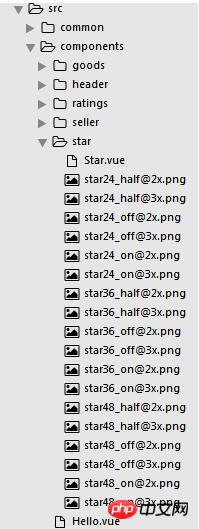
Star.vue:
<template>
<p class="star" :class="starSize">
<span v-for="(itemClass,key) in itemClasses" :class="itemClass" class="star-item"></span>
</p>
</template>
<script>
const LENGTH = 5;
const CLS_ON = 'on';
const CLS_HALF = 'half';
const CLS_OFF = 'off';
export default{
props:{
size:{ //尺寸,24,36,48
type: Number
},
score:{
type: Number
}
},
computed:{
starSize(){
return 'star-'+ this.size;
},
itemClasses(){
let result = [];
let score = Math.floor(this.score*2)/2; //将数值调整为整数及.5的形式,例:4.3 => 4;4.6 => 4.5
let hasDecimal = score %1 !==0;
let integer = Math.floor(score);
for(let i =0;i<integer;i++){
result.push(CLS_ON);
}
if(hasDecimal){
result.push(CLS_HALF);
}
while(result.length<LENGTH){
result.push(CLS_OFF);
}
return result;
}
}
}
</script>
<style lang="stylus" rel="stylesheet/stylus">
@import "../../common/stylus/mixin.styl";
.star
font-size: 0
.star-item
display: inline-block
background-repeat: no-repeat
&.star-48
.star-item
width: 20px
height: 20px
margin-right: 22px
background-size: 20px 20px
&.last-child
margin-right: 0
&.on
bg-image('star48_on')
&.half
bg-image('star48_half')
&.off
bg-image('star48_off')
&.star-36
.star-item
width: 15px
height: 15px
margin-right: 6px
background-size: 15px 15px
&.last-child
margin-right: 0
&.on
bg-image('star36_on')
&.half
bg-image('star36_half')
&.off
bg-image('star36_off')
&.star-24
.star-item
width: 10px
height: 10px
margin-right: 3px
background-size: 10px 10px
&.last-child
margin-right: 0
&.on
bg-image('star24_on')
&.half
bg-image('star24_half')
&.off
bg-image('star24_off')
</style>Header .vue:
<star :size="48" :score="3.5"></star>
<script>
import star from '../star/Star.vue'
export default{
components:{
star
}
}
</script>mixin.styl:
bg-image($url) background-image: url($url + '@2x.png') @media (-webkit-min-device-pixel-ratio: 3),(min-device-pixel-ratio:3) background-image: url($url + '@3x.png')
Das Obige habe ich für alle zusammengestellt, ich Ich hoffe, es wird in Zukunft nützlich sein. Hilfreich für alle.
Verwandte Artikel:
vue nutzt Facebook und Twitter, um Beispiele zu teilen
200 Codezeilen zur Implementierung der Blockchain Detaillierte Erläuterung der Blockchain-Beispiele
React erstellt ein Projekt basierend auf der Create-React-App
Das obige ist der detaillierte Inhalt vonSo implementieren Sie die Entwicklung von Sternebewertungskomponenten in Vue-Star. Für weitere Informationen folgen Sie bitte anderen verwandten Artikeln auf der PHP chinesischen Website!
 Die übergeordnete Vue-Komponente ruft die Methode der untergeordneten Komponente auf
Die übergeordnete Vue-Komponente ruft die Methode der untergeordneten Komponente auf
 Einführung in Laravel-Komponenten
Einführung in Laravel-Komponenten
 Welche SEO-Diagnosemethoden gibt es?
Welche SEO-Diagnosemethoden gibt es?
 AMD-Katalysator
AMD-Katalysator
 Löschen Sie redundante Tabellen in der Tabelle
Löschen Sie redundante Tabellen in der Tabelle
 So nutzen Sie die beste Funktion
So nutzen Sie die beste Funktion
 Der Excel-Eingabewert ist unzulässig
Der Excel-Eingabewert ist unzulässig
 So verwenden Sie den Java-Switch
So verwenden Sie den Java-Switch




