
In diesem Artikel werden hauptsächlich relevante Informationen zur Verwendung von CSS3 zum Erstellen eines einfachen Fortschrittsbalkens(Demo) vorgestellt.
Dies ist nur eine kleine Demo benutzerfreundlicher Fortschrittsbalken geschrieben in CSS3.
Wie im Bild gezeigt:
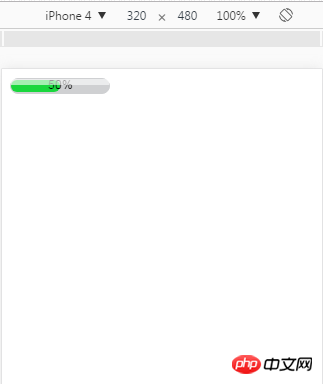
Der spezifische Code lautet wie folgt:
<!DOCTYPE HTML PUBLIC "-//W3C//DTD HTML 4.01//EN" "http://www.w3.org/TR/html4/strict.dtd">
<html>
<head>
<title> new document </title>
<meta http-equiv="Content-Type" content="text/html; charset=utf-8" />
<meta name="viewport" content="initial-scale=1">
<style>
.process-bar
{
width:100px;
display:inline-block;
*zoom:1;
}
.pb-wrapper
{
border:1px solid #cfd0d2;
position:relative;
background:#cfd0d2;
border-radius: 8px;
}
.pb-container
{
height:12px;
position:relative;
left:-1px;
margin-right:-2px;
font:1px/0 arial;
padding:1px;
}
.pb-highlight
{
position:absolute;
left:0;
top:0;
_top:1px;
width:100%;
opacity:0.6;
filter:alpha(opacity=60);
height:6px;
background:white;
font-size:1px;
line-height:0;
z-index:1
}
.pb-text
{
width:100%;
position:absolute;
left:0;
top:0;
text-align:center;
font:10px/12px arial;
color:black;
font:10px/12px arial
}
</style>
</head>
<body>
<p class="process-bar skin-green">
<p class="pb-wrapper">
<p class="pb-highlight"></p>
<p class="pb-container">
<p class="pb-text">50%</p>
<p class="pb-value" style="height: 100%;width: 50%;background: #19d73d;border-radius: 8px;"></p>
</p>
</p>
</p>
</body>
</html>Das obige ist der detaillierte Inhalt vonEinfacher Beispielcode zum Erstellen eines Fortschrittsbalkens mit CSS3. Für weitere Informationen folgen Sie bitte anderen verwandten Artikeln auf der PHP chinesischen Website!




