
Anfänger der Website-Programmierung gehen immer online, um Quellcode zum Ansehen zu finden, aber mit der Zeit bleiben sie immer noch in der Phase der Codeänderung und verstehen nicht, wie man ein vollständiges Website-Programm schreibt. Als ich das sah, begann ich, einen Artikel wie diesen zu schreiben (C#-Version). Bitte kritisieren und korrigieren Sie etwaige Mängel.
Datenbankverbindung
Sehen Sie sich die Konfigurationsdatei Web.config im WEB-Projekt an und fügen Sie den folgenden Code zur Konfigurationszeile hinzu, um eine Verbindung zum SQL-Server herzustellen
<appSettings> <!-- 数据库连接字符串 --> <add key="ConnStr" value="Data Source=localhost;database=company;UID=sa;Password=;Persist Security Info=True;" /> </appSettings>
Artikel zur Datenlistenanzeige, wie in der Abbildung gezeigt:
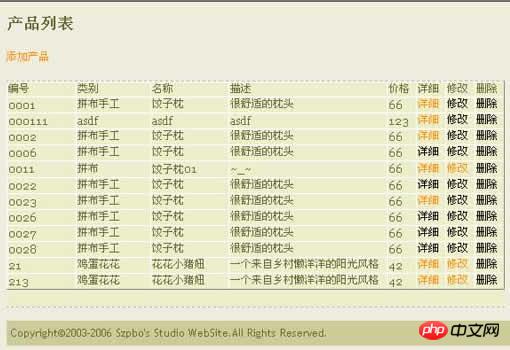
using System;
using System.Data;
using System.Web;
using System.Web.Security;
using System.Web.UI;
using System.Web.UI.WebControls;
using System.Web.UI.WebControls.WebParts;
using System.Web.UI.HtmlControls;
//引用命名空间:SQL托管,配置文件
using System.Data.SqlClient;
using System.Configuration;
public partial class _Default : System.Web.UI.Page
{
protected SqlConnection myconn = new SqlConnection(ConfigurationSettings.AppSettings["ConnectionString"]);
//读取web.config配置文件中的数据库连接字符串,并连接到指定的数据库
protected void Page_Load(object sender, EventArgs e)
{
if(!IsPostBack)//判断页面是否第一次运行
{
string strsql="select * from Product";//定义一个数据库的查询字符串
DataSet ds = new DataSet();
myconn.Open();//打开数据库连接
SqlDataAdapter command = new SqlDataAdapter(strsql,myconn);//表示用于填充DataSet 和更新SQL Server 数据库的一组数据命令和一个数据库连接
command.Fill(ds, "Product");
productList.DataSource = ds.Tables[0].DefaultView;
productList.DataBind();
ds.Clear();
myconn.Close();//关闭数据库连接
}
}
protected void grid_ItemDataBound(object sender, DataGridItemEventArgs e)
{
foreach (System.Web.UI.WebControls.HyperLink link in e.Item.Cells[7].Controls)
{
link.Attributes.Add("onClick", "if (!window.confirm('您真的要删除这条记录吗?')){return false;}");
}
}
}Artikel zum Hinzufügen von Daten
protected void btnAdd_Click(object sender, EventArgs e)
{
string ProductId = this.txtProductId.Text;
string CategoryId = this.txtCategoryId.Text;
string Name = this.txtName.Text;
string Description = this.txtDescription.Text;
string Price =this.txtPrice.Text;
string sql_Exeits = "select * from Product where ProductId='" + ProductId + "'";
SqlCommand cmd_Exeits = new SqlCommand(sql_Exeits, myconn);
myconn.Open();
SqlDataReader rdr = cmd_Exeits.ExecuteReader();
while (rdr.Read())
{
Response.Write("<script language='JavaScript'>");
Response.Write("alert('对不起,该产品编号已经存在!')");
Response.Write("</script>");
this.txtCategoryId.Text = "";
this.txtDescription.Text = "";
this.txtName.Text = "";
this.txtPrice.Text = "";
this.txtProductId.Text = "";
return;
}
rdr.Close();
string sql_add = "insert into Product(ProductId,CategoryId,Name,Description,Price)values('" + ProductId + "','" + CategoryId + "','" + Name + "','" + Description + "','" + Price + "')";
SqlCommand cmd_add = new SqlCommand(sql_add, myconn);//SqlCommand:表示要对SQL Server数据库执行的一个Transact-SQL语句或存储过程
cmd_add.ExecuteNonQuery();//对连接执行Transact-SQL语句并返回受影响的行数。对于 UPDATE、INSERT 和 DELETE 语句,返回值为该命令所影响的行数。对于所有其他类型的语句,返回值为 -1。如果发生回滚,返回值也为 -1。
myconn.Dispose();
myconn.Close();
}
[/CODE
[COLOR=Red]数据显示篇[/COLOR]
[CODE]
protected void Page_Load(object sender, EventArgs e)
{
if (!IsPostBack)
{
string id = Request.Params["id"];
if (id == null || id.Trim() == "")
{
Response.Redirect("default.aspx");
Response.End();
}
else
{
string sql_show = "select * from Product Where ProductId=" + id;
SqlCommand cmd_show = new SqlCommand(sql_show, conn);
conn.Open();
SqlDataReader rd_show = cmd_show.ExecuteReader();//使用SqlDataReader对象读取并返回一个记录集
shows.DataSource = rd_show;//指向数据源
shows.DataBind();//绑定数据
rd_show.Close();//关闭SqlDataReader
}
}
}Datenänderung
protected void btnAdd_Click(object sender, EventArgs e)
{
string ProductId = this.lblProductId.Text;
string CategoryId = this.txtCategoryId.Text;
string Name = this.txtName.Text;
string Description = this.txtDescription.Text;
decimal Price = decimal.Parse(this.txtPrice.Text);
string sql_edit = "update Product set CategoryId='" + CategoryId + "',Name='" + Name + "',Description='" + Description + "',Price='" + Price + "' where ProductId =" + ProductId;
SqlCommand cmd_edit = new SqlCommand(sql_edit, conn);
conn.Open();
cmd_edit.ExecuteNonQuery();
conn.Close();
Response.Write("<script language=javascript>window.alert('保存成功!')</script>");
Response.Redirect("show.aspx?id=" + ProductId);
}Datenlöschung
protected void Page_Load(object sender, EventArgs e)
{
if (!Page.IsPostBack)
{
string ProductId = Request.Params["id"];
string sql_del = "delete from Product where ProductId=" + ProductId;
SqlCommand cmd_del = new SqlCommand(sql_del, conn);
conn.Open();
cmd_del.ExecuteNonQuery();
conn.Close();
Response.Redirect("default.aspx");
}
}Das obige ist der detaillierte Inhalt vonErste Schritte mit ASP.NET-Daten. Für weitere Informationen folgen Sie bitte anderen verwandten Artikeln auf der PHP chinesischen Website!
 Was sind die ASP-Entwicklungstools?
Was sind die ASP-Entwicklungstools?
 So binden Sie Daten in einer Dropdown-Liste
So binden Sie Daten in einer Dropdown-Liste
 Was ist der Unterschied zwischen Leerzeichen voller Breite und Leerzeichen halber Breite?
Was ist der Unterschied zwischen Leerzeichen voller Breite und Leerzeichen halber Breite?
 die Funktionsnutzung
die Funktionsnutzung
 So lösen Sie ein Tastendruckereignis aus
So lösen Sie ein Tastendruckereignis aus
 exe-Viruslösung
exe-Viruslösung
 Was macht Xiaohongshu?
Was macht Xiaohongshu?
 So beheben Sie den Anwendungsfehler WerFault.exe
So beheben Sie den Anwendungsfehler WerFault.exe




