
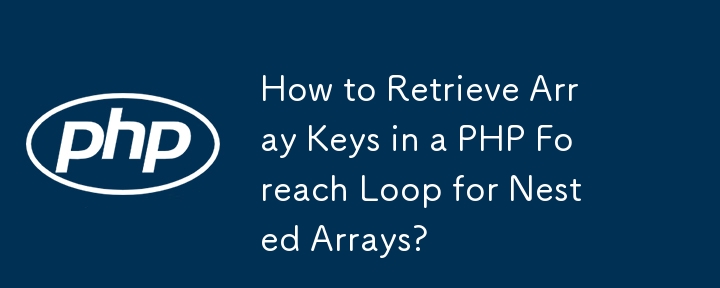
PHP: Retrieving Array Keys in Foreach Loop
In PHP, iterating over an associative array using the foreach loop provides access to both the values and keys. However, the key() function only returns the current value's key, which can be insufficient when working with nested arrays.
For instance, consider an array like this:
<code class="php"><?php
$samplearr = array(
4722 => array('value1' => 52, 'value2' => 46),
4922 => array('value1' => 22, 'value2' => 47),
7522 => array('value1' => 47, 'value2' => 85)
);
?></code>If you attempt to use key($item) in a foreach loop to retrieve the parent key, you may encounter unexpected results:
<code class="php"><?php
foreach ($samplearr as $item) {
echo "<tr><td>" . key($item) . "</td>";
echo "<td>" . $samplearr['value1'] . "</td>";
echo "<td>" . $samplearr['value2'] . "</td></tr>";
}
?></code>This code only returns the value keys: value1 and value2.
To access the parent keys, you can use the following approach in the foreach loop:
<code class="php"><?php
foreach ($samplearr as $key => $item) {
echo "<tr><td>" . $key . "</td>";
echo "<td>" . $item['value1'] . "</td>";
echo "<td>" . $item['value2'] . "</td></tr>";
}
?></code>By using $key, the loop iterates over the parent keys, allowing you to access and print both the parent and child values as desired.
Das obige ist der detaillierte Inhalt vonWie rufe ich Array-Schlüssel in einer PHP-Foreach-Schleife für verschachtelte Arrays ab?. Für weitere Informationen folgen Sie bitte anderen verwandten Artikeln auf der PHP chinesischen Website!
 So verbinden Sie Breitband mit einem Server
So verbinden Sie Breitband mit einem Server
 So richten Sie den virtuellen Speicher Ihres Computers ein
So richten Sie den virtuellen Speicher Ihres Computers ein
 Empfehlung für das Ranking von Computer-Hardware-Erkennungssoftware
Empfehlung für das Ranking von Computer-Hardware-Erkennungssoftware
 NullpointerException-Ausnahme
NullpointerException-Ausnahme
 Was ist freier Speicherplatz?
Was ist freier Speicherplatz?
 Welche Rolle spielt der SIP-Server?
Welche Rolle spielt der SIP-Server?
 ps Vollbild-Tastenkombination beenden
ps Vollbild-Tastenkombination beenden
 cmd-Befehl zum Bereinigen von Datenmüll auf Laufwerk C
cmd-Befehl zum Bereinigen von Datenmüll auf Laufwerk C




