C#-Stack
Die Sammlung von Objekten, die durch „Last In“ und „First Out“ dargestellt wird, wird Stapel genannt und ist eine Sammlung, die mit dem Hinzufügen von Elementen zum Stapel entsprechend den Anforderungen des Programms zunimmt. Daher handelt es sich um eine dynamische Sammlung Elemente desselben Typs und unterschiedlicher Typen können im Stapel gespeichert werden. Der Vorgang des Hinzufügens eines Elements zum Stapel wird als Schieben des Elements auf den Stapel bezeichnet, und der Vorgang des Entfernens eines Elements vom Stapel wird als Herausnehmen des Elements vom Stapel bezeichnet und dieser Stapel fällt unter Systeme. Sammlungs-Namespace.
Syntax:
Die Syntax von C# Stack lautet wie folgt:
Stack stack_name = new Stack();
Wobei stack_name der Name des Stacks ist.l
Funktionen von Stack in C#
- Immer wenn wir Zugriff auf die Elemente des Stapels in der Reihenfolge „Last In“ und „First Out“ benötigen, erstellen wir eine Sammlung von Objekten namens Stack.
- Der Vorgang des Hinzufügens eines Elements zum Stapel wird als Schieben der Elemente auf den Stapel bezeichnet, und der Vorgang des Entfernens eines Elements aus dem Stapel wird als Herausnehmen eines Elements aus dem Stapel bezeichnet.
- Stapel ist eine dynamische Sammlung von Elementen, da die Größe des Stapels mit dem Hinzufügen von Elementen zum Stapel zunimmt.
- Die Anzahl der Elemente, die ein Stapel aufnehmen kann, wird als Kapazität des Stapels bezeichnet. Da die Größe des Stapels durch das Hinzufügen von Elementen zum Stapel zunimmt, erhöht sich auch die Kapazität des Stapels durch Neuzuweisung.
- Es können doppelte Elemente im Stapel zulässig sein.
- Null wird vom Stapel als gültiger Wert für Typ und Referenzen akzeptiert.
In Stack in C# gibt es mehrere Konstruktoren. Sie sind:
- Stack(): Eine neue Instanz der Stack-Klasse wird initialisiert, die leer ist und deren Anfangskapazität die Standardeinstellung ist.
- Stack(ICollection): Eine neue Instanz der Stack-Klasse wird initialisiert, die aus Elementen besteht, die aus einer als Parameter angegebenen Sammlung entnommen werden und deren Anfangskapazität der Anzahl der entnommenen Elemente entspricht aus der als Parameter angegebenen Sammlung.
- Stack(Int32): Eine neue Instanz der Stack-Klasse wird initialisiert, die leer ist und deren Anfangskapazität entweder die als Parameter angegebene Anfangskapazität oder die Standardanfangskapazität ist.
Methoden im C#-Stack
In Stack in C# gibt es mehrere Methoden. Sie sind:
- Clear(): Die Objekte des Stapels werden mit der Clear()-Methode entfernt.
- Push(Object): Ein als Parameter angegebenes Objekt wird mithilfe der Push(Object)-Methode oben in den Stapel eingefügt.
- Contains(Object): Die Methode Contains(Object) wird verwendet, um zu bestimmen, ob ein Element im Stapel vorhanden ist.
- Peek(): Das oben im Stapel angegebene Objekt wird zurückgegeben, aber nicht mit der Peek()-Methode entfernt.
- Pop(): Das oben im Stapel angegebene Objekt wird zurückgegeben und mit der Pop()-Methode entfernt.
Beispiele
Im Folgenden finden Sie Beispiele für den C#-Stack:
Beispiel #1
Betrachten Sie das folgende Beispielprogramm, um die Push()-Methode, die Pop()-Methode, die Peek()-Methode, die Contains()-Methode und die Clear()-Methode zu demonstrieren:
Code:
using System;
using System.Collections;
//a class called program is defined
class program
{
//main method is called
public static void Main()
{
//a new stack is created
Stack mystk = new Stack();
//Adding the elements to the newly created stack
mystk.Push("India");
mystk.Push("USA");
mystk.Push("Canada");
mystk.Push("Germany");
//displaying the elements of the stack using foreach loop
Console.Write("The elements in the Stack are : ");
foreach(varele in mystk)
{
Console.WriteLine(ele);
}
//using contains() method to check if an element is present in the stack or not
Console.WriteLine(mystk.Contains("Germany"));
// The count of the elements in the stack is displayed
Console.Write("The count of elements in the Stack are : ");
Console.WriteLine(mystk.Count);
// displaying the top most element of the stack using Peek() method
Console.WriteLine("The topmost element in the stack is : " + mystk.Peek());
//Using pop() method to remove the top element in the stack
Console.WriteLine("the element of the stack that is going to be removed" + " is: {0}",mystk.Pop());
Console.Write("The elements in the Stack after using pop() method are : ");
foreach(var el in mystk)
{
Console.WriteLine(el);
}
Console.Write("The count of elements in the Stack after using pop() method is : ");
Console.WriteLine(mystk.Count);
//using Clear() method to remove all the elements in the stack
mystk.Clear();
Console.Write("The count of elements in the Stack after using Clear() method is : ");
Console.WriteLine(mystk.Count);
}
}
Ausgabe:
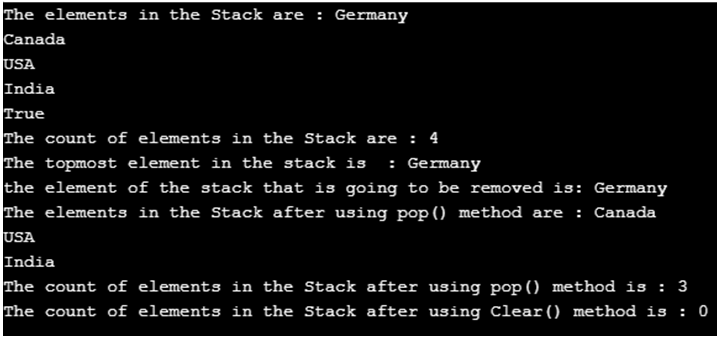
Im obigen Programm ist eine Klasse namens Programm definiert. Dann wird die Hauptmethode aufgerufen. Dann wird ein neuer Stapel erstellt. Anschließend werden die Elemente mithilfe der Push()-Methode zum neu erstellten Stapel hinzugefügt. Anschließend werden die Elemente des neu erstellten Stapels mithilfe einer foreach-Schleife angezeigt. Dann wird die Methode „contains()“ verwendet, um zu prüfen, ob ein Element im Stapel vorhanden ist oder nicht. Anschließend wird die Anzahl der Elemente im Stapel mithilfe der Methode count() angezeigt. Anschließend wird mit der Peek()-Methode das oberste Element des Stapels angezeigt. Anschließend wird das oberste Element des Stapels mit der Methode Pop() entfernt. Anschließend werden nach Verwendung der Pop()-Methode erneut die Anzahl der Elemente und die Elemente des Stapels angezeigt. Dann wird die Clear()-Methode verwendet, um alle Elemente des Stapels zu entfernen. Anschließend werden nach Verwendung der Clear()-Methode wiederum die Anzahl der Elemente und die Elemente des Stapels angezeigt. Die Ausgabe des Programms ist im Schnappschuss oben dargestellt.
- Clone(): A shallow copy of the stack is created using the Clone() method.
- Equals(Object): The Equals(Object) method is used to determine if the object specified as the parameter is equal to the current object.
- Synchronized(Stack): A synchronized wrapper for the stack is returned using the Synchronized(Stack) method.
- CopyTo(Array,Int32): The stack is copied into an array which is one dimensional with the index of the array specified as a parameter.
- ToArray(): The stack is copied to a new array using ToArray() method.
- GetType(): The type of the current instance is obtained using GetType() method.
- ToString(): A string representing the current object is returned using ToString() method.
- GetEnumerator(): An IEnumerator for the stack is returned using GetEnumerator() method.
- GetHashCode(): The GetHashCode() method is the hash function by default.
- MemberwiseClone(): A shallow copy of the current object is created using MemberwiseClone() method.
Example #2
Consider the example program below to demonstrate Clone() method, Equals() method, Synchronized() method, CopyTo() method, ToArray() method, GetType() method and GetEnumerator() method:
Code:
using System;
using System.Collections;
//a class called program is defined
class program
{
// Main Method is called
public static void Main(string[] args)
{
// creating a new stack
Stack mystk = new Stack();
mystk.Push("India");
mystk.Push("USA");
mystk.Push("Canada");
mystk.Push("Germany");
Console.Write("The elements in the Stack are : ");
foreach(varele in mystk)
{
Console.WriteLine(ele);
}
// a clone of the newly created stack is created
Stack mystk1 = (Stack)mystk.Clone();
// the top most element of the clone of the newly created stack is removed using pop() method
mystk1.Pop();
Console.Write("The elements in the clone of the Stack after using pop() method are : ");
//the elements of the clone of the newly created stack is displayed
foreach(Object ob in mystk1)
Console.WriteLine(ob);
//checking if the elements of the clone of the newly created stack and the newly created stack are equal or not
Console.Write("The elements in the clone of the Stack and the stack are equal or not : ");
Console.WriteLine(mystk.Equals(mystk1));
//Checking if the clone of the newly created stack and the newly created stack is synchronised or not
Console.WriteLine("The Clone of the newly created stack is {0}.", mystk1.IsSynchronized ? "Synchronized" : "Not Synchronized");
Console.WriteLine("The newly created stack is {0}.", mystk.IsSynchronized ? "Synchronized" : "Not Synchronized");
//a new array of strings is created and the newly created stack is assigned to this array
string[] arra = new string[mystk.Count];
// The elements of the newly created stack is copied to the array
mystk.CopyTo(arra, 0);
// the elements of the array are displayed
Console.Write("The elements of the array copied from the newly created stack are : ");
foreach(string st in arra)
{
Console.WriteLine(st);
}
//converting the elements of the newly created stack to array using toarray() method
Object[] ar1 = mystk.ToArray();
Console.Write("The elements of the array copied from the newly created stack by using ToArray() method are :");
//the elements of the array are displayed
foreach(Object st1 in ar1)
{
Console.WriteLine(st1);
}
Console.WriteLine("The type of newly created stack before using "+
"ToStringMethod is: "+mystk.GetType());
Console.WriteLine("The type of newly created stack after using "+
"ToString Method is: "+mystk.ToString().GetType());
Console.Write("The elements of the newly created stack after using GetEnumerator() method are : ");
//Getenumerator() method is used to obtain the enumerator of thestack
IEnumeratorenume = mystk.GetEnumerator();
while (enume.MoveNext())
{
Console.WriteLine(enume.Current);
}
}
}
Output:
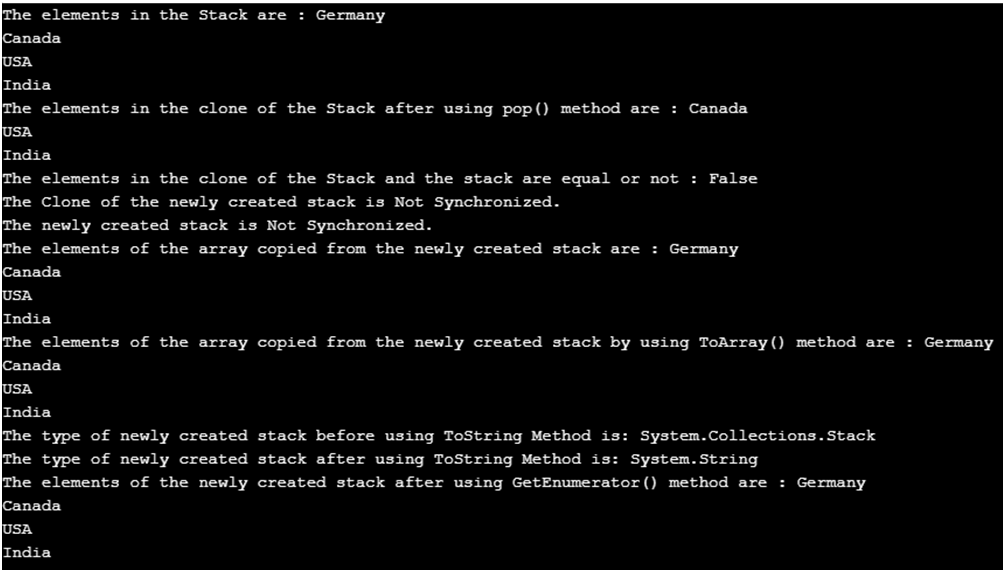
In the above program, a class called program is defined. Then the main method is called. Then a new stack is created. Then the clone of the newly created stack is created by using the clone() method. Then the topmost element of the clone of the newly created stack is removed using the pop() method. Then the elements of the clone of the newly created method are displayed. Then Equals() method is used to check if the newly created stack and the clone of the newly created stack are equal or not. Then the synchronized() method is used to check if the newly created stack and the clone of the newly created stack are synchronized or not. Then Copyto() method is used to copy the newly created stack to an array and the elements of the array are displayed. Then ToArray() method is used to copy the newly created stack to another array and then the elements of the array are displayed. Then GetType() method is used to obtain the type of the newly created stack. Then ToString() method is used to convert the type stack to string. Then GetEnumerator() method is used to obtain the IEnumerator of the stack. The output of the program is shown in the snapshot above.
Das obige ist der detaillierte Inhalt vonC#-Stack. Für weitere Informationen folgen Sie bitte anderen verwandten Artikeln auf der PHP chinesischen Website!

Heiße KI -Werkzeuge

Undress AI Tool
Ausziehbilder kostenlos

Undresser.AI Undress
KI-gestützte App zum Erstellen realistischer Aktfotos

AI Clothes Remover
Online-KI-Tool zum Entfernen von Kleidung aus Fotos.

Clothoff.io
KI-Kleiderentferner

Video Face Swap
Tauschen Sie Gesichter in jedem Video mühelos mit unserem völlig kostenlosen KI-Gesichtstausch-Tool aus!

Heißer Artikel

Heiße Werkzeuge

Notepad++7.3.1
Einfach zu bedienender und kostenloser Code-Editor

SublimeText3 chinesische Version
Chinesische Version, sehr einfach zu bedienen

Senden Sie Studio 13.0.1
Leistungsstarke integrierte PHP-Entwicklungsumgebung

Dreamweaver CS6
Visuelle Webentwicklungstools

SublimeText3 Mac-Version
Codebearbeitungssoftware auf Gottesniveau (SublimeText3)
 Der Unterschied zwischen Multithreading und asynchronem C#
Apr 03, 2025 pm 02:57 PM
Der Unterschied zwischen Multithreading und asynchronem C#
Apr 03, 2025 pm 02:57 PM
Der Unterschied zwischen Multithreading und Asynchron besteht darin, dass Multithreading gleichzeitig mehrere Threads ausführt, während asynchron Operationen ausführt, ohne den aktuellen Thread zu blockieren. Multithreading wird für rechenintensive Aufgaben verwendet, während asynchron für die Benutzerinteraktion verwendet wird. Der Vorteil des Multi-Threading besteht darin, die Rechenleistung zu verbessern, während der Vorteil von Asynchron nicht darin besteht, UI-Threads zu blockieren. Die Auswahl von Multithreading oder Asynchron ist von der Art der Aufgabe abhängt: Berechnungsintensive Aufgaben verwenden Multithreading, Aufgaben, die mit externen Ressourcen interagieren und die UI-Reaktionsfähigkeit asynchron verwenden müssen.
 C# gegen C: Geschichte, Evolution und Zukunftsaussichten
Apr 19, 2025 am 12:07 AM
C# gegen C: Geschichte, Evolution und Zukunftsaussichten
Apr 19, 2025 am 12:07 AM
Die Geschichte und Entwicklung von C# und C sind einzigartig, und auch die Zukunftsaussichten sind unterschiedlich. 1.C wurde 1983 von Bjarnestrustrup erfunden, um eine objektorientierte Programmierung in die C-Sprache einzuführen. Sein Evolutionsprozess umfasst mehrere Standardisierungen, z. B. C 11 Einführung von Auto-Keywords und Lambda-Ausdrücken, C 20 Einführung von Konzepten und Coroutinen und sich in Zukunft auf Leistung und Programme auf Systemebene konzentrieren. 2.C# wurde von Microsoft im Jahr 2000 veröffentlicht. Durch die Kombination der Vorteile von C und Java konzentriert sich seine Entwicklung auf Einfachheit und Produktivität. Zum Beispiel führte C#2.0 Generics und C#5.0 ein, die eine asynchrone Programmierung eingeführt haben, die sich in Zukunft auf die Produktivität und das Cloud -Computing der Entwickler konzentrieren.
 Was ist C# Multithreading -Programmierung? C# Multithreading -Programmierung verwendet C# Multithreading -Programmierung
Apr 03, 2025 pm 02:45 PM
Was ist C# Multithreading -Programmierung? C# Multithreading -Programmierung verwendet C# Multithreading -Programmierung
Apr 03, 2025 pm 02:45 PM
C# Multi-Thread-Programmierung ist eine Technologie, mit der Programme gleichzeitig mehrere Aufgaben ausführen können. Es kann die Programmeffizienz verbessern, indem es die Leistung verbessert, die Reaktionsfähigkeit verbessert und die parallele Verarbeitung implementiert. Während die Thread -Klasse eine Möglichkeit bietet, Threads direkt zu erstellen, können erweiterte Tools wie Task und Async/Warted sicherer asynchroner Operationen und eine sauberere Codestruktur liefern. Häufige Herausforderungen bei der Multithread -Programmierung umfassen Deadlocks, Rassenbedingungen und Ressourcenleckage, die eine sorgfältige Gestaltung von Fadenmodellen und die Verwendung geeigneter Synchronisationsmechanismen erfordern, um diese Probleme zu vermeiden.
 C# .NET: Erstellen von Anwendungen mit dem .NET -Ökosystem
Apr 27, 2025 am 12:12 AM
C# .NET: Erstellen von Anwendungen mit dem .NET -Ökosystem
Apr 27, 2025 am 12:12 AM
Wie erstelle ich Anwendungen mit .NET? Erstellen Anwendungen mit .NET können in den folgenden Schritten erreicht werden: 1) Verstehen Sie die Grundlagen von .NET, einschließlich C# Sprache und plattformübergreifender Entwicklungsunterstützung; 2) Kernkonzepte wie Komponenten und Arbeitsprinzipien des .NET -Ökosystems lernen; 3) Master Basic und Advanced Nutzung, von einfachen Konsolenanwendungen bis hin zu komplexen Webapis- und Datenbankvorgängen; 4) Mit gemeinsamen Fehlern und Debugging -Techniken wie Konfigurations- und Datenbankverbindungsproblemen vertraut sein; 5) Optimierung der Anwendungsleistung und Best Practices wie asynchrone Programmieren und Zwischenspeichern.
 Vom Web zum Desktop: Die Vielseitigkeit von C# .NET
Apr 15, 2025 am 12:07 AM
Vom Web zum Desktop: Die Vielseitigkeit von C# .NET
Apr 15, 2025 am 12:07 AM
C#.NETisversatileforbothwebanddesktopdevelopment.1)Forweb,useASP.NETfordynamicapplications.2)Fordesktop,employWindowsFormsorWPFforrichinterfaces.3)UseXamarinforcross-platformdevelopment,enablingcodesharingacrossWindows,macOS,Linux,andmobiledevices.
 Was sind die Vorteile von Multithreading in C#?
Apr 03, 2025 pm 02:51 PM
Was sind die Vorteile von Multithreading in C#?
Apr 03, 2025 pm 02:51 PM
Der Vorteil des Multithreading besteht darin, dass es die Leistung und die Ressourcenauslastung verbessern kann, insbesondere für die Verarbeitung großer Datenmengen oder die Durchführung zeitaufwändiger Vorgänge. Es ermöglicht es, mehrere Aufgaben gleichzeitig auszuführen, wodurch die Effizienz verbessert wird. Zu viele Threads können jedoch zu einer Leistungsverschlechterung führen. Sie müssen daher sorgfältig die Anzahl der Threads basierend auf der Anzahl der CPU -Kerne und Aufgabenmerkmale auswählen. Darüber hinaus beinhaltet die Multi-Thread-Programmierung Herausforderungen wie Deadlock- und Rassenbedingungen, die unter Verwendung von Synchronisationsmechanismen gelöst werden müssen, und erfordern solide Kenntnisse über die gleichzeitige Programmierung, das Abwägen der Vor- und Nachteile und die Verwendung mit Vorsicht.
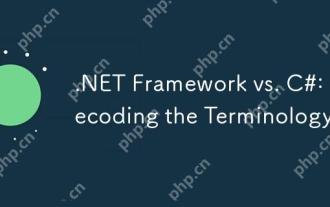 .NET Framework vs. C#: Dekodierung der Terminologie
Apr 21, 2025 am 12:05 AM
.NET Framework vs. C#: Dekodierung der Terminologie
Apr 21, 2025 am 12:05 AM
.NetFramework ist ein Software -Framework, und C# ist eine Programmiersprache. 1..NetFramework bietet Bibliotheken und Dienste, die Desktop-, Web- und mobile Anwendungsentwicklung unterstützen. 2.C# ist für .Netframework entwickelt und unterstützt moderne Programmierfunktionen. 3..NETFRAMEWORK verwaltet die Codeausführung über CLR, und der C# Code wird in IL zusammengestellt und wird von CLR ausgeführt. V. 5. Zu den häufigen Fehlern zählen Typenkonvertierung und asynchrone Programmieradrocken. Visualstudio -Tools sind zum Debuggen erforderlich.
 Bereitstellen von C# .NET-Anwendungen in Azure/AWS: Eine Schritt-für-Schritt-Anleitung
Apr 23, 2025 am 12:06 AM
Bereitstellen von C# .NET-Anwendungen in Azure/AWS: Eine Schritt-für-Schritt-Anleitung
Apr 23, 2025 am 12:06 AM
Wie bereitete ich eine C# .NET -App für Azure oder AWS bereit? Die Antwort ist, AzureAppservice und Awselasticbeanstalk zu verwenden. 1. Automatisieren Sie bei Azure die Bereitstellung mit AzureAppservice und AzurePipelines. 2. Verwenden Sie bei AWS Amazon ElasticbeanSpalk und AWSLambda, um Bereitstellungen und serverlosen Computer zu implementieren.







