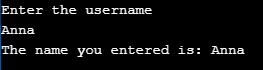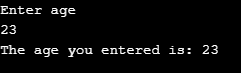In Java ist Scanner eine Klasse, die zum Abrufen der Eingabe von Zeichenfolgen und verschiedenen primitiven Typen wie int, double usw. verwendet wird. Die Scanner-Klasse befindet sich im Paket Java. Es erweitert die Klasse Object und implementiert die Schnittstellen Closeable und Iterator. Eingaben werden mithilfe eines Leerzeichen-Trennzeichens in Klassen unterteilt. Deklaration, Syntax, Funktionsweise und verschiedene andere Aspekte der Scanner-Klasse in Java werden in den folgenden Abschnitten besprochen.
Starten Sie Ihren kostenlosen Softwareentwicklungskurs
Webentwicklung, Programmiersprachen, Softwaretests und andere
Java-Scanner-Klassendeklaration
Die Java-Scanner-Klasse wird wie unten gezeigt deklariert.
public final class Scanner extends Object implements Iterator<String>
Nach dem Login kopieren
Syntax:
Die Scanner-Klasse kann in der folgenden Syntax in Java-Programmen verwendet werden.
Scanner sc = new Scanner(System.in);
Nach dem Login kopieren
Hier ist sc das Scannerobjekt und System.in teilt Java mit, dass die Eingabe dies sein wird.
Wie funktioniert die Java-Scanner-Klasse?
Lassen Sie uns nun sehen, wie die Scanner-Klasse funktioniert.
- Importieren Sie die Klasse java.util.Scanner oder das gesamte Paket java.util.
import java.util.*;
import java.util.Scanner;
Nach dem Login kopieren
- Erstellen Sie ein Scannerobjekt wie in der Syntax gezeigt.
Scanner s = new Scanner(System.in);
Nach dem Login kopieren
- Deklarieren Sie einen Typ int, char oder string.
int n = sc.nextInt();
Nach dem Login kopieren
- Führen Sie die Vorgänge an der Eingabe entsprechend der Anforderung aus.
Konstrukteure
Die Scannerklasse in Java hat verschiedene Konstruktoren. Sie sind:
-
Scanner (Dateiquelle): Es wird ein neuer Scanner erstellt, der Werte aus der genannten Datei generiert.
-
Scanner(File src, String charsetName): Es wird ein neuer Scanner erstellt, der aus der genannten Datei gescannte Werte generiert.
-
Scanner(InputStream src): Es wird ein neuer Scanner erstellt, der Werte aus dem genannten Eingabestream generiert.
-
Scanner(InputStream src, String charsetName): Es wird ein neuer Scanner erstellt, der Werte aus dem genannten Eingabestream generiert.
-
Scanner (Pfadquelle): Es wird ein neuer Scanner erstellt, der Werte aus der genannten Datei generiert.
-
Scanner(Path src, String charsetName): Es wird ein neuer Scanner erstellt, der Werte aus der genannten Datei generiert.
-
Scanner (lesbare Quelle): Es wird ein neuer Scanner erstellt, der Werte aus der genannten Quelle generiert.
-
Scanner(ReadableByteChannel src): Es wird ein neuer Scanner erstellt, der Werte aus dem genannten Kanal generiert.
-
Scanner(ReadableByteChannel src, String charsetName): Es wird ein neuer Scanner erstellt, der Werte aus dem genannten Kanal generiert.
-
Scanner(String src): Es wird ein neuer Scanner erstellt, der einen Wert aus dem genannten String generiert.
Methoden der Java-Scanner-Klasse
Im Folgenden sind die Methoden aufgeführt, die verschiedene Funktionen ausführen.
-
close(): Scanner gets closed on calling this method.
-
findInLine(Pattern p): Next occurrence of the mentioned pattern p will be attempted to find out, ignoring the delimiters.
-
findInLine(String p): The next occurrence of the pattern that is made from the string will be attempted to find out, ignoring the delimiters.
-
delimiter(): Pattern that is currently used by the scanner to match delimiters will be returned.
-
findInLine(String p): The next occurrence of the pattern that is made from the string will be attempted to find out, ignoring the delimiters.
-
findWithinHorizon(Pattern p, int horizon): Tries to identify the mentioned pattern’s next occurrence.
-
hasNext(): If the scanner has another token in the input, true will be returned.
-
findWithinHorizon(String p, int horizon): Tries to identify the next occurrence of the mentioned pattern made from the string p, ignoring delimiters.
-
hasNext(Pattern p): If the next token matches the mentioned pattern p, true will be returned.
-
hasNext(String p): If the next token matches the mentioned pattern p made from the string p, true will be returned.
-
next(Pattern p): Next token will be returned, which matches the mentioned pattern p.
-
next(String p): Next token will be returned, which matches the mentioned pattern p made from the string p.
-
nextBigDecimal(): Input’s next token will be scanned as a BigDecimal.
-
nextBigInteger(): Input’s next token will be scanned as a BigInteger.
-
nextBigInteger(int rad): Input’s next token will be scanned as a BigInteger.
-
nextBoolean(): Input’s next token will be scanned as a Boolean, and it will be returned.
-
nextByte(): Input’s next token will be scanned as a byte.
-
nextByte(int rad): Input’s next token will be scanned as a byte.
-
nextDouble(): Input’s next token will be scanned as a double.
-
nextFloat(): Input’s next token will be scanned as a float.
-
nextInt(): Input’s next token will be scanned as an integer.
-
nextInt(int rad): Input’s next token will be scanned as an integer.
-
nextLong(int rad): Input’s next token will be scanned as a long.
-
nextLong(): Input’s next token will be scanned as a long.
-
nextShort(int rad): Input’s next token will be scanned as a short.
-
nextShort(): Input’s next token will be scanned as a short.
-
radix(): The default radix of the scanner will be returned.
-
useDelimiter(Pattern p): Delimiting pattern of the scanner will be set to the mentioned pattern.
-
useDelimiter(String p): Delimiting pattern of the scanner will be set to the mentioned pattern made from the string p.
-
useRadix(int rad): The scanner’s default radix will be set to the mentioned radix.
-
useLocale(Locale loc): The locale of the scanner will be set to the mentioned locale.
Examples of Java Scanner Class
Now, let us see some sample programs of the Scanner class in Java.
Example #1
Code:
import java.util.Scanner;
class ScannerExample {
public static void main(String[] args) {
//create object of scanner
Scanner sc = new Scanner(System.in);
System.out.println("Enter the username");
String obj = sc.nextLine();
System.out.println("The name you entered is: " + obj);
}
}Nach dem Login kopieren
Output:
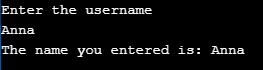
On executing the program, the user will be asked to enter a name. As the input is a string, the nextLine() method will be used. Once it is entered, a line will be printed displaying the name user given as input.
Example #2
Code:
import java.util.Scanner;
class ScannerExample {
public static void main(String[] args) {
//create object of scanner
Scanner sc = new Scanner(System.in);
System.out.println("Enter age");
int obj = sc.nextInt();
System.out.println("The age you entered is: " + obj);
}
}Nach dem Login kopieren
Output:
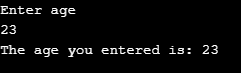
On executing the program, the user will be asked to enter the age. As the input is a number, the nextInt() method will be used. Once it is entered, a line will be printed displaying the age user given as input.
Das obige ist der detaillierte Inhalt vonJava-Scanner-Klasse. Für weitere Informationen folgen Sie bitte anderen verwandten Artikeln auf der PHP chinesischen Website!