
ArrayList is the implementation of the List interface, which comes under the collection framework in java which allows us to grow the size of an array dynamically, i.e., on runtime. This class is available in the java.util.package internally, it uses the array data structure. ArrayList allows only wrapper classes in java, and the user defines classes.
Start Your Free Software Development Course
Web development, programming languages, Software testing & others
Syntax:
ArrayList<T> list = new ArrayList<>();
List<T> list = new ArrayList<>();
We can directly use an instance of ArrayList or assign it to a List reference.
Constructors:
In the array list, we have three constructors available, which are as follows:
Following are the methods of the java ArrayList class:
Examples of Java ArrayList Class are given below:
The below example will show how to add an element to an array list.
Code:
package com.cont.article;
import java.util.ArrayList;
public class ArratListTest {
public static void main(String[] args) {
ArrayList<String> list = new ArrayList<>();
list.add("abc");
list.add("xyz");
list.add("yyy");
list.add("some name");
list.add("other name");
System.out.println("list is :: " + list);
}
}Output:

Code:
import java.util.ArrayList;
public class Main {
public static void main(String[] args) {
ArrayList<String> list = new ArrayList<>();
list.add("abc");
list.add("xyz");
list.add("yyy");
list.add("some name");
list.add("other name");
ArrayList<String> list2 = new ArrayList<>();
list2.addAll(list);
System.out.println("Elements in list one : " + list);
System.out.println("Elements in list two : " + list2);
}
}Output:
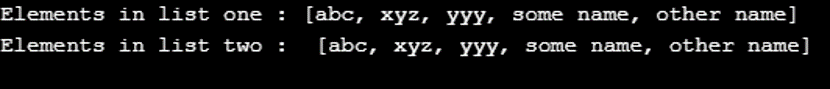
Code:
import java.util.ArrayList;
public class Main {
public static void main(String[] args) {
ArrayList<String> list = new ArrayList<>();
list.add("abc");
list.add("xyz");
list.add("yyy");
list.add("some name");
list.add("other name");
System.out.println("Size of list before remove ::" + list.size());
System.out.println("Elements in list are before remove " + list);
list.remove(4);
System.out.println("Size of list after removinf element :: " +list.size());
System.out.println("Elements in list are after remove" + list);
}
}Output:
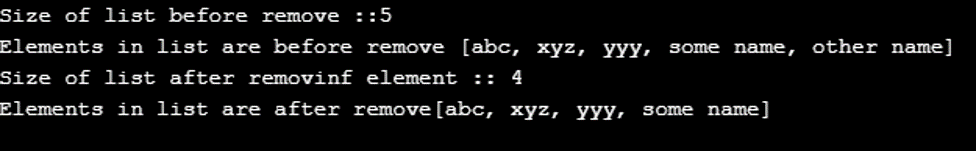
Code:
import java.util.ArrayList;
public class Main {
public static void main(String[] args) {
ArrayList<String> list = new ArrayList<>();
list.add("abc");
list.add("xyz");
list.add("yyy");
list.add("some name");
list.add("other name");
list.clear();
System.out.println("Clering all elements of list " +list.size());
}
}Output:

Code:
import java.util.ArrayList;
public class Main {
public static void main(String[] args) {
ArrayList<String> list = new ArrayList<>();
list.add("abc");
list.add("xyz");
list.add("yyy");
list.add("some name");
list.add("other name");
System.out.println("Priniting out element.");
for (String string : list) {
System.out.println("Elemnt in the list is");
System.out.println(string);
}
}
}Output:
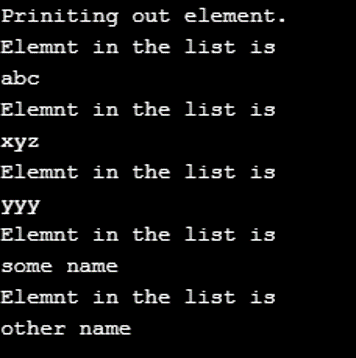
The array list in java does not contain duplicate elements. Also, the insertion order is maintained in a list, which means we put over elements that will generate the output in the same sequence. Some detailed points which need to be remembered for the array list in java are as follows:
It implements various interfaces:
The class hierarchy is as follows:
java.lang.Object >> java.util.AbstractCollection<E> >> java.util.AbstractList<E> >> java.util.ArrayList<E>
By default, the array list is not synchronized in nature and is not thread-safe, But we can make them synchronized using the collections class synchronized method. The syntax is described below for reference :
List arrList = Collections.synchronizedList (new ArrayList(...));
Das obige ist der detaillierte Inhalt vonJava ArrayList-Klasse. Für weitere Informationen folgen Sie bitte anderen verwandten Artikeln auf der PHP chinesischen Website!




