
基于SVG的web页面图形绘制API介绍及编程演示_javascript技巧
一:什么是SVG
SVG是1999由W3C发布的2D图形描述语言,纯基于XML格式的标记语言,SVG的
全称是可扩展的矢量图形跟传统的Raster方式的图形(JPG, PNG, GIF等)有很大的差
别。SVG是2D图形开发平台,包括两个部分,一个是基于XML语言的数据描述,另
外一部分是可编程的API,其关键特性支持图形,文本,梯度填充,画笔风格,图形
特效滤镜如高斯模糊,会在稍后的代码中演示。同时还支持各种鼠标事件与DOM部
分API。几乎所有的主流浏览器都支持SVG图形格式的现实与绘制,IE9+以上也开始
支持SVG,在低版本的IE中需要插件支持。
更多了解SVG访问这里:http://www.w3.org/Graphics/SVG/About.html
二:JavaScript中SVG API编程演示
创建与获取SVG对象
// create svg object
var mySvg = document.createElementNS("http://www.w3.org/2000/svg","svg");
mySvg.setAttribute("version","1.2");// IE9+ support SVG 1.1 version
mySvg.setAttribute("baseProfile","tiny");
container.appendChild(mySvg);
在SVG中创建一个矩形图形:
var c1 = document.createElementNS("http://www.w3.org/2000/svg","rect");
c1.setAttribute("x","20");
c1.setAttribute("y","20");
c1.setAttribute("width","150");
c1.setAttribute("height","150");
c1.setAttribute("fill","rgb(0,0,255)");
c1.setAttribute("stroke","rgb(0,0,0)");
c1.setAttribute("stroke-width","4");
mySvg.appendChild(c1);
在SVG中实现文本绘制:
// SVG draw text
var stext = document.createElementNS("http://www.w3.org/2000/svg","text");
stext.setAttribute("x","700");
stext.setAttribute("y","100");
stext.setAttribute("font-size","18px");
stext.setAttribute("fill","#FF0000");
var textString = document.createTextNode("Hello SVG");
stext.appendChild(textString);
mySvg.appendChild(stext);
在SVG对象上实现鼠标点击事件处理与MouseUp事件处理:
// mouse event handling
c1.addEventListener("click",changeColor,false);
c2.addEventListener("mouseup", changeColor,false);
通过SVG 图形滤镜实现高斯模糊:

运行效果:
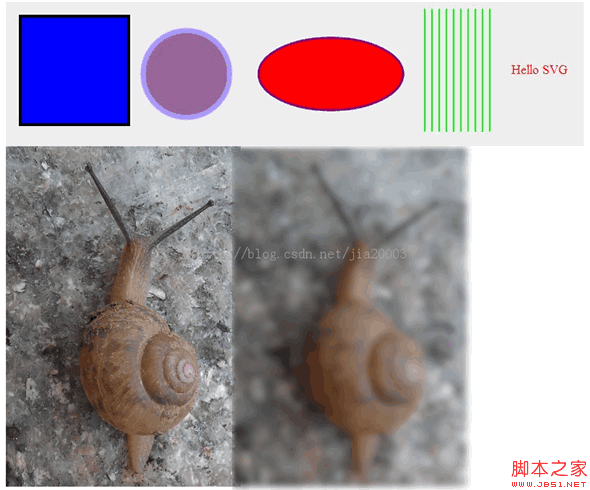
源代码,可以copy直接运行
JavaScript部分
window.onload = function() {
// get DIV
var container = document.getElementById("svgContainer");
// create svg object
var mySvg = document.createElementNS("http://www.w3.org/2000/svg", "svg");
mySvg.setAttribute("version", "1.2");// IE9+ support SVG 1.1 version
mySvg.setAttribute("baseProfile", "tiny");
container.appendChild(mySvg);
// create svg shape - rectangle
var c1 = document.createElementNS("http://www.w3.org/2000/svg", "rect");
c1.setAttribute("x", "20");
c1.setAttribute("y", "20");
c1.setAttribute("width", "150");
c1.setAttribute("height", "150");
c1.setAttribute("fill", "rgb(0,0,255)");
c1.setAttribute("stroke", "rgb(0,0,0)");
c1.setAttribute("stroke-width", "4");
mySvg.appendChild(c1);
// create svg shape - circle
var c2 = document.createElementNS("http://www.w3.org/2000/svg", "circle");
c2.setAttribute("cx", "250");
c2.setAttribute("cy", "100");
c2.setAttribute("r", "60");
c2.setAttribute("fill", "#996699");
c2.setAttribute("stroke", "#AA99FF");
c2.setAttribute("stroke-width", "7");
mySvg.appendChild(c2);
// create svg shape - ellipse
var c3 = document.createElementNS("http://www.w3.org/2000/svg", "ellipse");
c3.setAttribute("cx", "450");
c3.setAttribute("cy", "100");
c3.setAttribute("rx", "100");
c3.setAttribute("ry", "50");
c3.setAttribute("fill", "#FF0000");
c3.setAttribute("stroke", "purple");
c3.setAttribute("stroke-width", "3");
mySvg.appendChild(c3);
// create svg shape - draw lines
for(var i=0; i{
var sline = document.createElementNS("http://www.w3.org/2000/svg", "line");
var x1 = 580 + i*10;
console.log(x1);
sline.setAttribute("x1", x1.toString());
sline.setAttribute("y1", "10");
sline.setAttribute("x2", x1.toString());
sline.setAttribute("y2", "180");
sline.setAttribute("stroke", "rgb(0,255,0)");
sline.setAttribute("stroke-width", "2");
mySvg.appendChild(sline);
}
// SVG draw text
var stext = document.createElementNS("http://www.w3.org/2000/svg", "text");
stext.setAttribute("x", "700");
stext.setAttribute("y", "100");
stext.setAttribute("font-size", "18px");
stext.setAttribute("fill", "#FF0000");
var textString = document.createTextNode("Hello SVG");
stext.appendChild(textString);
mySvg.appendChild(stext);
// mouse event handling
c1.addEventListener("click", changeColor, false);
c2.addEventListener("mouseup", changeColor, false);
};
function changeColor(evt) {
var target = evt.target;
target.setAttributeNS(null, "fill", "green");
}
HTML部分:
Gloomyfish SVG Demo

SVG是1999由W3C发布的2D图形描述语言,纯基于XML格式的标记语言,SVG的
全称是可扩展的矢量图形跟传统的Raster方式的图形(JPG, PNG, GIF等)有很大的差
别。SVG是2D图形开发平台,包括两个部分,一个是基于XML语言的数据描述,另
外一部分是可编程的API,其关键特性支持图形,文本,梯度填充,画笔风格,图形
特效滤镜如高斯模糊,会在稍后的代码中演示。同时还支持各种鼠标事件与DOM部
分API。几乎所有的主流浏览器都支持SVG图形格式的现实与绘制,IE9+以上也开始
支持SVG,在低版本的IE中需要插件支持。
更多了解SVG访问这里:http://www.w3.org/Graphics/SVG/About.html
二:JavaScript中SVG API编程演示
创建与获取SVG对象
复制代码 代码如下:
// create svg object
var mySvg = document.createElementNS("http://www.w3.org/2000/svg","svg");
mySvg.setAttribute("version","1.2");// IE9+ support SVG 1.1 version
mySvg.setAttribute("baseProfile","tiny");
container.appendChild(mySvg);
在SVG中创建一个矩形图形:
复制代码 代码如下:
var c1 = document.createElementNS("http://www.w3.org/2000/svg","rect");
c1.setAttribute("x","20");
c1.setAttribute("y","20");
c1.setAttribute("width","150");
c1.setAttribute("height","150");
c1.setAttribute("fill","rgb(0,0,255)");
c1.setAttribute("stroke","rgb(0,0,0)");
c1.setAttribute("stroke-width","4");
mySvg.appendChild(c1);
在SVG中实现文本绘制:
复制代码 代码如下:
// SVG draw text
var stext = document.createElementNS("http://www.w3.org/2000/svg","text");
stext.setAttribute("x","700");
stext.setAttribute("y","100");
stext.setAttribute("font-size","18px");
stext.setAttribute("fill","#FF0000");
var textString = document.createTextNode("Hello SVG");
stext.appendChild(textString);
mySvg.appendChild(stext);
在SVG对象上实现鼠标点击事件处理与MouseUp事件处理:
复制代码 代码如下:
// mouse event handling
c1.addEventListener("click",changeColor,false);
c2.addEventListener("mouseup", changeColor,false);
通过SVG 图形滤镜实现高斯模糊:
复制代码 代码如下:

运行效果:
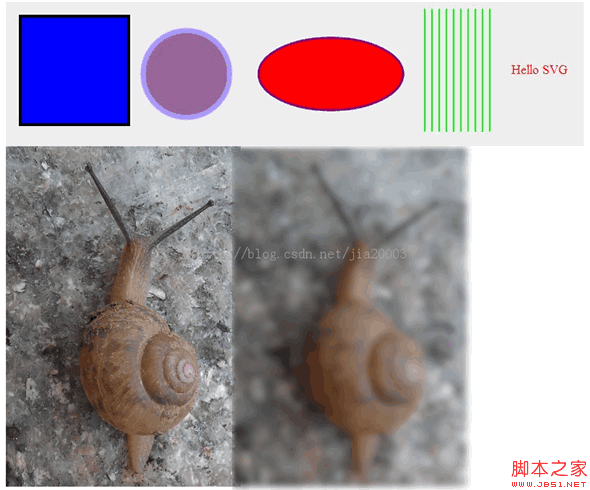
源代码,可以copy直接运行
JavaScript部分
复制代码 代码如下:
window.onload = function() {
// get DIV
var container = document.getElementById("svgContainer");
// create svg object
var mySvg = document.createElementNS("http://www.w3.org/2000/svg", "svg");
mySvg.setAttribute("version", "1.2");// IE9+ support SVG 1.1 version
mySvg.setAttribute("baseProfile", "tiny");
container.appendChild(mySvg);
// create svg shape - rectangle
var c1 = document.createElementNS("http://www.w3.org/2000/svg", "rect");
c1.setAttribute("x", "20");
c1.setAttribute("y", "20");
c1.setAttribute("width", "150");
c1.setAttribute("height", "150");
c1.setAttribute("fill", "rgb(0,0,255)");
c1.setAttribute("stroke", "rgb(0,0,0)");
c1.setAttribute("stroke-width", "4");
mySvg.appendChild(c1);
// create svg shape - circle
var c2 = document.createElementNS("http://www.w3.org/2000/svg", "circle");
c2.setAttribute("cx", "250");
c2.setAttribute("cy", "100");
c2.setAttribute("r", "60");
c2.setAttribute("fill", "#996699");
c2.setAttribute("stroke", "#AA99FF");
c2.setAttribute("stroke-width", "7");
mySvg.appendChild(c2);
// create svg shape - ellipse
var c3 = document.createElementNS("http://www.w3.org/2000/svg", "ellipse");
c3.setAttribute("cx", "450");
c3.setAttribute("cy", "100");
c3.setAttribute("rx", "100");
c3.setAttribute("ry", "50");
c3.setAttribute("fill", "#FF0000");
c3.setAttribute("stroke", "purple");
c3.setAttribute("stroke-width", "3");
mySvg.appendChild(c3);
// create svg shape - draw lines
for(var i=0; i{
var sline = document.createElementNS("http://www.w3.org/2000/svg", "line");
var x1 = 580 + i*10;
console.log(x1);
sline.setAttribute("x1", x1.toString());
sline.setAttribute("y1", "10");
sline.setAttribute("x2", x1.toString());
sline.setAttribute("y2", "180");
sline.setAttribute("stroke", "rgb(0,255,0)");
sline.setAttribute("stroke-width", "2");
mySvg.appendChild(sline);
}
// SVG draw text
var stext = document.createElementNS("http://www.w3.org/2000/svg", "text");
stext.setAttribute("x", "700");
stext.setAttribute("y", "100");
stext.setAttribute("font-size", "18px");
stext.setAttribute("fill", "#FF0000");
var textString = document.createTextNode("Hello SVG");
stext.appendChild(textString);
mySvg.appendChild(stext);
// mouse event handling
c1.addEventListener("click", changeColor, false);
c2.addEventListener("mouseup", changeColor, false);
};
function changeColor(evt) {
var target = evt.target;
target.setAttributeNS(null, "fill", "green");
}
HTML部分:
复制代码 代码如下:

Erklärung dieser Website
Der Inhalt dieses Artikels wird freiwillig von Internetnutzern beigesteuert und das Urheberrecht liegt beim ursprünglichen Autor. Diese Website übernimmt keine entsprechende rechtliche Verantwortung. Wenn Sie Inhalte finden, bei denen der Verdacht eines Plagiats oder einer Rechtsverletzung besteht, wenden Sie sich bitte an admin@php.cn
Neueste Artikel des Autors
-
2024-10-22 09:46:29
-
2024-10-13 13:53:41
-
2024-10-12 12:15:51
-
2024-10-11 22:47:31
-
2024-10-11 19:36:51
-
2024-10-11 15:50:41
-
2024-10-11 15:07:41
-
2024-10-11 14:21:21
-
2024-10-11 12:59:11
-
2024-10-11 12:17:31
Aktuelle Ausgaben
Laden Sie SVG inline und ändern Sie die Füllfarbe
Ich verwende das SVG wie folgt: <imagex="0"y="0"width="40"...
Aus 2024-04-02 13:32:42
0
1
321
verwandte Themen
Mehr>
-
 lte
lte
-
 Was ist der Grund dafür, dass keine Verbindung zum Server hergestellt werden konnte?
Was ist der Grund dafür, dass keine Verbindung zum Server hergestellt werden konnte?
-
 Was sind die Produktionsmethoden der HTML5-Animationsproduktion?
Was sind die Produktionsmethoden der HTML5-Animationsproduktion?
-
 Was sind die häufigsten Tomcat-Schwachstellen?
Was sind die häufigsten Tomcat-Schwachstellen?
-
 So löschen Sie die letzte leere Seite in Word
So löschen Sie die letzte leere Seite in Word
-
 So ändern Sie Dateinamen stapelweise
So ändern Sie Dateinamen stapelweise
-
 So löschen Sie Float in CSS
So löschen Sie Float in CSS
-
 Konvertierung von FLAC-Dateien
Konvertierung von FLAC-Dateien
Beliebte Empfehlungen
Beliebte Tutorials
Mehr>
-

-

-
 JAVA-Video-Tutorial für Anfänger2516487
JAVA-Video-Tutorial für Anfänger2516487 -

-

Neueste Downloads
Mehr>





![[Web-Frontend] Node.js-Schnellstart](https://img.php.cn/upload/course/000/000/067/662b5d34ba7c0227.png)



