
原生javascript图片自动或手动切换示例附演示源码_javascript技巧
一、效果图 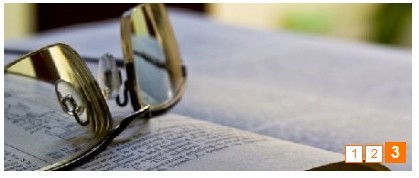
二、html代码
复制代码 代码如下:
- 1
- 2
- 3
三、源代码
复制代码 代码如下:
var $ = function (id) {
return "string" == typeof id ? document.getElementById(id) : id;
};
var Class = {
create: function() {
return function() {
this.initialize.apply(this, arguments);
}
}
}
Object.extend = function(destination, source) {
for (var property in source) {
destination[property] = source[property];
}
return destination;
}
var TransformView = Class.create();
TransformView.prototype = {
//容器对象,滑动对象,切换参数,切换数量
initialize: function(container, slider, parameter, count, options) {
if(parameter var oContainer = $(container), oSlider = $(slider), oThis = this;
this.Index = 0;//当前索引
this._timer = null;//定时器
this._slider = oSlider;//滑动对象
this._parameter = parameter;//切换参数
this._count = count || 0;//切换数量
this._target = 0;//目标参数
this.SetOptions(options);
this.Up = !!this.options.Up;
this.Step = Math.abs(this.options.Step);
this.Time = Math.abs(this.options.Time);
this.Auto = !!this.options.Auto;
this.Pause = Math.abs(this.options.Pause);
this.onStart = this.options.onStart;
this.onFinish = this.options.onFinish;
oContainer.style.overflow = "hidden";
oContainer.style.position = "relative";
oSlider.style.position = "absolute";
oSlider.style.top = oSlider.style.left = 0;
},
//设置默认属性
SetOptions: function(options) {
this.options = {//默认值
Up: true,//是否向上(否则向左)
Step: 5,//滑动变化率
Time: 10,//滑动延时
Auto: true,//是否自动转换
Pause: 2000,//停顿时间(Auto为true时有效)
onStart: function(){},//开始转换时执行
onFinish: function(){}//完成转换时执行
};
Object.extend(this.options, options || {});
},
//开始切换设置
Start: function() {
if(this.Index this.Index = this._count - 1;
} else if (this.Index >= this._count){ this.Index = 0; }
this._target = -1 * this._parameter * this.Index;
this.onStart();
this.Move();
},
//移动
Move: function() {
clearTimeout(this._timer);
var oThis = this, style = this.Up ? "top" : "left",
iNow = parseInt(this._slider.style[style]) || 0,
iStep = this.GetStep(this._target, iNow);
if (iStep != 0) {
this._slider.style[style] = (iNow + iStep) + "px";
this._timer = setTimeout(function(){ oThis.Move(); }, this.Time);
} else {
this._slider.style[style] = this._target + "px";
this.onFinish();
if (this.Auto) { this._timer = setTimeout(function(){ oThis.Index++; oThis.Start(); }, this.Pause); }
}
},
//获取步长
GetStep: function(iTarget, iNow) {
var iStep = (iTarget - iNow) / this.Step;
if (iStep == 0) return 0;
if (Math.abs(iStep) 0 ? 1 : -1);
return iStep;
},
//停止
Stop: function(iTarget, iNow) {
clearTimeout(this._timer);
this._slider.style[this.Up ? "top" : "left"] = this._target + "px";
}
};
window.onload=function(){
function Each(list, fun){
for (var i = 0, len = list.length; i };
var objs = $("idNum2").getElementsByTagName("li");
var tv = new TransformView("idTransformView2", "idSlider2", 408, 3, {
onStart: function(){ Each(objs, function(o, i){ o.className = tv.Index == i ? "on" : ""; }) },//按钮样式
Up: false
});
tv.Start();
Each(objs, function(o, i){
o.onmouseover = function(){
o.className = "on";
tv.Auto = false;
tv.Index = i;
tv.Start();
}
o.onmouseout = function(){
o.className = "";
tv.Auto = true;
tv.Start();
}
})
}
一看就名目了然了,所以就不细讲解代码!
演示及源文件下载
Erklärung dieser Website
Der Inhalt dieses Artikels wird freiwillig von Internetnutzern beigesteuert und das Urheberrecht liegt beim ursprünglichen Autor. Diese Website übernimmt keine entsprechende rechtliche Verantwortung. Wenn Sie Inhalte finden, bei denen der Verdacht eines Plagiats oder einer Rechtsverletzung besteht, wenden Sie sich bitte an admin@php.cn
Neueste Artikel des Autors
-
2024-10-22 09:46:29
-
2024-10-13 13:53:41
-
2024-10-12 12:15:51
-
2024-10-11 22:47:31
-
2024-10-11 19:36:51
-
2024-10-11 15:50:41
-
2024-10-11 15:07:41
-
2024-10-11 14:21:21
-
2024-10-11 12:59:11
-
2024-10-11 12:17:31
Aktuelle Ausgaben
verwandte Themen
Mehr>
-
 So laden Sie Binance herunter
So laden Sie Binance herunter
-
 Der Unterschied zwischen Win7 32-Bit und 64-Bit
Der Unterschied zwischen Win7 32-Bit und 64-Bit
-
 So verwenden Sie die Shift-Hintertür
So verwenden Sie die Shift-Hintertür
-
 Welche anmeldefreien Plätze gibt es in China?
Welche anmeldefreien Plätze gibt es in China?
-
 vlookup gleicht zwei Datenspalten ab
vlookup gleicht zwei Datenspalten ab
-
 Lösung für fehlgeschlagene Verbindung zwischen wsus und Microsoft-Server
Lösung für fehlgeschlagene Verbindung zwischen wsus und Microsoft-Server
-
 Welche Videoformate gibt es?
Welche Videoformate gibt es?
-
 Waffenkammerkiste
Waffenkammerkiste
Beliebte Empfehlungen
Beliebte Tutorials
Mehr>
-

-

-
 JAVA-Video-Tutorial für Anfänger2539620
JAVA-Video-Tutorial für Anfänger2539620 -

-

Neueste Downloads
Mehr>








![[Web-Frontend] Node.js-Schnellstart](https://img.php.cn/upload/course/000/000/067/662b5d34ba7c0227.png)



