在CSS3中nth-child()伪类对于在HTML中创建格式化的Excel样式表非常有用。也用于生成网格布局而不必求助于表格。
首先我们来了解一下nth-child()伪类的相关知识。【相关视频教程推荐:css教程,css3教程!】
nth-child()伪类的基本规则:
我们使用的语法是 :nth-child(a n + b)其中a是频率,b是初始偏移量。这生成了一个从n = 0开始的无限级数,但只包含正值。
一些例子可能会使这更清楚:
2n,2n + 0
2,4,6,8,10,12 ......
2n + 1或奇数
1,3,5,7,9,11 ......
2n + 2
2,4,6,8,10,12 ......
2n + 3
3,5,7,9,11,12 ......
2n + 4
4,6,8,10,12,14 ......
3n,3n + 0或3n + 3
3,6,9,12,15,18 ......
3n + 1
1,4,7,10,13,16 ......
因此,你可以看到系列从b开始,然后为每个值增加a。跳过任何零或负的结果意味着我们不能在DOM树中向后看。
nth-child()伪类的示例:
接下来我们通过示例来看看nth-child()伪类的作用:
示例一:和悬停一起连用
这个例子使用了nth-child伪类和 ~ 一般兄弟选择器。
首先,我们通过简单地向左侧浮动多个div容器并使用nth-child在每十个框之后开始一个新行来创建网格:
#stage div {
float: left;
margin: 5px;
width: 60px;
height: 50px;
background: #efefef;
}
#stage div:hover { background: red; }
#stage div:nth-child(10n+1) { clear: left; }在HTML中,我们为每个div容器(#div1,#div2,...,#div100)添加了一个id,然后分配了一个悬停事件,如下所示:
#div1:hover ~ div:nth-child(1n) {
background: yellow;
}
#div2:hover ~ div:nth-child(2n) {
background: yellow;
}
#div3:hover ~ div:nth-child(3n) {
background: yellow;
}
#div4:hover ~ div:nth-child(4n) {
background: yellow;
}
...这意味着当光标在某个div 上时,这个div的每个第n个兄弟都将变为黄色。例,当鼠标悬停在数字3(#div3)上时,它会变为红色,而每个3的倍数的div变为黄色。试试吧,我们来看看效果:
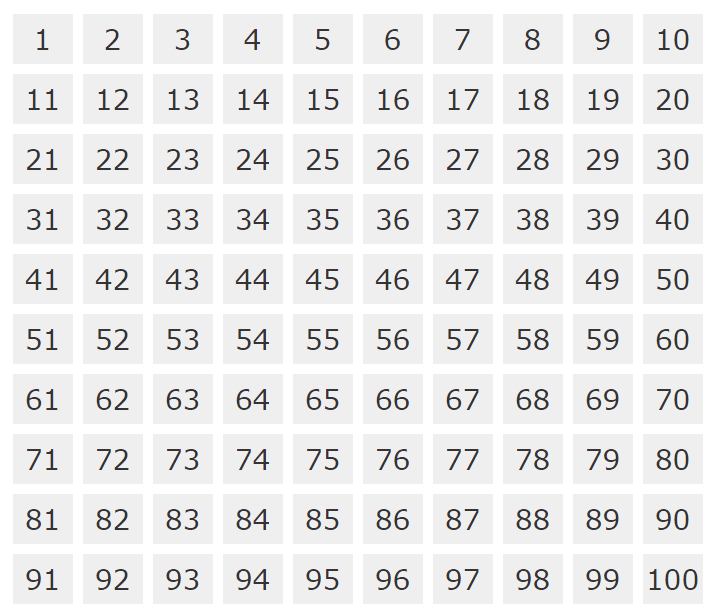
实例二:使用nth-child格式化table表格
CSS中一个更典型的示例就是如何格式化HTML表格,让其看起来更专业 。 例如:交替的列或行颜色:
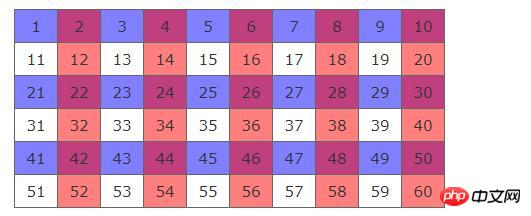
虽然不是非常漂亮,但标记非常简单,你可以轻松更改颜色。对于'tartan'表格的效果,我们使用的背景颜色具有一些alpha透明度,因此当列(红色)和行(蓝色)颜色相遇时,会产生第三种(紫色)颜色。
对于此示例,table表格的class值为“tartan”:
.tartan tr:nth-child(odd) {
background: rgba(0,0,255,0.5);
}
.tartan td:nth-child(even) {
background: rgba(255,0,0,0.5);
}如果要直接定位相交的单元格,以便不需要透明背景也能够指定其他颜色,我们还可以使用:
.tartan tr:nth-child(odd) td:nth-child(even) {
background: #fff;
}这里针对的是表格所有奇数行的奇数单元格和偶数行的偶数单元格,我们看看效果:
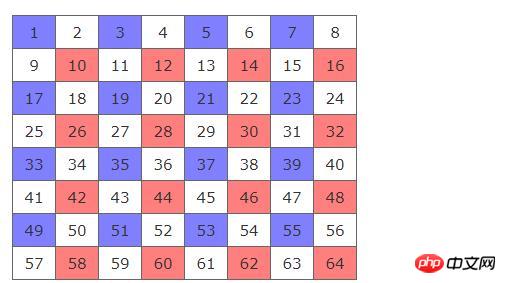
在以上样式中,你应该注意到了,我们使用了奇数和偶数的简写方法,这样更方便记忆。
总结:以上就是本篇文章关于nth-child()伪类使用的全部介绍,大家可以自己动手使用nth-child()伪类实现效果,加深理解,希望能对大家的学习有所帮助。
以上就是css伪类之nth-child()示例详解的详细内容,更多请关注php中文网其它相关文章!

声明:本文原创发布php中文网,转载请注明出处,感谢您的尊重!如有疑问,请联系admin@php.cn处理



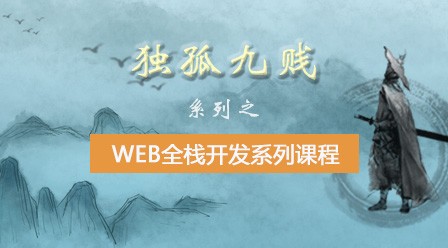


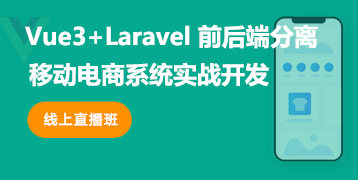
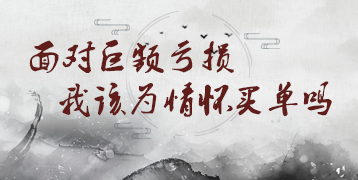
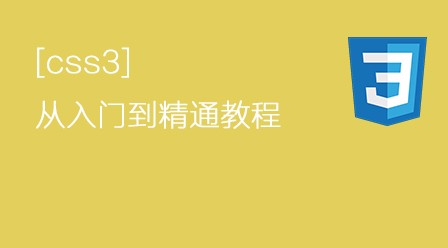





网友评论
文明上网理性发言,请遵守 新闻评论服务协议
我要评论