
1, create a winform form application
2, drag the DataGridView control into the interface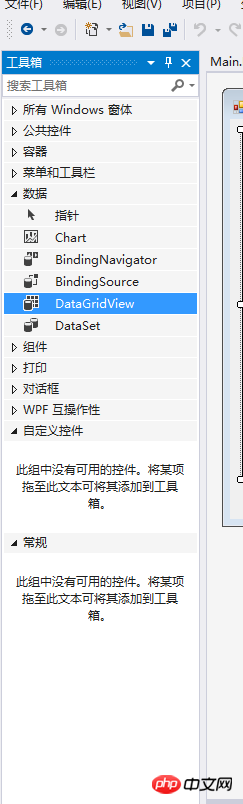
3, add the corresponding columns as shown: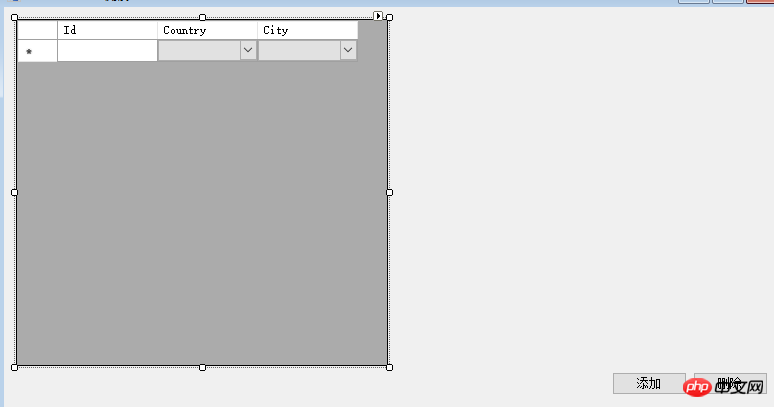

4, start writing the following code:
private DataTable CountryDt = new DataTable();
private DataTable CityDt = new DataTable();
public Main( )
{
InitializeComponent ();
InitCitydt ();
Initgrid ();
PriveCitydt ( ; |Yokohama", "JP|6|Nagoya", "JP|7|Kobe", "US|8|New York"
CityDt.Columns.Add("cityCode");
CityDt.Columns.Add("cityName");
Citydt.columns.add ("PID");
For (int i = 0; I & LT; Citys.length; I ++)
{## var newRow = CityDt.newrow ();
newRow["cityCode"] = cities[i].Split('|')[1];
newRow["cityName"] = cities[i].Split('|')[2];
newRow["Pid"] = cities[i].Split('|')[0];
CityDt.Rows.Add(newRow);
}
}
private void InitCountryDt ()
# CountryDt.Columns.Add("countryName");
newRow["countryCode"] = countries[i].Split('|')[0];
newRow["countryName"] = countries[i].Split('|')[1];
CountryDt.Rows.Add(newRow);
}
}
private void InitGrid()
var dt = new DataTable(); Add ("Id");
i++)
;
}
DataGridView1.datasource = DT;
}
PRIVATE VOID BTNADD_CLICK (Object SENDER, EVENTARGS E)
var newRow = dt.NewRow();
newRow["Id"] = dt.Rows.Count + 1;
dt.Rows.Add(newRow);
for (int i = 0; i < dt.Rows.Count; i++)
{
var countryCell = new DataGridViewComboBoxCell();
countryCell.DataSource = CountryDt;
countryCell.ValueMember = "countryCode";
countryCell.DisplayMember = "countryName";
dataGridView1.Rows[i].Cells["countryCode"] = countryCell;
}
}
private void dataGridView1_CellValueChanged(object sender, DataGridViewCellEventArgs e)
{
var dt = this.dataGridView1.DataSource as DataTable;
if (dataGridView1.Columns[e.ColumnIndex].Name == nameof(CountryCode))
{
var countryCode = dataGridView1.Rows[e.RowIndex].Cells[e.ColumnIndex].Value;
var drs = CityDt.Select("Pid='" + countryCode + "'");
var newCityDt = new DataTable();
newCityDt.Columns.Add("cityCode");
newCityDt.Columns.Add("cityName");
newCityDt.Columns.Add("Pid");
foreach (DataRow row in drs)
{
var newRow = newCityDt.NewRow();
newRow["cityCode"] = row["cityCode"];
newRow["cityName"] = row["cityName"];
newRow["Pid"] = row["Pid"];
newCityDt.Rows.Add(newRow);
}
var cityCell = new DataGridViewComboBoxCell();
cityCell.DataSource = newCityDt;
cityCell.DisplayMember = "cityName";
cityCell.ValueMember = "cityCode";
dataGridView1.Rows[e.RowIndex].Cells["CityCode"] = cityCell;
}
}
private void Main_Load(object sender, EventArgs e)
{
var vdt = dataGridView1.DataSource as DataTable;
for (int i = 0; i < vdt.Rows.Count; i++)
{
var cell = new DataGridViewComboBoxCell()
{
DisplayMember = "countryName",
ValueMember = "countryCode",
DataSource = CountryDt
};
dataGridView1.Rows[i].Cells["CountryCode"] = cell;
if (i % 2 == 0)
{
dataGridView1.Rows[i].Cells["CountryCode"].Value = "JP";
dataGridView1.Rows[i].Cells["CityCode"].Value = new Random().Next(4, 7);
}
//else {
// dataGridView1.Rows[i].Cells["CountryCode"].Value = "CN";
//}
if (i % 5 == 0)
{
dataGridView1.Rows[i].Cells["CountryCode"].Value = "CN";
dataGridView1.Rows[i].Cells["CityCode"].Value = new Random().Next(1, 3);
}
if (i % 9 == 0)
{
dataGridView1.Rows[i].Cells["CountryCode"].Value = "US";
dataGridView1.Rows[i].Cells["CityCode"].Value = new Random().Next(8, 13);
}
}
}
private void btnRemove_Click(object sender, EventArgs e)
{
var selected = dataGridView1.SelectedRows;
var dt = dataGridView1.DataSource as DataTable;
if (selected.Count > 0)
{
for (var i = 0; i < selected.Count; i++)
{
var row = selected[i];
dt.Rows.RemoveAt(row.Index);
}
}
}
The above is the detailed content of How to implement addition, deletion and modification of DataGridView?. For more information, please follow other related articles on the PHP Chinese website!
 Array initialization method
Array initialization method How to solve the problem that css cannot be loaded
How to solve the problem that css cannot be loaded What to do if css cannot be loaded
What to do if css cannot be loaded Dynamic link library initialization routine failed
Dynamic link library initialization routine failed How to bind data in dropdownlist
How to bind data in dropdownlist What to do if loading dll fails
What to do if loading dll fails ie shortcut cannot be deleted
ie shortcut cannot be deleted How to solve the problem that IE shortcut cannot be deleted
How to solve the problem that IE shortcut cannot be deleted



