jQuery basic selector (2)
Basic Selector
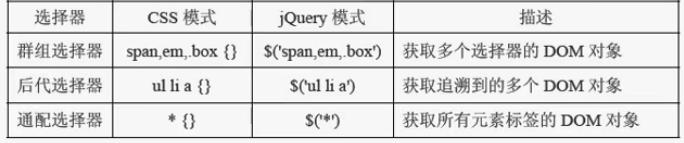
Group Selector
Please see the code below:
<!DOCTYPE html>
<html>
<head>
<meta charset="utf-8">
<title>选择器</title>
<script src="http://libs.baidu.com/jquery/1.9.1/jquery.min.js"></script>
<script type="text/javascript">
$(function(){
$("div,p,span").css("color","red");
})
</script>
</head>
<body>
<div>php 中文网</div>
<div>php 中文网</div>
<div>php 中文网</div>
<br><br>
<p>php.cn</p>
<p>php.cn</p>
<p>php.cn</p>
<br><br>
<span>php 中文网</span>
<span>php 中文网</span>
<span>php 中文网</span>
</body>
</html>Please look at the following example
<!DOCTYPE html>
<html>
<head>
<meta charset="utf-8">
<title>选择器</title>
<script src="http://libs.baidu.com/jquery/1.9.1/jquery.min.js"></script>
<script type="text/javascript">
$(function(){
})
</script>
</head>
<body>
<div id="dv">php 中文网</div>
<div>php 中文网</div>
<div>php 中文网</div>
<br><br>
<p>php.cn</p>
<p class="p1">php.cn</p>
<p class="p1">php.cn</p>
<br><br>
<span>php 中文网</span>
<span>php 中文网</span>
<span>php 中文网</span>
</body>
</html>Use the group method to make the id div, the class is p1 and the span tag turns red
The code is as follows:
$("#dv,.p1,span").css("color","red");
Descendant selector
Let’s write an example below:
<!DOCTYPE html>
<html>
<head>
<meta charset="utf-8">
<title>选择器</title>
<script src="http://libs.baidu.com/jquery/1.9.1/jquery.min.js"></script>
<script type="text/javascript">
$(function(){
})
</script>
</head>
<body>
<ul>
<li><a href="#">php 中文网</a></li>
<li><a href="#">php 中文网</a></li>
</ul>
<a href="#">php 中文网</a>
<a href="#">php 中文网</a>
</body>
</html>Please look at the above code, I want the color of the a tag of the li tag to turn red
We can write like this, the code is as follows:
<!DOCTYPE html>
<html>
<head>
<meta charset="utf-8">
<title>选择器</title>
<script src="http://libs.baidu.com/jquery/1.9.1/jquery.min.js"></script>
<script type="text/javascript">
$(function(){
$("ul li a").css("color","red");
})
</script>
</head>
<body>
<ul>
<li><a href="#">php 中文网</a></li>
<li><a href="#">php 中文网</a></li>
</ul>
<a href="#">php 中文网</a>
<a href="#">php 中文网</a>
</body>
</html>Look at the above code We $("ul li a").css("color","red");
In fact, we can write it as $("ul a").css("color","red");, but for the sake of accuracy, it is better if we write it as the Plenary Session,
For example:
<!DOCTYPE html>
<html>
<head>
<meta charset="utf-8">
<title>选择器</title>
<script src="http://libs.baidu.com/jquery/1.9.1/jquery.min.js"></script>
<script type="text/javascript">
$(function(){
})
</script>
</head>
<body>
<ul>
<li><a href="#">php 中文网</a></li>
<li><a href="#">php 中文网</a></li>
<a href="#">php.cn</a>
</ul>
<a href="#">php 中文网</a>
<a href="#">php 中文网</a>
</body>
</html>Looking at the above code, if we write $("ul a").css("color","red"); then the a tag under ul will turn red
But what we initially want is for the a tag under the li tag to turn red
So, at this time we need to write the full name $("ul li a").css("color","red ");
Wildcard selector *
Look at the following code:
<!DOCTYPE html>
<html>
<head>
<meta charset="utf-8">
<title>选择器</title>
<script src="http://libs.baidu.com/jquery/1.9.1/jquery.min.js"></script>
<script type="text/javascript">
$(function(){
$("*").css("color","red");
})
</script>
</head>
<body>
<ul>
<li><a href="#">php 中文网</a></li>
<li><a href="#">php 中文网</a></li>
<a href="#">php.cn</a>
</ul>
<a href="#">php 中文网</a>
<a href="#">php 中文网</a>
<p> php.cn </p>
<p> php.cn </p>
<p> php.cn </p>
<span>php 中文网</span>
</body>
</html>
![Front-end Vue3 actual combat [handwritten vue project]](https://img.php.cn/upload/course/000/000/068/639b12e98e0b5441.png)
![APIPOST tutorial [Popularization of technical concepts related to network communication]](https://img.php.cn/upload/course/000/000/068/63996f34c6c94370.png)










