HTML form
What is a form
##The form is to collect different types of user input, such as:
- Website registration
- Login
- Post resume
- Forum post
- Reply S vote etc
##HTML Form
A form is an area containing form elements. A web page may have multiple forms, but a form corresponds to a form area, and can only submit the form items of the current form area.
The form element allows the user to enter content in the form, such as: text area (textarea) , drop-down lists, radio-buttons, checkboxes, etc.
The form uses the form tag
actionis used to configure where the form data is sent for processing. It is usually the address of a dynamic script, such as the address of a PHP file. login.php
methodcan be GET or POST (if not set, the system defaults to GET, but in most cases We use POST and GET to submit in the form of parameters. Users can directly see the submitted parameters. Post uses the HTTP post mechanism to place each field in the form and its content in the HTML HEADER and transmit it to the URL address pointed to by the ACTION attribute. Can't see this process)
##HTML Form - Input Element
Text field
The text field is set through the tag. When the user types letters, numbers, etc. in the form, the text field is used.
Example
php中文网(php.cn)
The browser displays the following:
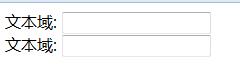
Password field
##The password field is defined by the tag :
The browser displays as follows:php中文网(php.cn)
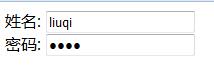
Note: Password field characters will not be displayed in plain text, but will be replaced by asterisks or dots.
Radio button
## tag defines the form radio button Options
The browser displays the following:php中文网(php.cn)
Checkbox
defines a checkbox. The user needs to select from a number of given Select one or several options from the selection.
php中文网(php.cn) 自行车 汽车 飞机 轮船
The browser displays as follows:
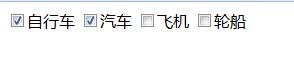
##Submit button
defines the submit button. When the user clicks the confirm button, the content of the form will be transferred to another file. The form's action attribute defines the file name of the destination file. The file defined by the action attribute usually performs related processing on the input data received. :The browser displays as follows:php中文网(php.cn)
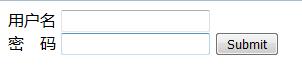
HTML form tag
| Tags | Description |
| Define the form for user input | |
| Define the input field | |
