class selector
Class selectors allow you to style styles independently of document elements
For example: .class{} (note that it starts with a dot, which is the sign of the class selector, followed by Attribute name, the specific settings are in curly brackets)
Let’s give a simple example:
html file:
php中文网
css file:
.div{color: cadetblue; }
In this way, customized effects can be achieved:
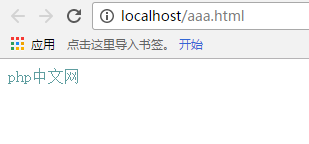
We have also touched on it before, using the class selector in combination with the element selector. Add another one below:
php Chinese website
Now we will modify the css file as follows:
h1.div{color: cadetblue; }
This way After adding the element description in front of the class selector, this .div will only work on h1.
Let’s take a look at the specific effect:
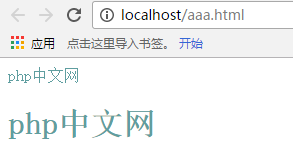
What we are going to talk about next is the multi-class selector: .class.class{} We have not touched this before. Let's feel it while writing: The html file lists several p fields, It’s easy to compare then:
php中文网
php中文网
php中文网
The css file does not have a selector to modify one setting, the first color is blue and black, the second font size is 20px, and the third font style is italic:
.p1{ color: cadetblue; }.p2{ font-size: 20px; }.p3{ font-style: italic; }
The following is a screenshot of the effect:
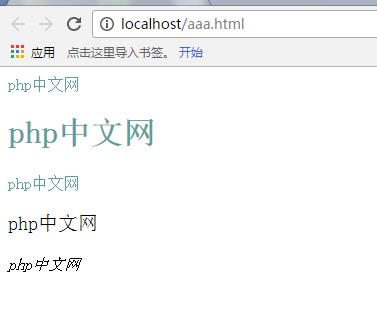
.p1.p2{ font-style: italic; }
html:
The following is the result picture:php中文网
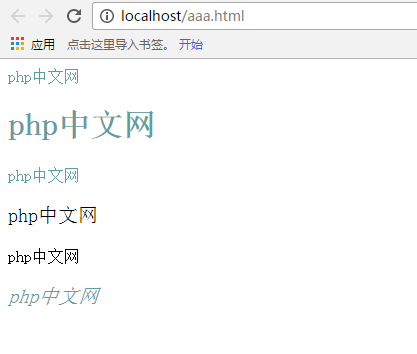

![Front-end Vue3 actual combat [handwritten vue project]](https://img.php.cn/upload/course/000/000/068/639b12e98e0b5441.png)
![APIPOST tutorial [Popularization of technical concepts related to network communication]](https://img.php.cn/upload/course/000/000/068/63996f34c6c94370.png)










