Windows environment installation
The so-called server: Don't think about it too advanced, it is just a computer that provides a special function (service).
The one that displays web pages is called a web server.
The server that helps us send and receive emails (Email) is called a mail server.
The game server that helps us connect various game players together is called a game server.
The one that helps us store data is called a database server
... ...and so on
The performance of a mobile phone we use now is better than the one 10 years ago The performance of computers and servers should be even more powerful and awesome.
In our learning process, we can use the windows computer we use as a server.
So that’s it, it’ll be clear in one explanation, right?
The computers most of us use are usually computers with Windows operating system. Our explanations are mainly conducted on Windows computers.
You don’t need to understand the so-called advanced computer knowledge, operating system prototypes, etc. In this chapter, you only need to be able to install QQ and anti-virus software. Click: Next and Next to complete the study of this chapter.
At the beginning of learning, we strongly recommend beginners to use the integrated environment package for installation.
What is an integrated environment package?
There are many things we need to install when learning PHP. For example: web server, database server and interpreter of the PHP language core.
We can install each part separately, or we can install an integrated software together.
The software that combines these is called an integrated environment package.
This process requires modifying many configuration files to complete. Moreover, everyone’s computer situation and permissions are often prone to operational errors.
It is easy to be affected by environmental issues. Our learning plan is very absolute in the early stage:
Please use the integrated environment package to complete the initial learning.
After you learn PHP NB, you can use it whatever you like. There are piles of articles on the Internet to teach you how to configure various environments.
What kind of integrated environment package should I choose?
There are many integrated environment packages. The following are all various English names. It just represents the name of different integrated environment packages, so there is no need to get into it. As shown below:
- AppServ
- PHPStudy
- APMserv
- XAMPP
- WAMPServer
... .. .Wait
For our new learners, the principles for choosing integrated environment packages are:
- Update quickly, the version is relatively new
- The operation is simple and easy to get started
- Don’t have too many choices
Therefore, the integrated environment package we use below is:PHPstudy. Of course, if you are familiar with this block, you can also choose the integrated environment package by yourself.
can be downloaded from the official website:
http://www.phpstudy.net/
You can also search in Baidu :*PHPstudy *This 5-character alphabet can be downloaded.
For novices learning PHP, configuring the PHP environment under WINDOWS is a very difficult task, and even for veterans, it is also a cumbersome task. Therefore, whether you are a novice or a veteran, phpStudy 2016 is a good choice. The program integrates Apache+PHP+MySQL+phpMyAdmin+ZendOptimizer, and the latest version has integrated the latest PHP7.
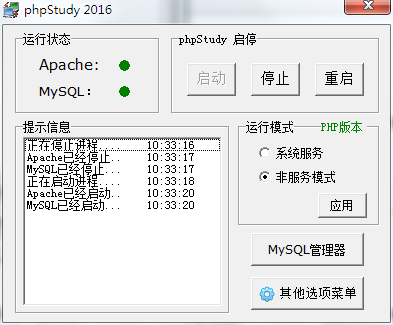
First, download the latest version of phpStudy 2016 and related runtime libraries
This package integrates the latest Apache+Nginx +LightTPD+PHP+MySQL+phpMyAdmin+Zend Optimizer+Zend Loader, one-time installation, no configuration required for use, it is a very convenient and easy-to-use PHP debugging environment. The green, compact and simple program is only 32M and has a dedicated control panel.
2. Install the phpStudy program
Extract the downloaded phpStudy program to the root directory of a certain partition. You will be prompted to initialize it when using it for the first time. :
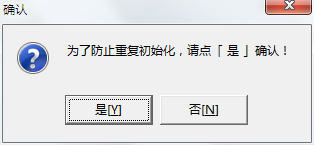
Then click Start on the main control interface.
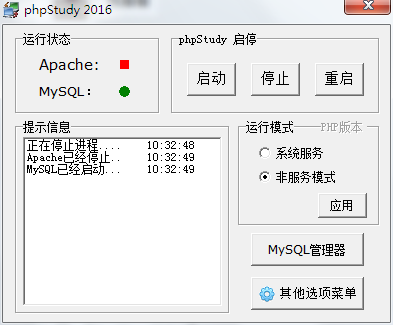
You can switch versions at will
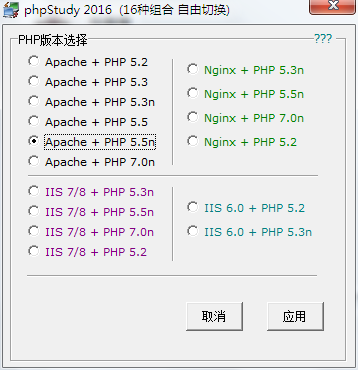
appendix:
Operating system: also introduced in the appendix. Let me explain again, for example, we bought a Lenovo or Xiaomi mobile phone, and the special software that manages the hardware and applications of this mobile phone is called an operating system. The windows XP, win 7, windows 10, etc. that everyone talks about are also operating systems. However, an Android system manages mobile phones, while usually a Windows system manages computers. That's all.
English words:
web webpage
server server

![Front-end Vue3 actual combat [handwritten vue project]](https://img.php.cn/upload/course/000/000/068/639b12e98e0b5441.png)
![APIPOST tutorial [Popularization of technical concepts related to network communication]](https://img.php.cn/upload/course/000/000/068/63996f34c6c94370.png)










