![HarmonyOS 2.0 application development practice [Hongmeng system APP development]](https://img.php.cn/upload/course/000/000/041/61c970d04644f402.jpg)











 HarmonyOS 2.0 application development practice [Hongmeng system APP development] related courseware
Belongs to chapter:HarmonyOS 2.0 application development practice [Hongmeng system APP development]
HarmonyOS 2.0 application development practice [Hongmeng system APP development] related courseware
Belongs to chapter:HarmonyOS 2.0 application development practice [Hongmeng system APP development]
Students who have watched this course are also learning