Database Operation
We are using the integrated environment phpstudy
We will open mysql.exe first
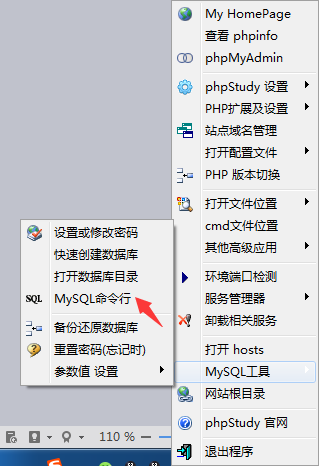
Then we will see To
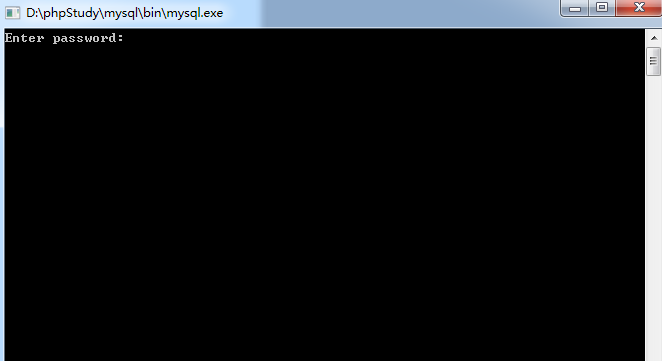
we need to enter the password, enter the password: root
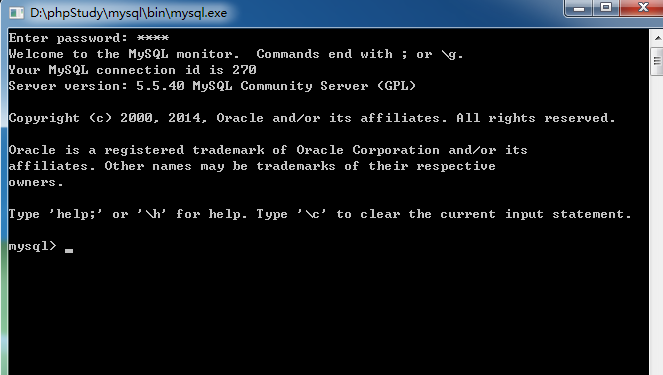
In this way we will enter our database, below Let’s take a look at what’s in our database
Write command
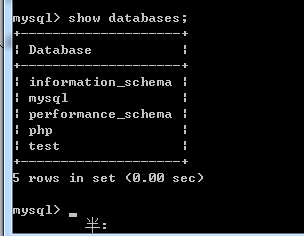
##Create database
Let’s create a login database
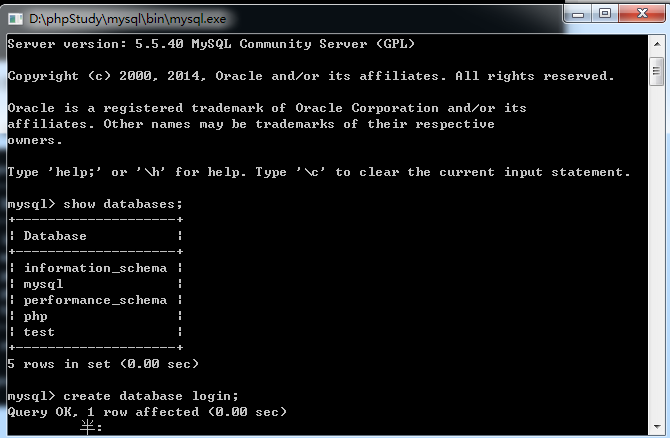
How to know whether we have successfully created the login database
Method 1: Yes View on the web management side
Method 2: Use command; View all databases
Next we will create database tables
How to create data tables
Note: PRIMARY KEY (id) If the primary key is not set, it cannot be created.
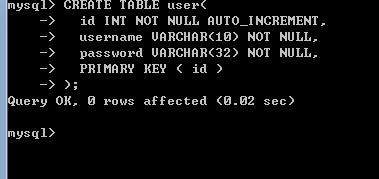
In this way, our table will be created
Let's check on the web management side to see if there is a user table in the login database. If it exists, we have created it successfully
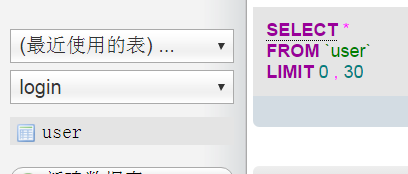
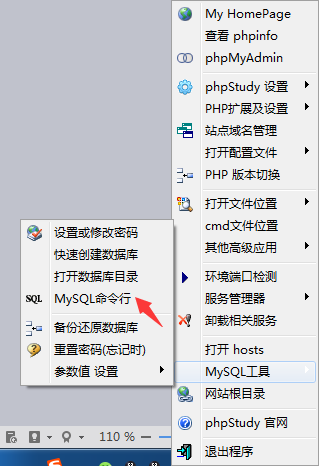
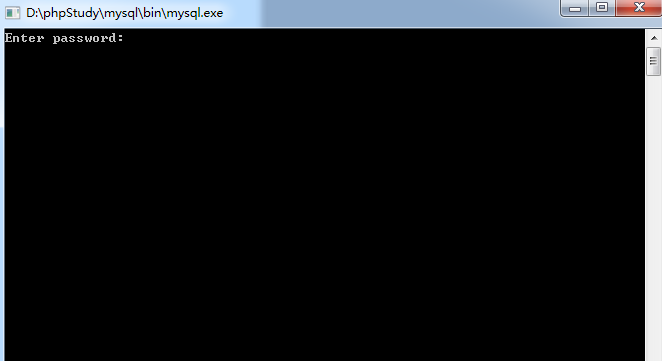
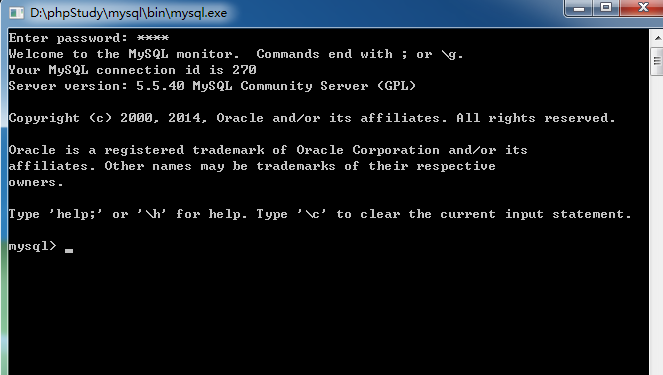
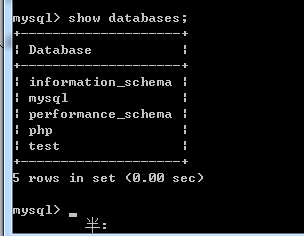
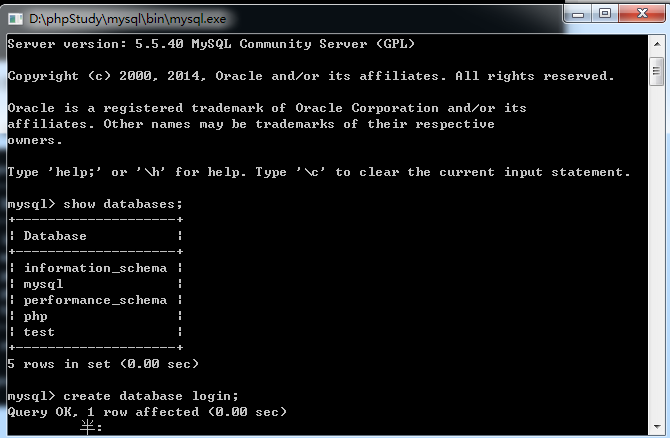
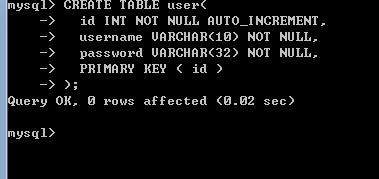
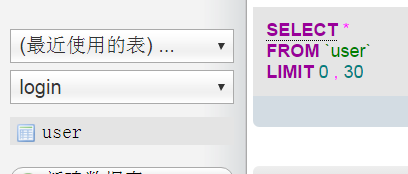

![Front-end Vue3 actual combat [handwritten vue project]](https://img.php.cn/upload/course/000/000/068/639b12e98e0b5441.png)
![APIPOST tutorial [Popularization of technical concepts related to network communication]](https://img.php.cn/upload/course/000/000/068/63996f34c6c94370.png)










