Basic PHP development tutorial: sending a request to the server
1. Send a request to the server
1. The XMLHttpRequest object is used to exchange data with the server.
2. Send a request to the server
If you need to send a request to the server, we use the open() and send() method:
xmlhttp.open("GET","test1.txt",true);
xmlhttp.send();
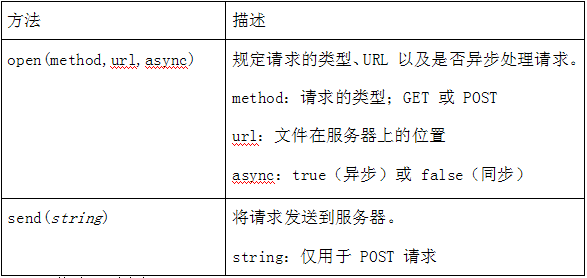
3. Should GET or POST be used?
Compared with POST, GET is simpler and faster, and in large It can be used in some cases.
However, please use POST requests in the following situations:
The cached file cannot be used (update server file or database)
Send a large amount of data to the server (POST has no data volume limit)
When sending user input containing unknown characters, POST is more stable and reliable than GET
Next, let’s understand these two requests through practical examples
4, GET request
A simple GET request:
Source code 2_1.php
AJAX
Source code 2_2.php
"; echo date("Y-m-d h:i:s",time()); ?>
If you wish to send information via the GET method, please add information to the URL:
Source code 2_6.phpAJAX
"; echo "你好".$name."同学"; ?>5. POST request
- Source code 2_3.php
2_4.phpAJAX
"; echo date("Y-m-d h:i:s",time()); ?>
- If you need to POST data like an HTML form, please use setRequestHeader() to add HTTP headers. Then specify the data you want to send in the send() method:
2_8.phpAJAX
"; echo "大家好,我叫".$name."今年".$age."岁"; ?>
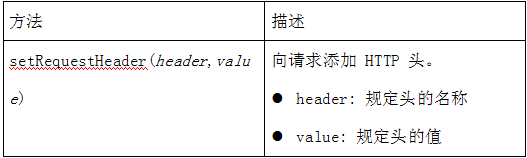
6. Explanation of terms
(1) url-file on the server
- open The url parameter of the () method is the address of the file on the server:
The file can be any type of file, such as .txt and .xml, or a server script file, such as .asp and .php (which can perform tasks on the server before sending back the response) .
(2) Asynchronous-true/false
AJAX refers to Asynchronous JavaScript and XML.
If the XMLHttpRequest object is to be used for AJAX, the async parameter of its open() method must be set to true:
xmlhttp.open("GET","ajax_test.php",true) ;
Sending asynchronous requests is a huge improvement for web developers. Many tasks performed on the server are quite time consuming. Before AJAX, this could cause the application to hang or stop.
With AJAX, JavaScript does not need to wait for a response from the server. Instead:
Perform other tasks while waiting for a response from the server. Script
Process the response when the response is ready
(3)Async=true
When using async=true, please specify the function to be executed when responding to the ready state in the onreadystatechange event:
Source code: 2_9.php
AJAX
2_10.txt
这是通过AJAX得到的内容!!!
(4) Async=false
If you need to use async=false, please change the third parameter in the open() method to false:
xmlhttp.open("GET","test1.txt",false);
We do not recommend using async=false, but for some small requests, it is also possible.
Remember that JavaScript will wait until the server response is ready before continuing execution. If the server is busy or slow, the application hangs or stops.
Note: When you use async=false, please do not write the onreadystatechange function - just put the code after the send() statement:
Source code: 2_11. php
AJAX
2_10.txt
这是通过AJAX得到的内容!!!

![Front-end Vue3 actual combat [handwritten vue project]](https://img.php.cn/upload/course/000/000/068/639b12e98e0b5441.png)
![APIPOST tutorial [Popularization of technical concepts related to network communication]](https://img.php.cn/upload/course/000/000/068/63996f34c6c94370.png)










