List
One of Python’s built-in data types is a list: list. A list is an ordered collection in which elements can be added and removed at any time.
1. Create a List
To create a list, just enclose the different data items separated by commas in square brackets, and the data in the list The items do not need to be of the same type
list1=['两点水','twowter','liangdianshui',123]
2. Access the values in the List
Use the subscript index to access the values in the list. Likewise, you can You can use the form of square brackets to intercept the characters
list1=['两点水','twowter','liangdianshui',123] # 通过索引来访问列表 print(list1[2]) # 通过方括号的形式来截取列表中的数据 print(list1[0:2])
. The output result is:
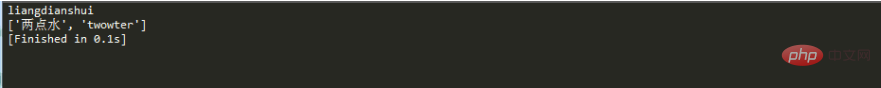
3. Update List (list)
You can modify or update the data items of the list through the index, or you can use the append() method to add list items.
list1=['两点水','twowter','liangdianshui',123] print(list1) # 通过索引对列表的数据项进行修改或更新 list1[2]=456 print(list1) # 使用 append() 方法来添加列表项 list1.append('hello'); print(list1)
Output results:
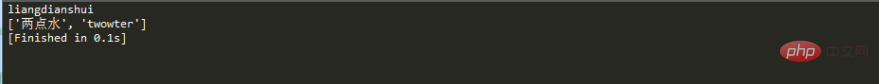
#4. Delete List (list)
Use del statement to delete Elements of the list
list1=['两点水','twowter','liangdianshui',123] print(list1) # 使用 del 语句来删除列表的的元素 del list1[3] print(list1)
Output result:
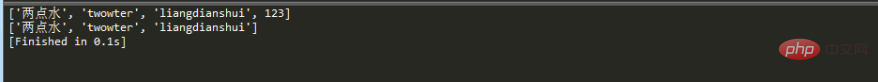
5. List operator
Operators for list pairs and * are similar to those for strings. The symbol is used for combined lists, and the * symbol is used for repeated lists.
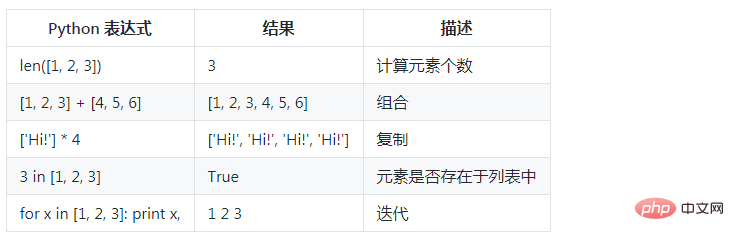
6、List function & method

7、 Example
Finally, let’s get familiar with the operation of List through an example
Example:
#-*-coding:utf-8-*- #-----------------------list的使用---------------------------------- # 1.一个产品,需要列出产品的用户,这时候就可以使用一个 list 来表示 user=['liangdianshui','twowater','两点水'] print('1.产品用户') print(user) # 2.如果需要统计有多少个用户,这时候 len() 函数可以获的 list 里元素的个数 len(user) print('\n2.统计有多少个用户') print(len(user)) # 3.此时,如果需要知道具体的用户呢?可以用过索引来访问 list 中每一个位置的元素,索引是0从开始的 print('\n3.查看具体的用户') print(user[0]+','+user[1]+','+user[2]) # 4.突然来了一个新的用户,这时我们需要在原有的 list 末尾加一个用户 user.append('茵茵') print('\n4.在末尾添加新用户') print(user) # 5.又新增了一个用户,可是这个用户是 VIP 级别的学生,需要放在第一位,可以通过 insert 方法插入到指定的位置 # 注意:插入数据的时候注意是否越界,索引不能超过 len(user)-1 user.insert(0,'VIP用户') print('\n5.指定位置添加用户') print(user) # 6.突然发现之前弄错了,“茵茵”就是'VIP用户',因此,需要删除“茵茵”;pop() 删除 list 末尾的元素 user.pop() print('\n6.删除末尾用户') print(user) # 7.过了一段时间,用户“liangdianshui”不玩这个产品,删除了账号 # 因此需要要删除指定位置的元素,用pop(i)方法,其中i是索引位置 user.pop(1) print('\n7.删除指定位置的list元素') print(user) # 8.用户“两点水”想修改自己的昵称了 user[2]='三点水' print('\n8.把某个元素替换成别的元素') print(user) # 9.单单保存用户昵称好像不够好,最好把账号也放进去 # 这里账号是整数类型,跟昵称的字符串类型不同,不过 list 里面的元素的数据类型是可以不同的 # 而且 list 元素也可以是另一个 list newUser=[['VIP用户',11111],['twowater',22222],['三点水',33333]] print('\n9.不同元素类型的list数据') print(newUser)
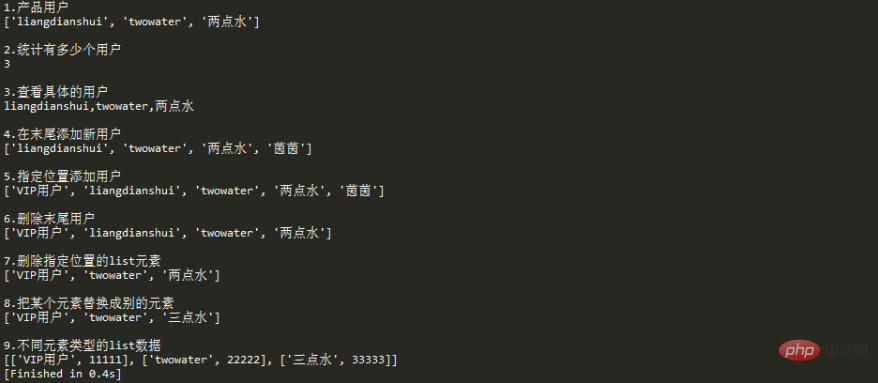

![Front-end Vue3 actual combat [handwritten vue project]](https://img.php.cn/upload/course/000/000/068/639b12e98e0b5441.png)
![APIPOST tutorial [Popularization of technical concepts related to network communication]](https://img.php.cn/upload/course/000/000/068/63996f34c6c94370.png)










