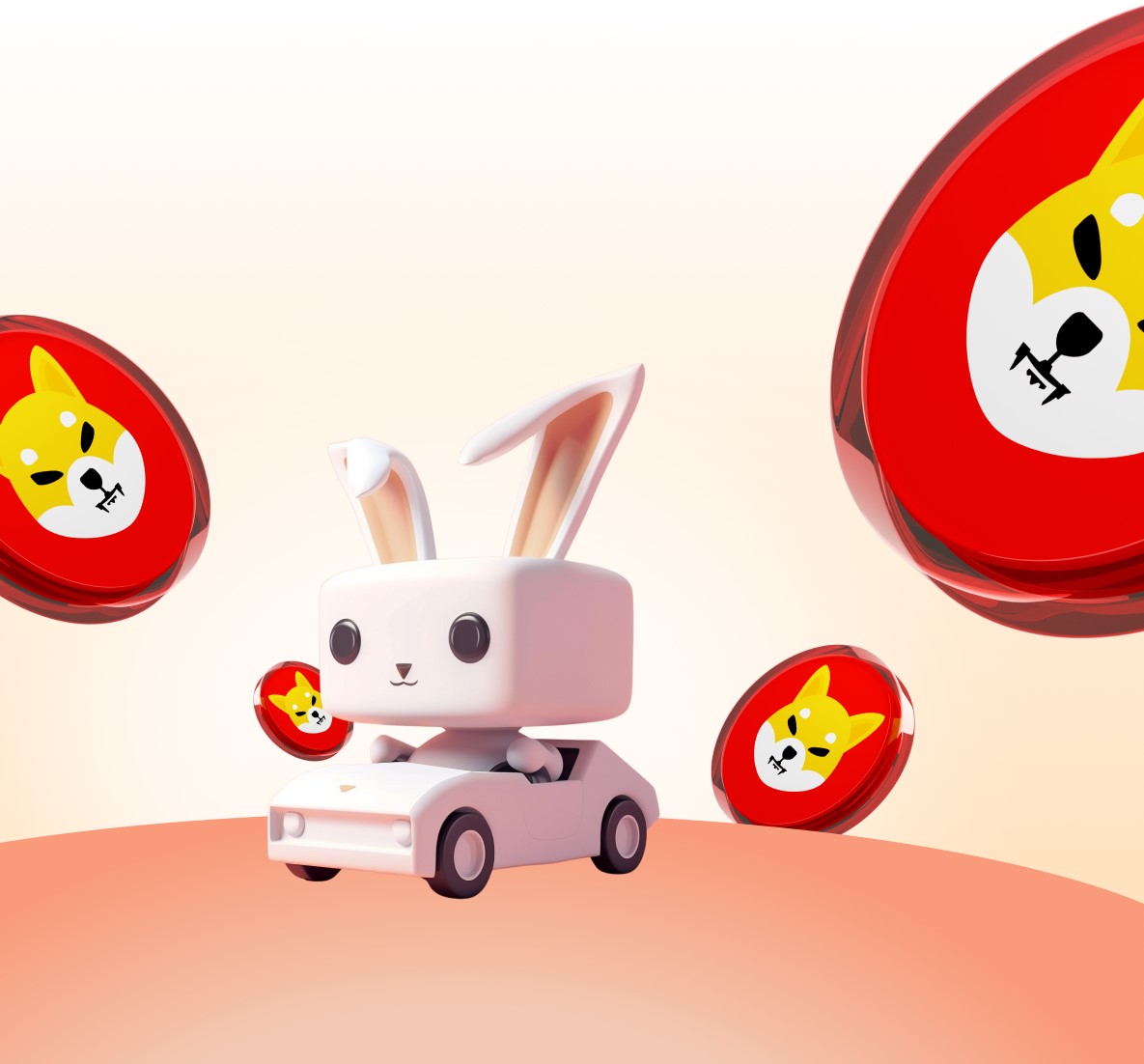current location:Home > Technical Articles > CMS Tutorial > WordPress
- Direction:
- All web3.0 Backend Development Web Front-end Database Operation and Maintenance Development Tools PHP Framework Daily Programming WeChat Applet Common Problem Other Tech CMS Tutorial Java System Tutorial Computer Tutorials Hardware Tutorial Mobile Tutorial Software Tutorial Mobile Game Tutorial
- Classify:
-

- How to get data from database in wordpress
- Get a single data, only return a value: $var = $wpdb -> get_var("query"); Get a row of data, only return a specific object: $sql = $wpdb -> get_row("query", output_type); etc. .
- WordPress 5558 2019-07-12 15:37:28
-

- How to add filing information in wordpress
- How to add filing information in WordPress: first log in to the backend; then select Menu - Settings - General; then fill in the filing number information on the interface; finally add the get_option code in the footer.php of the theme to display the filing number information.
- WordPress 22662 2019-07-25 10:11:27
-

- How to display all articles in WordPress on one page
- How to display all article categories on a separate page in WordPress: first copy the page.php file and change it to page-abc.php; then create a new page in the WordPress background, change the fixed link address to abc, and modify the number in the file That’s it.
- WordPress 3929 2019-07-25 11:47:18
-

- How to customize the navigation bar in WordPress
- How to customize the navigation bar in WordPress: First log in to the WordPress management backend; then enter Appearance - Menu; then enter the navigation menu settings page and add a new menu; finally, add content to the new menu through the content on the left side of the page.
- WordPress 3196 2019-07-23 14:06:38
-

- How to set Chinese in wordpress
- How to set Chinese in WordPress: First download the Chinese language pack and unzip it; then upload the languages folder in the /wp-content/ directory to the /wp-content/ directory of the website; then set the language "define('WPLANG', ' zh_CN');"That's it.
- WordPress 14221 2019-07-25 13:38:41
-

- How to add domain name in wordpress
- How to add a domain name in WordPress: First open wp-config.php in the root directory of the website; then add the $_SERVER code after define('WP_DEBUG', false) to add the domain name.
- WordPress 4343 2019-07-25 09:35:13
-

- How to use wordpress mobile plug-in
- Use of WordPress mobile plug-in: For example, WordPress mobile plug-in wp-mobile-themes, when using it, first download, install and activate it, then enter the website backend and set the mobile theme and tablet theme in Appearance-Mobile Device Theme, then you can have mobile website functions.
- WordPress 4133 2019-07-13 08:59:14
-

- How to add sharing plug-in to wordpress website
- The first step is to enter the website backend and find "Plug-ins" in the navigation bar. ||The second step is to search for the sharing plug-in "JiaThis" in the search bar and install it. ||The third step, click "Start Plug-in", so that the sharing plug-in will be added!
- WordPress 4623 2019-07-20 14:30:39
-

- How to set wordpress website not to be copied
- There are two ways for WordPress websites to prevent others from copying WordPress article content: one is to use plug-ins, such as the WordPress-prevent-copy-paste plug-in to prevent copying; the other is to add JavaScript code to prevent copying.
- WordPress 4048 2019-07-27 16:56:45
-

- How to create a menu in WordPress
- The first step is to log in to the WordPress website backend, click Appearance, and enter the editing interface. ||The second step is to find the functions.php file and click to open it. ||The third step is to edit the <?php? > Add code and click Update File. ||The fourth step is to set the menu and enter the code to call the menu.
- WordPress 2698 2019-07-19 11:03:28
-

- How to adapt wordpress theme to mobile phone
- Adapting WordPress to mobile phones can be achieved through plug-ins. Install the plug-in "WordPress mobile themes" and enable it. Download and install the mobile theme, and then go to the website backend to set the theme to apply to mobile.
- WordPress 9271 2019-07-12 14:08:02
-

- How to edit page in wordpress
- Step 1: Log in to the WordPress backend and click the "Page" menu on the left dashboard; Step 2: Select the page you want to edit and select it; Step 3: Select "Edit" or "Quick Edit" to edit the page online. .
- WordPress 10134 2019-07-27 15:25:57
-

- How to set up cdn for wordpress website
- First, create a service in the background, select the independent origin site for acceleration method, and select the second-level domain name to be used for static files for acceleration domain name; || Next, go to the WordPress background to configure, install and enable the WP Super Cache plug-in and enter, enable CDN, and set up CDN domain name.
- WordPress 9451 2019-07-27 16:44:24
-

- How to disable google maps in wordpress
- Disable Google Maps in WordPress: Write the disabling code in functions.php and save it. Or write add_filter('avf_load_google_map_api','__return_false') to disable Google Maps for the entire site.
- WordPress 4305 2019-07-12 13:49:29
-

- How to add login in wordpress
- The first step is to open the WordPress control background, click on the icon in the upper right corner, then click on the plug-in, and install the plug-in. ||The second step is to install wechat social and set it up, and add the login ID. ||The third step is social login, start WeChat and add a new login page. ||The fourth step is to save the changes and start.
- WordPress 4301 2019-07-19 10:32:39