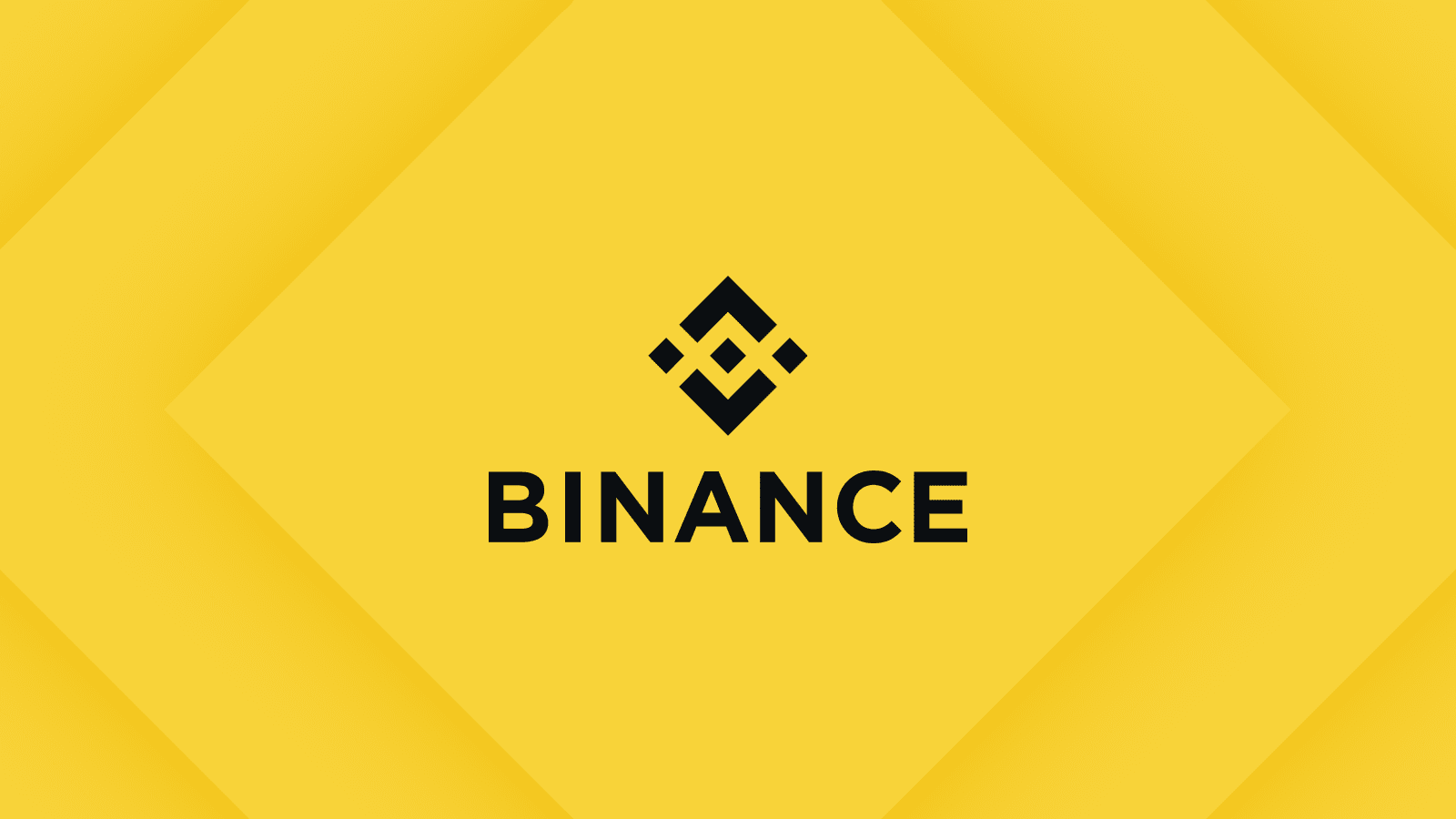current location:Home > Technical Articles > CMS Tutorial > PHPCMS
- Direction:
- All web3.0 Backend Development Web Front-end Database Operation and Maintenance Development Tools PHP Framework Daily Programming WeChat Applet Common Problem Other Tech CMS Tutorial Java System Tutorial Computer Tutorials Hardware Tutorial Mobile Tutorial Software Tutorial Mobile Game Tutorial
- Classify:
-

- What should I do if phpcms cannot add watermark?
- The solution to the problem that phpcms cannot add watermarks: first open the "attachment.class.php" file; then add the function code as "function ycimg($file,$newfile)"; then delete "@chmod($newfile, 0777);" that is Can.
- PHPCMS 2117 2020-01-07 10:31:57
-

- What should I do if phpcms cannot collect the URL?
- The solution to the problem that phpcms cannot collect the URL: first open the "ode.php" file; then change the code "if(empty($v['url']) || empty();" to "if (empty( $v['url'])) continue;" That's it.
- PHPCMS 2400 2020-01-07 10:26:59
-

- What should I do if phpcms does not support the fsockopen function?
- The solution to the problem that phpcms does not support the fsockopen function: first find and open the "install.php" file; then comment out the code on lines 45 to 47. The comment code is "if(function_exists('fsockopen‘)) {}".
- PHPCMS 2255 2020-01-07 10:23:12
-

- What to do if phpcms parameter is wrong
- The solution to the phpcms parameter error: first open the "down.php" file; then find the code part about line 100; then delete part of the "patch IP" code; finally upload the overlay and update the cache.
- PHPCMS 2961 2020-01-07 10:19:16
-

- How to modify the domain name in phpcms v9
- How to modify the domain name in phpcms v9: 1. Modify the domain name configuration in the system.php file. 2. Enter the backend "Site Management" and change the site domain name to a new domain name. 3. Click the "Update Cache" button in the upper right corner of the background. 4. Replace all content addresses with new addresses.
- PHPCMS 2203 2020-01-06 17:24:40
-

- How to install modules in phpcms
- How to install the phpcms module: Unzip the downloaded module file, copy the unzipped file to the phpcms folder under the phpcms system, and then enter the website background to view the "Template Style" under "Interface" to see the new template.
- PHPCMS 2306 2020-01-04 17:16:29
-

- How to publish articles in phpcms
- How to publish articles in phpcms: 1. Enter the phpcms background. 2. Click "Content"-"Manage Content". 3. Select the column where you want to publish the article. 4. Click Add Article and enter the article content in the pop-up dialog box to publish.
- PHPCMS 2443 2020-01-03 16:04:25
-

- Is phpcms a framework?
- phpcms is a website content management system and an open source PHP development framework; phpcms adopts modular development, supports custom content models and membership models, and can customize fields; using phpcms can easily realize the design and development of personalized websites and maintenance.
- PHPCMS 1875 2020-01-03 10:44:07
-

- What should I do if phpcms does not support iframe?
- The solution to the problem that phpcms does not support iframe: first open the "global.func.php" file; then modify the code in it to "function trim_script($str) {}"; then insert "iframe" into the content editor.
- PHPCMS 2628 2020-01-03 10:38:38
-

- Where is the phpcms controller?
- The phpcms controller is located in the module file in the modules directory under the system root directory. If you want to modify a certain function method under a module, just go to the corresponding directory and find the controller.
- PHPCMS 2696 2020-01-03 10:33:53
-

- How to add templates in phpcms
- How to add a template in phpcms: first open the "content" directory and create the "category_cmsjc" file; then open the "config.php" file; then add the code "'templates|default|content' =>array()".
- PHPCMS 2854 2020-01-03 10:28:15
-

- How to determine whether there is a picture in phpcms
- The method for phpcms to determine whether there is a picture: first enter the phpcms background; then open the corresponding template file; then add the judgment code to the file as "{if $r[thumb]}with picture{else}without picture{/if}" and Just save it.
- PHPCMS 2722 2020-01-03 10:23:49
-

- How to pseudo-static page in phpcms
- How to set up the phpcms pseudo-static page: first enter the phpcms background; then select "Content->Manage Column->Add Column"; then set the column page URL rules and content page URL rules to "list-1-2-1" .html" and "content-1-2-1.html" will do.
- PHPCMS 2820 2020-01-03 10:18:12
-

- How to configure email in phpcms
- How to configure email in phpcms: 1. Register an administrator account, and then set up email mx resolution in domain name dns resolution. 2. Set up member mailboxes and administrator mailboxes. 3. Open "Settings" - "Email Settings" - "Basic Settings" in the phpcms background and fill in the administrator's email address. 4. Open "Mailbox Configuration" to configure.
- PHPCMS 2738 2020-01-02 17:19:38
-

- What should I do if the verification code does not display in the phpcms background?
- The solution to the phpcms background verification code not being displayed: first check the host environment; then open the "php.ini" file and check and search for "extension=php_gd2.dll"; then delete the comment symbol in front of the code.
- PHPCMS 2594 2020-01-02 10:59:08