
Dreamweaver cms can upload videos. The method to upload videos is: 1. In the root directory of the website, find "include\dialog\select_media.php" and add the mp4 item to the file; 2. Download ckeditor; 3. Open the Dreamweaver backend, find the video icon and click to upload the video.

The operating environment of this tutorial: Windows 10 system, DedeCMS version 5.7, Dell G3 computer.
Can DreamWeaver cms upload videos?
Can.
Upload videos and call videos in Dreamweaver articles
1. Add video upload function in Dreamweaver articles
1. System parameters————Attachment options, Multimedia file type plus the type you want to upload mp4.
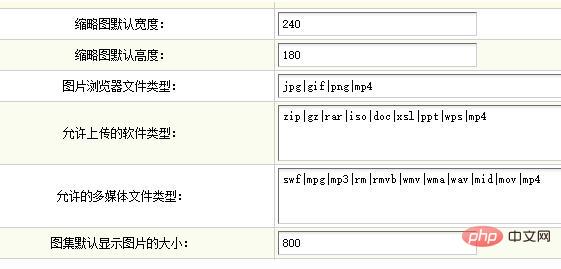
2. In the root directory of the website, find include\dialog\select_media.php, add mp4 on line 140, and modify it as follows
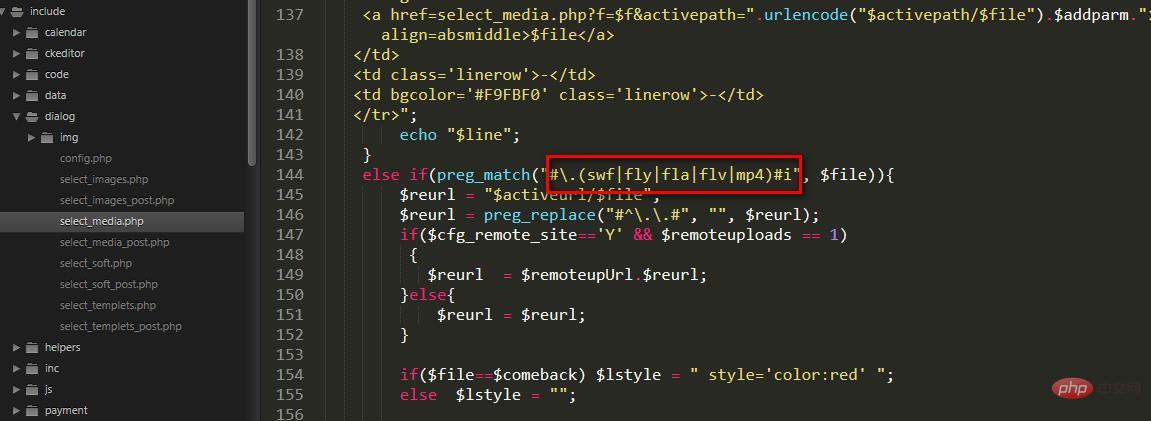
3. Downloadckeditor-video-MP4 upload plug-in (password: g2tgaa)
4. Unzip and replace this ckeditor
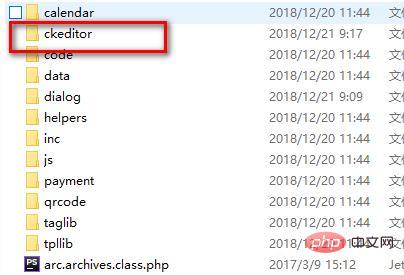
5. Open the DreamWeaver backend and click here to upload the video. (If it shows that the uploaded file exceeds the limit, modify the configuration of php.ini: post_max_size, upload_max_filesize)
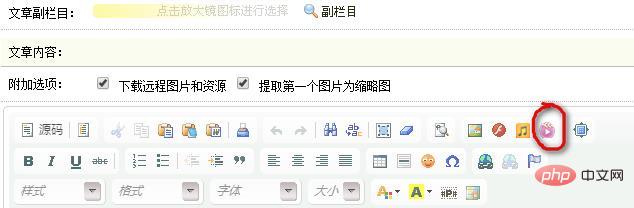
6. This is the function of uploading videos, and it also has the function of uploading music.
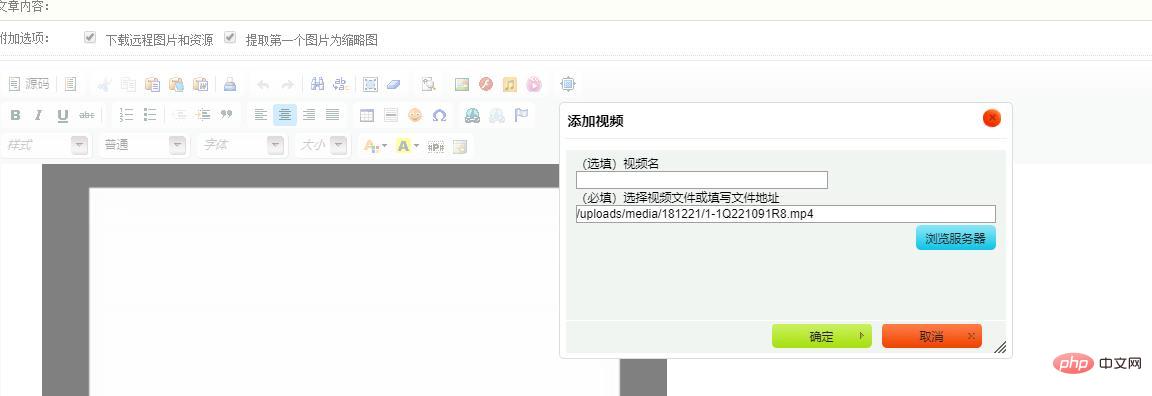
2. Call the uploaded video in the template
Call the uploaded video through custom fields
1. Add a new field in the content model management and select the multimedia file class
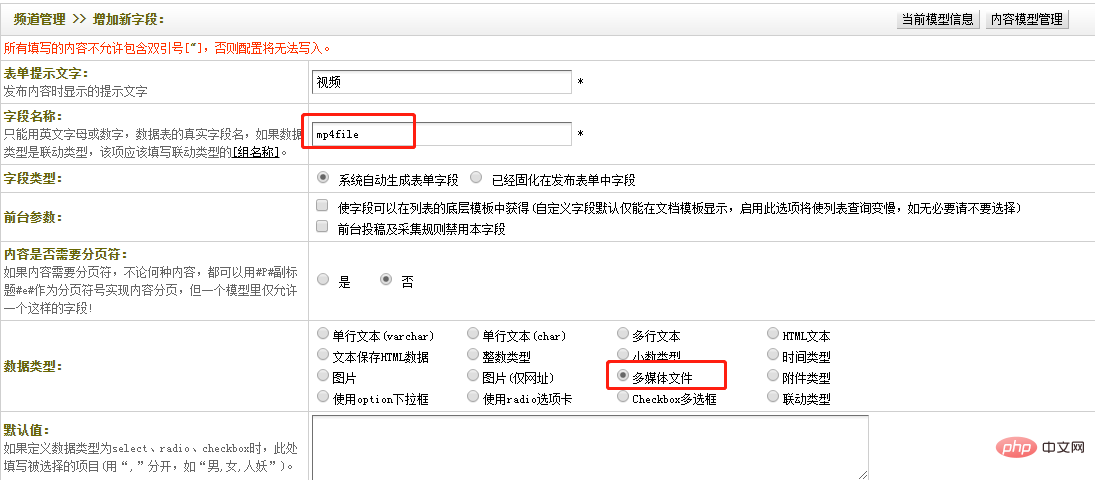
After adding the new field, you must also add a new field in the content model management. Basic settings add this new field name mp4file, as shown in the figure below
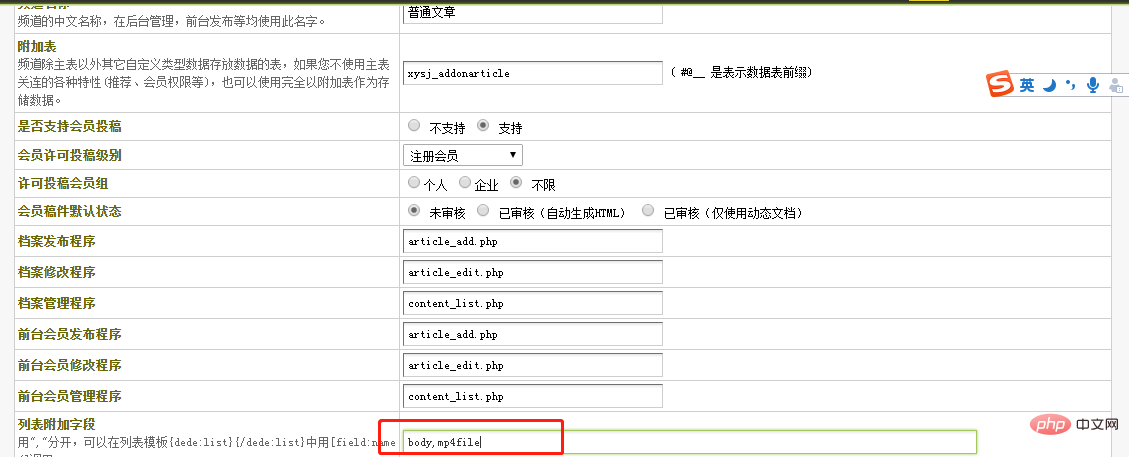
2. System parameters——Attachment options, multimedia file type plus the file you want to upload Type mp4 (the same 1, so you can ignore it here)
3. In the website root directory, find include\dialog\select_media.php, on line 140, add mp4 (the same 2, so here You can ignore it)
4. In the article template, directly use {dede:field.field name} when calling (if the newly added field is named mp4file, call {dede:field.mp4file} directly) Or the background upload path can be directly entered into the third-party video path (such as Taobao video)
In the home page template or other single page template, the call is as follows
{dede:arclist typeid='1' row='1' channelid='1' addfields='mp4file'} {/dede:arclist}
In addition, dedecms prompts when uploading a video "The uploaded file was not selected or the file exceeds the size. Solution
Step 1: There are two files in the dede\templets folder: one album_add.htm and one album_edit.htm,
Both files have this code: file_size_limit: "2MB",
Change 2MB to the size you need to limit.
Step 2: Find the php configuration file , I found these lines in php.ini:
upload_max_filesize=2M(PHP默认上传文件大小为2M)
Change it to the size you need to limit
Step 3: I found these lines in php.ini:
post_max_size=2M
Change it to the size you need to limit
Then restart the server.
Recommended learning:dedecms tutorial
The above is the detailed content of Can Dreamweaver CMS upload videos?. For more information, please follow other related articles on the PHP Chinese website!