Correction status:qualified
Teacher's comments:其实css学好, 也挺不容易的, 对吧



用两种方法实现列间隙,并比较异同,下面上案例:
<style>* {margin: 0;padding: 0;}:root {font-size: 1.25em;}header h2 {background-color: lightcoral;height: 3em;color: #fff;text-align: center;}.left,.main,.right {color: #fff;float: left;box-sizing: border-box;}/* 利用函数+em实现列间距 */.left {height: 30em;background-color: lightskyblue;width: calc(25% - 1em);margin-right: 1em;}.main {height: 30em;background-color: rgb(240, 194, 42);width: 50%;}/* 利用%实现列间距 */.right {height: 30em;background-color: lightskyblue;width: 24%;margin-left: 1%;}</style></head><body><header><h2>小案例实现的列间隙</h2></header><div class="left">左侧</div><div class="main">主体</div><div class="right">右侧</div></body>
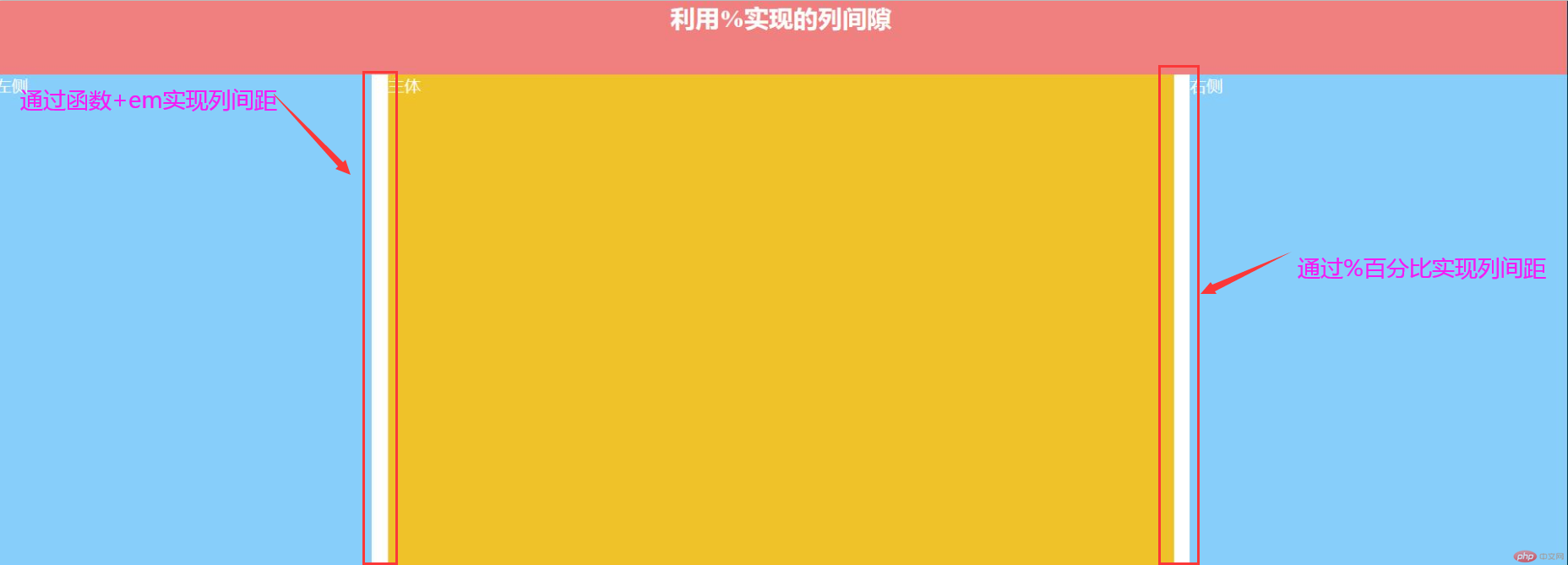
1、两种实现方法:1.使用百分比 2.使用百分比 + em,保证了间隙是固定的(相对于当前字号)
2、由于w3c盒子不包括padding border所以要通过box-sizing: border-box;把w3c盒子转为IE盒子。
3、添加列间距, 其实就是添加margin,可给左列加, 也能加到右列
4、使用函数calc( x + y)时, “+”操作数前面必须要有”空格”
如何实现等高列?下面使用一个简单的小案例来演示一下:
<style>:root {font-size: 1.25em; /*字号为 20px*/}*,::before,::after {margin: 0px; /*清除外边距*/padding: 0px; /*清除内边距*/box-sizing: border-box;}body {background-color: #ccc;}header h1 {background-color: cadetblue;color: #fff;text-align: center;}.left,.right {background-color: #fff;border-radius: 0.5em;border-top: 1px solid;display: table-cell;padding: 1em;}.left {text-align: center;}.right {width: 90%;}.content {display: table;width: 100%;border-spacing: 1.5em;}.left ul li {list-style: none;}.right h2 {text-align: center;padding-bottom: 1em;}.right p {text-indent: 2em;}.bianju {margin-left: -1.5em;margin-right: -1.5em;}</style></head><body><!--头部--><header><h1>新闻快讯</h1></header><!--内容--><div class="bianju"><div class="content"><div class="left"><ul><li>国内新闻</li><li>国外新闻</li><li>娱乐新闻</li><li>经济新闻</li><li>社会新闻</li></ul></div><div class="right"><h2>美国大选最关键时刻 情况又变了</h2><p>美国大选迎来最关键时刻,情况正变得异常复杂。截至美东时间6日晚8时,尚有内华达州(6票)、宾夕法尼亚州(20票)、佐治亚州(16票)、北卡罗来纳州(15票)和阿拉斯加州(3票)未公布最终结果。美东时间6日凌晨,拜登在佐治亚州实现逆转,几个小时后,又在宾夕法尼亚州反超特朗普,看似大局已定,但随即又出现了新的波折。然而,特朗普、拜登谁能最终拿下通往白宫的三个州,也各有新情况——选情胶着的内华达州,点票官自称受到人身威胁,计票工作进展迟滞;而佐治亚州、宾夕法尼亚州也已宣布重新计票。</p></div></div></div>
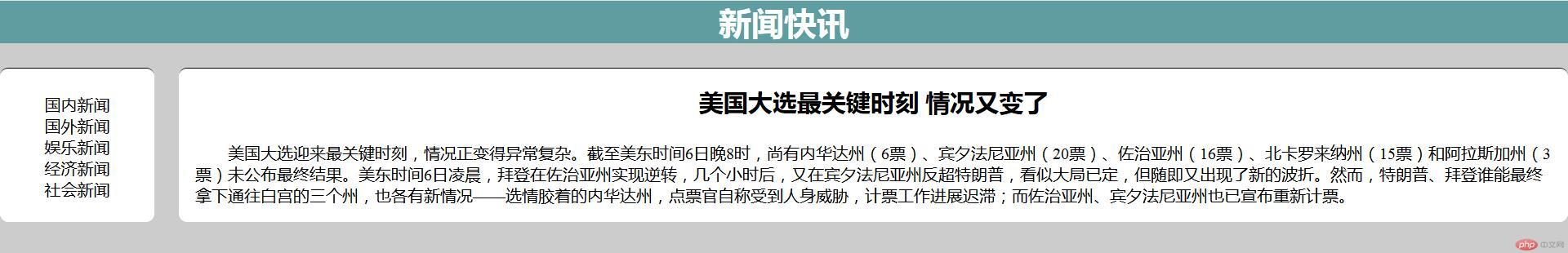
首先,我们要使用display: table;将content这个盒子转为表格,利用border-spacing: 1.5em;来设置表格间的宽度,然后使用display:table-cell将left和right转换为单元格元素,这个时候,貌似实现了等高列的效果,但是仔细一看,左右两边因为是表格的关机,还是有间隙的,非常影响布局,这个时候我们要在content的外层再套一个盒子,设置margin-left: -1.5em;``margin-right: -1.5em;让左右各减1.5em,这时候就实现了等高列了。
