Correction status:qualified
Teacher's comments:完成的不错,继续努力。



JS创建对象的方法,总结写在代码注释里
<!DOCTYPE html>
<html lang="en">
<head>
<meta charset="UTF-8">
<title>js第三节</title>
</head>
<body>
</body>
</html>
<script type="text/javascript">
//js创建对象的三种方法
//1.
var obj1 = new Object();
//2.
var obj2 = {};
//3.
var obj3 = {
//写属性,方法
};
//第一种是通过new Object,第二种是直接创建一个空对象,第三种看起来要比前两种舒服一些,是在创建对象时就写入属性和方法。而前两种要在外部添加
//具体写法如下
//第一种
var obj11 = new Object();
obj11.text = '6666666666';
obj11.sum = function(a,b){
return a+b;
},
obj11.fun = function(){
return '来了';
}
console.log(obj11.text);
console.log(obj11.fun());
console.log(obj11.sum(11,22));
//第二种
var obj22 = {};
obj22.text = '1111'
obj22.rand = function(){
console.log(Math.random());
}
console.log(obj22.text);
obj22.rand();
//第三种
var obj33 = {
text:'99999',
rand:function(){
console.log(Math.random());
}
}
console.log(obj33.text);
obj33.rand();
</script>点击 "运行实例" 按钮查看在线实例
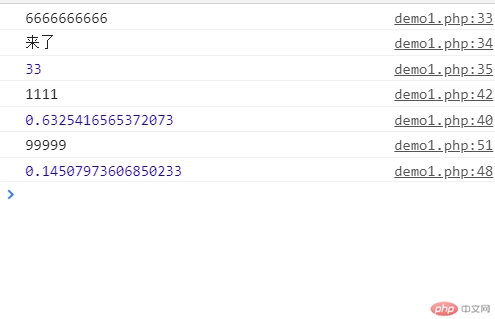
JS选择器与循环
<!DOCTYPE html>
<html lang="en">
<head>
<meta charset="UTF-8">
<title>js第三节</title>
<script type="text/javascript" src="jquery-3.4.1.min.js"></script>
</head>
<body>
<p id="111">dsadsa</p>
<p class="222">123sad</p>
</body>
</html>
<script type="text/javascript">
$('#111').css('color','red');
$('.222').css('color','blue');
//jq循环遍历
var arr = [1,456,45,12,313,123,];
$.each(arr,function(i,v){
console.log('键:'+i+'值:'+v);
});
</script>点击 "运行实例" 按钮查看在线实例
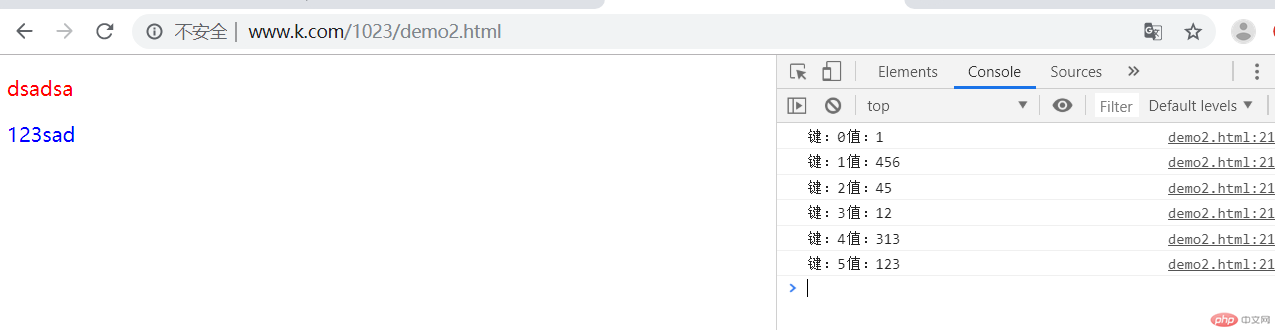
$('#')对应html中id
$('.')对应html中的class
有几点要注意,在js中连接符是+号和php不同,php是.
关于循环$.each(要循环的数组,怎么循环)