Correction status:qualified
Teacher's comments:这个总结, 一定要记住哟



<!DOCTYPE html> <html lang="en"> <head> <meta charset="UTF-8"> <link rel="stylesheet" href="static/css/style2.css"> <title>清华大学EMBA课程表</title> </head> <body> <!--一个表单有 table 标题caption 表头thead 表主体tbody 等构成--> <table> <caption>清华大学EMBA课程表</caption> <thead> <tr> <th>星期</th> <th>星期一</th> <th>星期二</th> <th>星期三</th> <th>星期四</th> <th>星期五</th> </tr> </thead> <tbody> <tr> <td rowspan="3">上午<br>9:00-11:50</td> <td>入门</td> <td>入门</td> <td>进阶</td> <td>进阶</td> <td>进阶</td> </tr> <tr> <td>入门</td> <td>入门</td> <td>进阶</td> <td>进阶</td> <td>进阶</td> </tr> <tr> <td>入门</td> <td>入门</td> <td>进阶</td> <td>进阶</td> <td>进阶</td> </tr> <tr> <td rowspan="2">下午<br>14:00-17:50</td> <td>入门</td> <td>入门</td> <td>进阶</td> <td>进阶</td> <td>进阶</td> </tr> <tr> <td>入门</td> <td>入门</td> <td>进阶</td> <td>进阶</td> <td>进阶</td> </tr> </tbody> <tfoot> <tr> <td>备注:</td> <td colspan="5">一周快速毕业,轻松走向人生巅峰</td> </tr> </tfoot> </table> </body> </html>
点击 "运行实例" 按钮查看在线实例
table {
border: 1px solid darkslategrey;
border-collapse: separate;
border-spacing: 0;
width: 800px;
margin: 20px auto;
box-shadow: 1px 1px 1px darkslategrey;
position: relative;
border-radius: 20px;
overflow: hidden;
}
th,td {
border: 1px solid darkslategrey;
text-align: center;
padding: 10px;
}
table caption {
font-size: 1.5rem;
margin-bottom: 10px;
font-weight: bolder;
}
table thead > tr:first-of-type {
background-color: cornflowerblue;
}
/*这个地方要多注意实际应用*/
table tbody > tr:first-of-type > td:first-of-type {
background-color: moccasin;
}
table tbody > tr:nth-last-of-type(2) > td:first-of-type {
background-color: salmon;
}
table tfoot > tr:last-of-type {
background-color: #8abeb7;
}
table:before {
content: '';
width: 800px;
height: 295px;
position: absolute;
left: 0;
top: 45px;
background-image: url("images/banner1.jpg");
background-size: cover;
opacity: 0.2;
border-radius: 20px;
}
/*设置表格圆角*/
table tr:first-child th:first-child {
border-top-left-radius: 12px;
}
table tr:first-child th:last-child {
border-top-right-radius: 12px;
}
tfoot tr:last-child td:first-child {
border-bottom-left-radius: 12px;
}
tfoot tr:last-child td:last-child {
border-bottom-right-radius: 12px;
}点击 "运行实例" 按钮查看在线实例
运行后效果图:
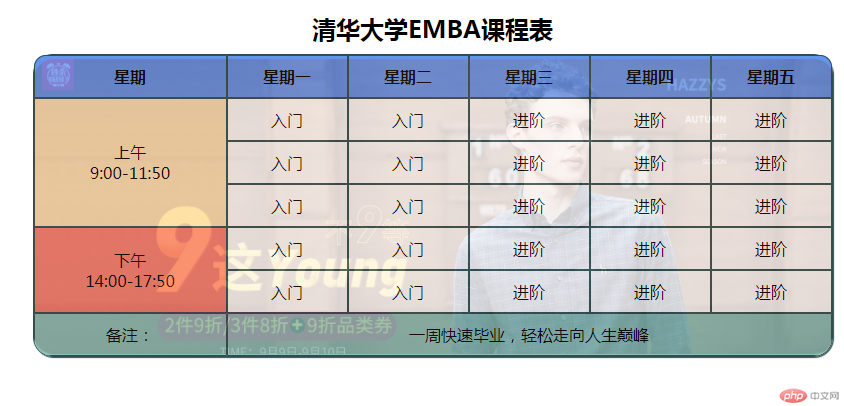 总结:
总结:
border-collapse: separate; border-spacing: 0;这两个值要注意,如果用 border-collapse:collapse是不行的。
分别从四个角入手设置圆角,下方的圆角可以从tfoot下手来解决。