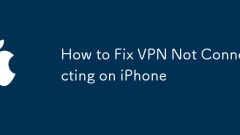
How to Fix VPN Not Connecting on iPhone
IfyouriPhonecan'tconnecttoaVPN,trythesesteps:1.Checkinternetconnection.2.RestarttheVPNappanddevice.3.ReconfigureVPNsettings.4.Updateorreinstalltheapp.5.DisableLowPowerModeandenableBackgroundAppRefresh.6.SwitchVPNprotocols.
Aug 22, 2025 am 02:51 AM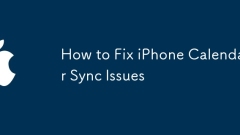
How to Fix iPhone Calendar Sync Issues
IfyouriPhonecalendarisn’tsyncing,trythesesteps:1.Checkinternetconnection.2.Verifycalendaraccountsettings.3.Togglecalendarsyncoffandon.4.RestarttheCalendarappanddevice.5.UpdateiOS.6.Re-addthecalendaraccount.
Aug 21, 2025 pm 02:17 PM
How to Fix iPhone Update Failed Error
IfyouriPhoneupdatefails,trythesesteps:1.CheckWi-Fiandrestartrouter.2.Freeupstorage(10GBrecommended).3.RestartiPhone.4.UpdateviaiTunes/Finder.5.Resetnetworksettings.6.ManuallyinstallIPSWfile.
Aug 21, 2025 pm 02:12 PM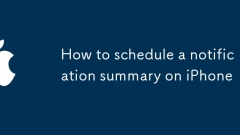
How to schedule a notification summary on iPhone
Open settings and enter notifications, 2. Enable timing summary, 3. Add summary and select the reception time and date, 4. Select the application to include, 5. You can return to adjust the application or time at any time; the iPhone will send non-emergency notifications in group form according to the set time, reducing interference and keeping information synchronized.
Aug 21, 2025 pm 01:45 PM
How to Fix Unresponsive Touchscreen on iPhone
IfyouriPhonetouchscreenisn'tresponding,trythesesteps:1.Restartthedevice.2.Removescreenprotectororcase.3.Cleanthescreenwithasoftcloth.4.DisableTouchAccommodationinSettings.5.UpdateiOS.6.Resetallsettings.7.PerformaDFUrestoreviacomputer.
Aug 21, 2025 pm 12:41 PM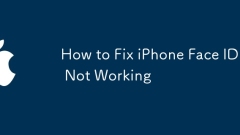
How to Fix iPhone Face ID Not Working
IfFaceIDisn'tworking,trythesesteps:1.CleantheTrueDepthcameraarea.2.RestartyouriPhone.3.Re-enrollyourfaceinFaceIDsettings.4.UpdatetothelatestiOSversion.5.Disableandre-enableFaceID.
Aug 21, 2025 am 11:32 AM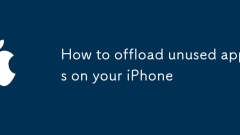
How to offload unused apps on your iPhone
Offloadingunusedappsremovestheappbutkeepsitsdata,allowingyoutoreinstallitlaterwithallinfointact.1.Toenableautomaticoffloading,gotoSettings>General>iPhoneStorageandtoggleon"OffloadUnusedApps".2.Tomanuallyoffloadspecificapps,gotoSetting
Aug 21, 2025 am 10:25 AM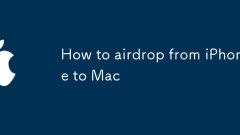
How to airdrop from iPhone to Mac
EnsurebothiPhone(iPhone5orlater,iOS7 )andMac(2012orlater,macOSYosemite )haveWi-FiandBluetoothon,aresignedinwiththesameAppleID,andAirDroponMacissetto"Everyone"temporarily.2.Openthecontent(e.g.,photoinPhotosapp),tapShare,thenselectAirDrop.3.T
Aug 21, 2025 am 09:40 AM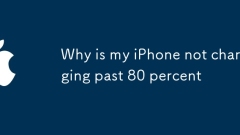
Why is my iPhone not charging past 80 percent
IfyouriPhonestopschargingat80%,checkOptimizedBatteryCharginginSettings>Battery>BatteryHealth&Charging.Disableittemporarilywith"ChargeNow."TurnoffLowPowerMode,restartthedevice,andinspectchargingaccessoriesandportfordamageordebris.U
Aug 21, 2025 am 08:59 AM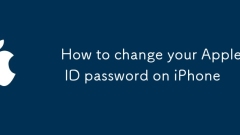
How to change your Apple ID password on iPhone
OpenSettingsandtapyournametoaccessAppleIDsettings.2.GotoPassword&Security,thentapChangePassword.3.VerifyyouridentityusingFaceID,TouchID,orpasscode.4.Enteryourcurrentpassword,thencreateandconfirmanewpasswordthatisatleast8characterslong,includesupp
Aug 21, 2025 am 07:33 AM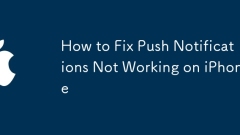
How to Fix Push Notifications Not Working on iPhone
Ifyou'renotreceivingpushnotificationsonyouriPhone,trythesesteps:1.Checkappnotificationsettings.2.EnableBackgroundAppRefresh.3.RestartyouriPhone.4.Checkinternetconnection.5.Togglenotificationsoffandon.6.UpdatetheappandiOS.7.Reinstalltheapp.
Aug 21, 2025 am 07:05 AM
5 Fixes if Your iPhone Keeps Disconnecting From Wi-Fi
You restarted your iPhone, turned off the flight mode, and restarted the router, but Wi-Fi was still unstable. Do you need to send it to repair immediately? Don't be anxious first. You might as well try the following simple troubleshooting steps first. Here are a quick solution to the frequent disconnection of Wi-Fi in iPhones. Forgot the problem network Before performing complex operations, try to remove the problematic Wi-Fi network from your iPhone. Otherwise the device will continue to try to connect to the network. This method is usually effective if you have recently changed your Wi-Fi password, your network signal is unstable, or you have replaced a new router. The steps are as follows: Open Settings and enter Wi-Fi. Find the network in question and click the (i) icon to the right of its name.
Aug 21, 2025 am 06:33 AM
Face ID Not Working or Unavailable on Your iPhone? Here Are 14 Fixes to Try
If Face ID fails or does not work properly, you will not be able to unlock iPhone, authorize Apple Pay transactions, auto-filling passwords, approve app downloads, or log in to supported apps by gaze. If you cannot set Face ID, or if the facial recognition function stops working randomly, displays unavailable, no longer recognizes your face, or frequently prompts for a password, our troubleshooting tips can help you solve the problem. These solutions are suitable for all Apple devices equipped with TrueDepth camera systems, including from iPhone X to iPhone 14 and compatible iPad Pro models. When will Face ID be temporarily unavailable
Aug 21, 2025 am 05:57 AM
Scheduling text messages makes me seem normal - here are 13 times I'd use this great feature on my iPhone and Androids
It's 7am and I'm about to leave when I get a text message from my girlfriend: “please check the laundry in the dryer and if it's still wet run it again.” She's still asleep in bed, and she hasn't touched her phone. She scheduled the message
Aug 21, 2025 am 05:24 AM
Hot tools Tags

Undress AI Tool
Undress images for free

Undresser.AI Undress
AI-powered app for creating realistic nude photos

AI Clothes Remover
Online AI tool for removing clothes from photos.

Clothoff.io
AI clothes remover

Video Face Swap
Swap faces in any video effortlessly with our completely free AI face swap tool!

Hot Article

Hot Tools

vc9-vc14 (32+64 bit) runtime library collection (link below)
Download the collection of runtime libraries required for phpStudy installation

VC9 32-bit
VC9 32-bit phpstudy integrated installation environment runtime library

PHP programmer toolbox full version
Programmer Toolbox v1.0 PHP Integrated Environment

VC11 32-bit
VC11 32-bit phpstudy integrated installation environment runtime library

SublimeText3 Chinese version
Chinese version, very easy to use








