public class Mac {
public static void main(String[] args) {
try {
Enumeration<NetworkInterface> enumeration = NetworkInterface.getNetworkInterfaces();
while (enumeration.hasMoreElements()) {
StringBuffer stringBuffer = new StringBuffer();
NetworkInterface networkInterface = enumeration.nextElement();
if (networkInterface != null) {
byte[] bytes = networkInterface.getHardwareAddress();
if (bytes != null) {
for (int i = 0; i < bytes.length; i++) {
if (i != 0) {
stringBuffer.append("-");
}
int tmp = bytes[i] & 0xff; // 字节转换为整数
String str = Integer.toHexString(tmp);
if (str.length() == 1) {
stringBuffer.append("0" + str);
} else {
stringBuffer.append(str);
}
}
String mac = stringBuffer.toString().toUpperCase();
System.out.println(mac);
}
}
}
} catch (Exception e) {
e.printStackTrace();
}
}
}在我的开发机(Windows)上运行上面代码可以获取多个Mac地址(安装了VM有若干虚拟的),但在服务器上却只能获取到一个Mac地址,请问这是为什么呢?
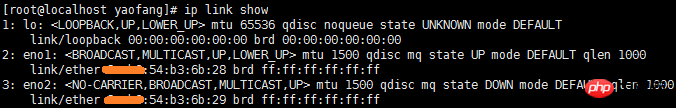
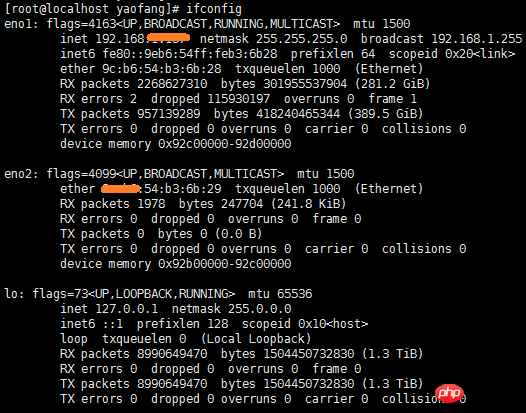
我却只能获取到【XX-XX-54-B3-6B-28】这一个Mac请问为什么呢?应该一个是有线网卡,一个是无线网卡获取到两个才对,可是【XX-XX-54-B3-6B-29】却获取不到
===========================分割线============================
仍未找到问题所在,临时解决办法是Windows中使用以上代码获取所有Mac,而在Linux(CentOS 7.0)中通过读取
public class Mac {
public static void main(String[] args) throws Exception {
StringBuffer sb = new StringBuffer();
try {
String str = "cat /sys/class/net/*/address | sed -n '1p'";
String[] cmd = new String[] { "/bin/sh", "-c", str };
Process process = Runtime.getRuntime().exec(cmd);
BufferedReader br = new BufferedReader(new InputStreamReader(process.getInputStream()));
String line;
while ((line = br.readLine()) != null) {
sb.append(line);
}
} catch (IOException e) {
e.printStackTrace();
}
String mac = sb.toString().replace(":", "-").toUpperCase();
}
}
你服务器上 eno2 那个网络接口的 flag 没有 running 状态,是不是没启用?
用 mii-tool 之类的命令检查一下。
雷雷
你服务器上还装了无线网卡? 我台式机都没装