JavaScript 中添加回车符有两种方法:使用 "\n" 字符或 String.fromCharCode(10) 方法。使用 "\n" 字符直接在字符串中插入换行符,使用 String.fromCharCode(10) 方法将 Unicode 码点 10 转换为回车符。
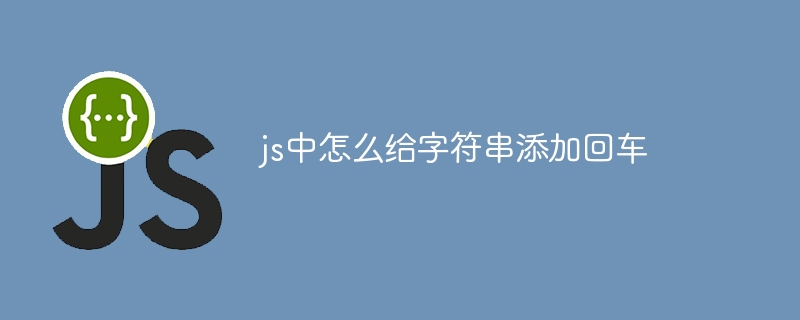
如何给 JavaScript 字符串添加回车
在 JavaScript 中,可以通过使用 \n 字符或 String.fromCharCode(10) 方法为字符串添加回车。
使用 \n 字符
最简单的方法是在字符串中直接使用 \n 字符。这会在字符串中创建一个换行符,从而将文本分成两行。例如:
<code class="js">const str = "Hello\nWorld"; console.log(str); // 输出:Hello // World</code>
使用 String.fromCharCode(10) 方法
String.fromCharCode(10) 方法可以将给定的 Unicode 码点转换为相应的字符。回车符的 Unicode 码点为 10,因此我们可以使用以下代码添加回车符:
<code class="js">const str = "Hello" + String.fromCharCode(10) + "World"; console.log(str); // 输出:Hello // World</code>
示例
以下是一个在 JavaScript 中为字符串添加回车的具体示例:
<code class="js">// 创建一个字符串
const str = "This is a long string";
// 使用 `\n` 字符添加回车
const newStr = str.replace("long", "long\nstring");
// 使用 `String.fromCharCode(10)` 方法添加回车
const anotherNewStr = str.substring(0, 10) + String.fromCharCode(10) + str.substring(10);
// 输出更改后的字符串
console.log(newStr); // 输出:This is a long
// string
console.log(anotherNewStr); // 输出:This is a
// long string</code>以上是js中怎么给字符串添加回车的详细内容。更多信息请关注PHP中文网其他相关文章!




