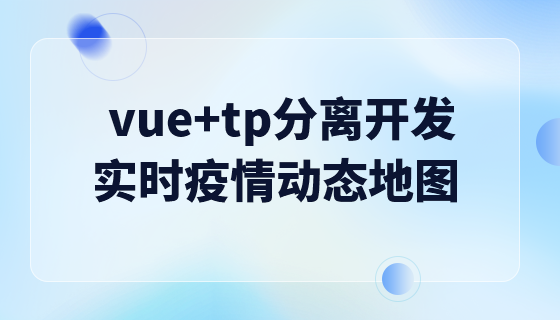在 Vue 中,获取 DOM 元素的方法包括:1. 使用 $refs 访问带有 ref 属性的元素;2. 在模板中使用 # 修饰符直接绑定元素到 $refs;3. 访问子组件的 $el 属性;4. 使用 Vue Devtools 的 "Components" 面板。

Vue 中获取 DOM 元素的方法
在 Vue 中,可以通过以下几种方法获取 DOM 元素:
1. $refs
$refs 属性是一个对象,它包含了模板中所有带有 ref 属性的元素的引用。使用 $refs 可以直接访问 DOM 元素,如下所示:
<code class="vue"><template>
<div ref="myElement"></div>
</template>
<script>
export default {
mounted() {
console.log(this.$refs.myElement); // 输出 DOM 元素
}
}
</script></code>2. 模板中使用 #修饰符**
# 修饰符可以将模板中的元素直接绑定到组件实例的 $refs 对象中,如下所示:
<code class="vue"><template>
<div #myElement></div>
</template>
<script>
export default {
mounted() {
console.log(this.$refs.myElement); // 输出 DOM 元素
}
}
</script></code>3. 访问子组件的根 DOM 元素
可以使用 $children 访问子组件,然后可以通过 $el 属性获取子组件的根 DOM 元素,如下所示:
<code class="vue"><template>
<ChildComponent ref="child"></ChildComponent>
</template>
<script>
export default {
mounted() {
console.log(this.$refs.child.$el); // 输出子组件的根 DOM 元素
}
}
</script></code>4. 使用 Vue Devtools
Vue Devtools 是一个浏览器扩展,可以用于检查 Vue 应用程序。在 Devtools 中,可以通过 "Components" 面板直接访问 DOM 元素,如下所示:
以上是vue中获取dom元素的方法的详细内容。更多信息请关注PHP中文网其他相关文章!