PyCharm下载包默认存储在以下文件夹中:Mac OS: ~/Library/Application Support/PyCharm<版本号>/pluginsWindows: %UserProfile%.PyCharm<版本号>\pluginsLinux: ~/.PyCharm<版本号>/plugins
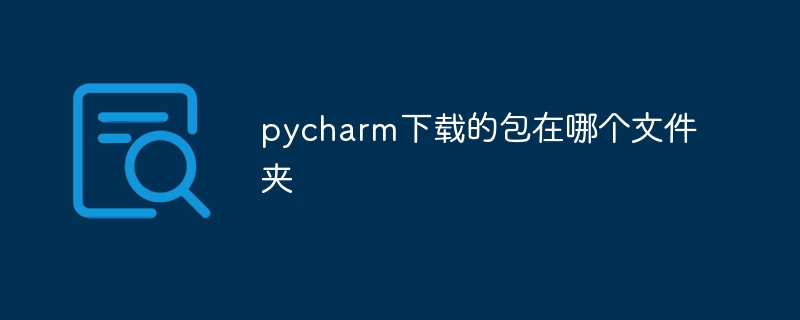
PyCharm下载包所在的文件夹
PyCharm下载的包默认存储在以下文件夹中:
其他文件夹
除了默认文件夹之外,PyCharm还可以将包存储在以下文件夹中:
如何找到包文件夹
要找到PyCharm下载包所在的文件夹,你可以:
在终端或命令提示符中运行以下命令:
open ~/Library/Application Support/PyCharm<版本号>/plugins
explorer.exe %UserProfile%\.PyCharm<版本号>\plugins
xdg-open ~/.PyCharm<版本号>/plugins
以上是pycharm下载的包在哪个文件夹的详细内容。更多信息请关注PHP中文网其他相关文章!




